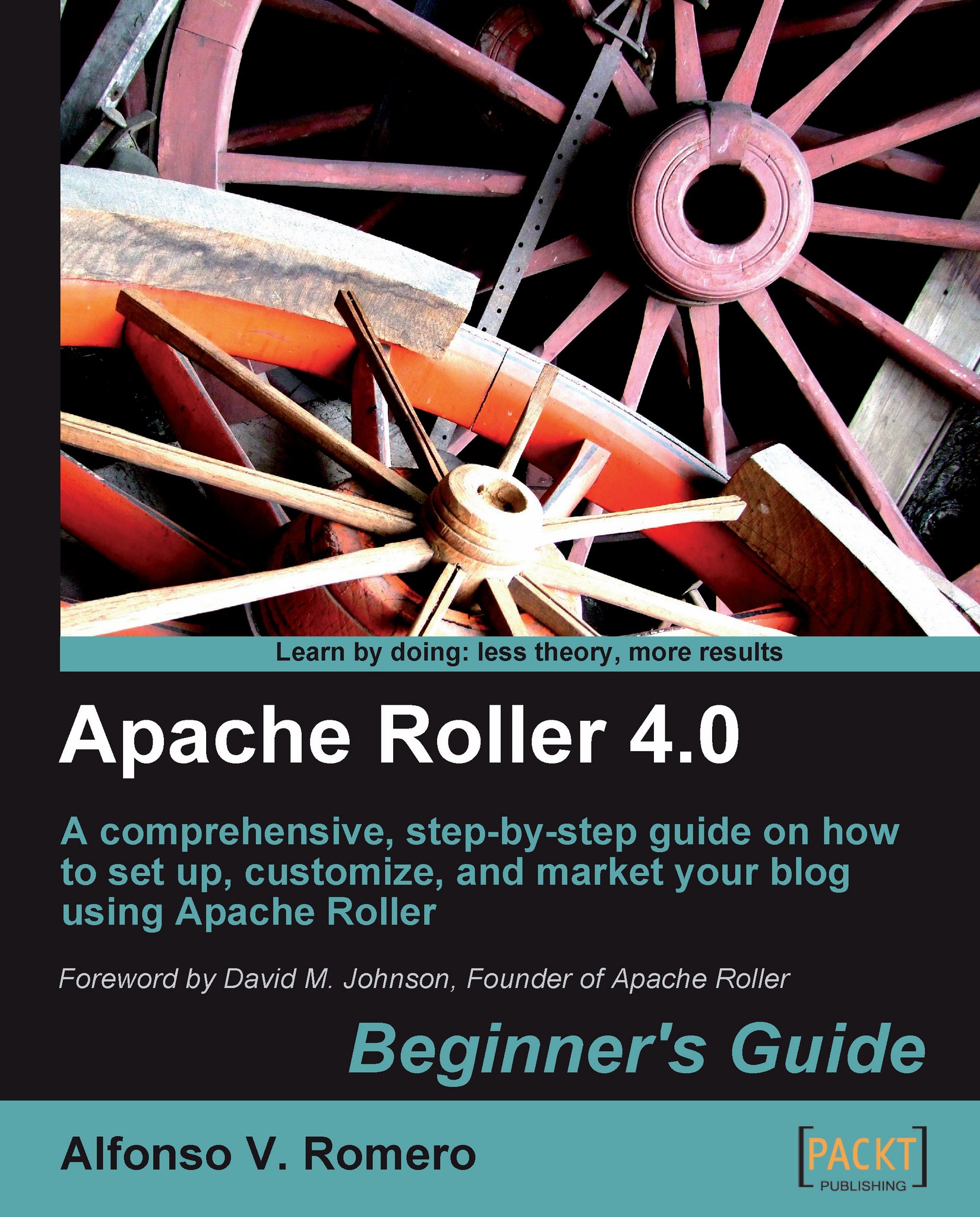Time for action — downloading the JAF API
In this exercise, we're going to download the JAF API from the Sun website. The steps are almost identical to the JavaMail exercise, so you can use it as a reference.
Open your web browser and go to http://java.sun.com/javase/technologies/desktop/javabeans/jaf/downloads/index.html. Scroll down through the page until you find the Download JavaBeans Activation Framework 1.1.1 release Download link, and click on it:

Select I agree to the Software License Agreement and click on Continue:

Click on the jaf-1_1_1.zip link to open the Opening jaf-1_1_1.zip dialog. Select the Save File radio button and click on the OK button:
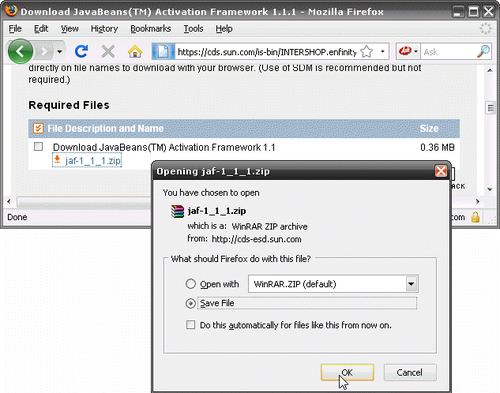
Once the download is complete, go to the directory where you downloaded the
jaf-1_1_1.zipfile.Unzip the
jaf-1_1_1.zipfile and locate theactivation.jarfile inside thejaf-1_1_1folder. Right-click on theactivation.jarfile and select Copy from the pop-up menu:
Use Windows Explorer to navigate to Tomcat's
libdirectory and paste the...