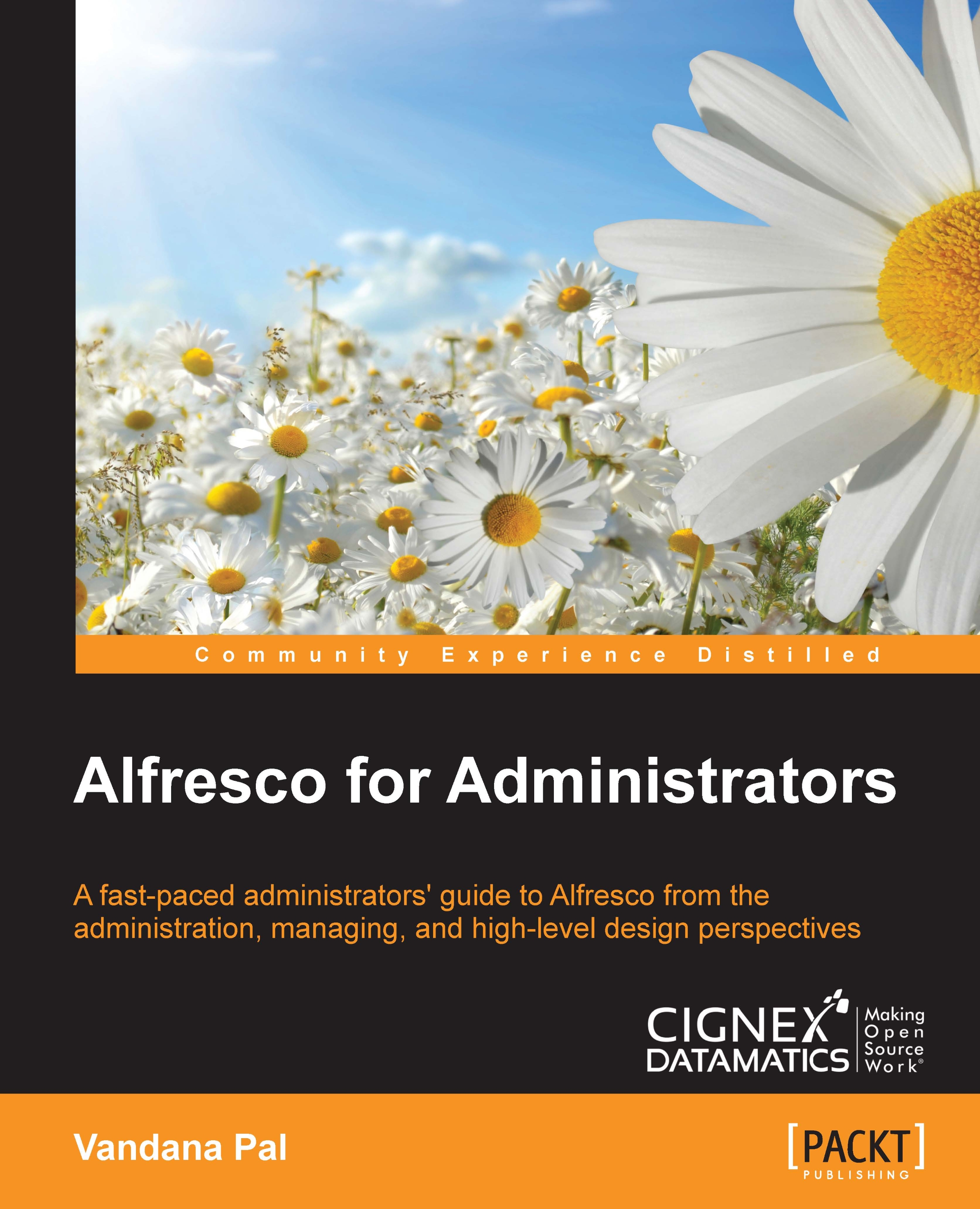Installing Alfresco manually on a Tomcat server
We went through the process of using the wizard, which installs all the required components and Alfresco as a bundle. Now if you want to install everything manually, there are some different steps required.
The very first important step will be to find out the supported stack from Alfresco. Based on the version number, decide the OS, JDK, Database, Tomcat, and other component versions required for its installation. This supported stack for the latest version of Alfresco is available on their website; https://www.alfresco.com/services/subscription/supported-platforms.
Once you have the supported stack and decided on the version, prepare the server for Alfresco installation:
- Install the supported JDK, Database , Imagemagick, LibreOffice, Ghostscript, and application server for Tomcat (assuming you are using this).
- Based on the Alfresco support stack for Alfresco 5, we need Java 7 or Java8. For example, if we need to install Java 7 on Linux OS,...