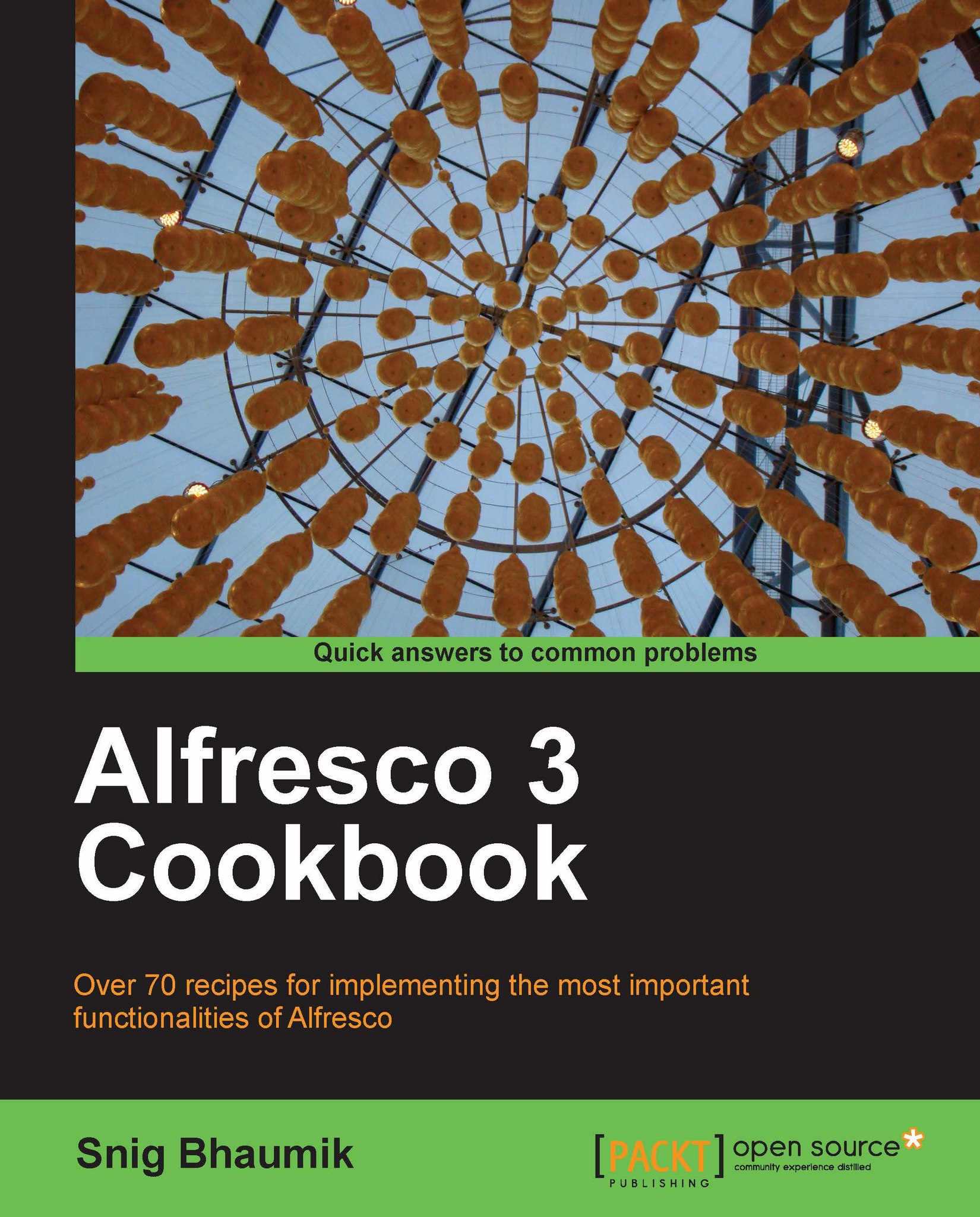Introduction
Once you have uploaded your content to a CMS system, the next major challenge is to secure your content from unauthorized usage. Taking the role of the content manager in an organization becomes a thing of paramount importance as there are confidential documents which not everybody should see and access.
Security, in a broader context, can be divided into two parts—Authentication and Authorization.
Authentication means how the user's identity is validated; how to determine whether the person trying to access the system is a valid and registered user or not. You normally do this every time and everywhere by putting your username and password. In Alfresco, however, you can perform authentication in several ways such as, standard Alfresco login, LDAP integration, and so on.
Authorization comes into picture after the user is authenticated, that means the system has recognized that the person is a valid user. Now the system needs to know what this particular user can do and what he...