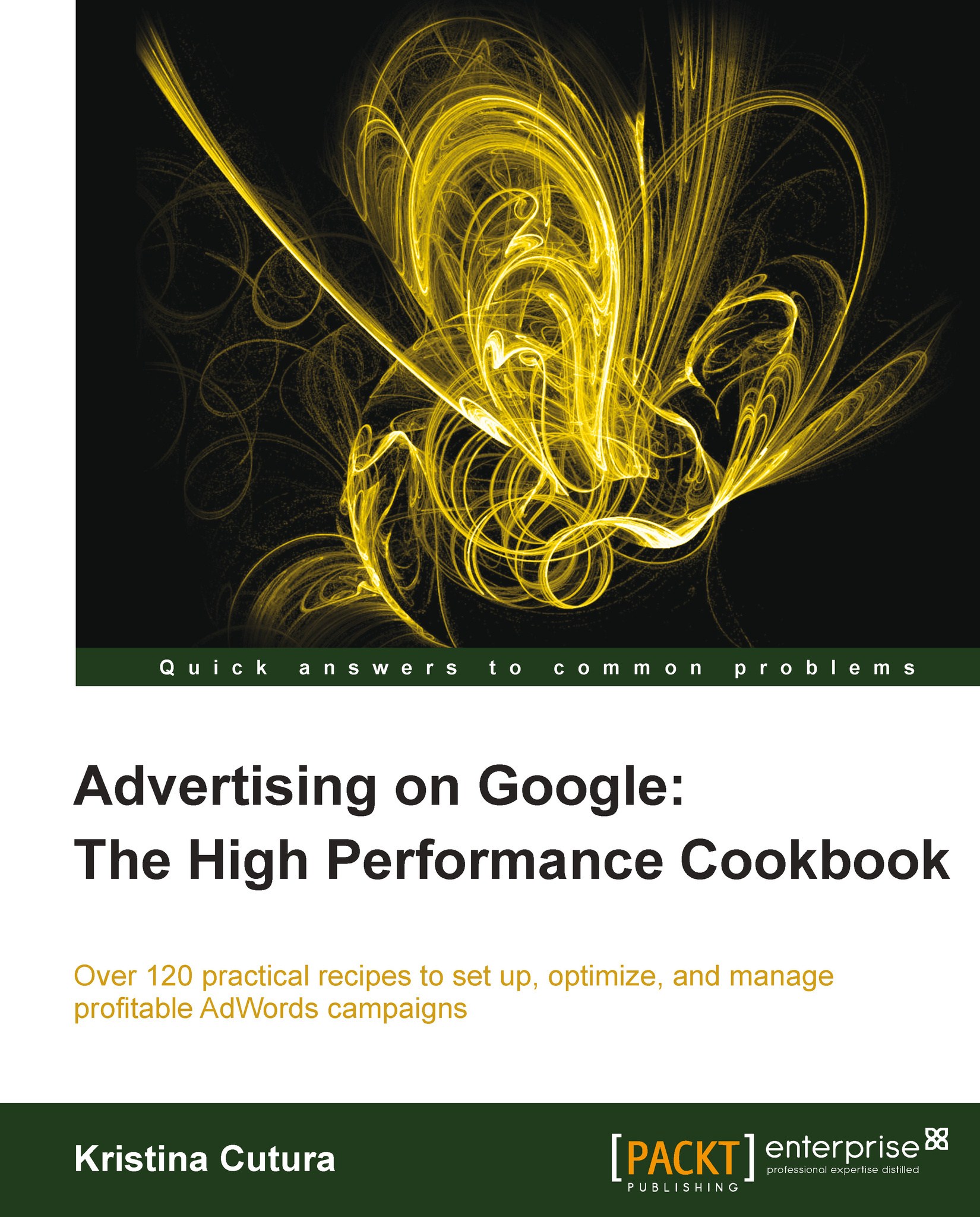Editing your ad text
One of the great features of AdWords is that you can change your ad copy at any time to match the latest promotions. Unlike with traditional print advertising, changes you make can go into effect within minutes.
If you have a high performing ad, do not edit it; pause it instead, creating new ads when you want to run special promotions. If you edit a high-performing ad, that resets its history back to zero.
How to do it…
To edit a single ad, perform the following steps:
Navigate to the Campaigns tab and click on the Ads tab.
Hover over the ad you'd like to edit until you see a pencil icon, then click on it. This will bring up the Edit window box, where you'll be able to edit any part of your text ad.

Make the necessary edits and click on Save to save your ad.
To edit ads in bulk, perform the following steps:
Sign in to your AdWords account.
Navigate to the Campaigns tab and click on the Ads tab.
In the search box, type in the phrase you'd like to edit. For example search for
Free...