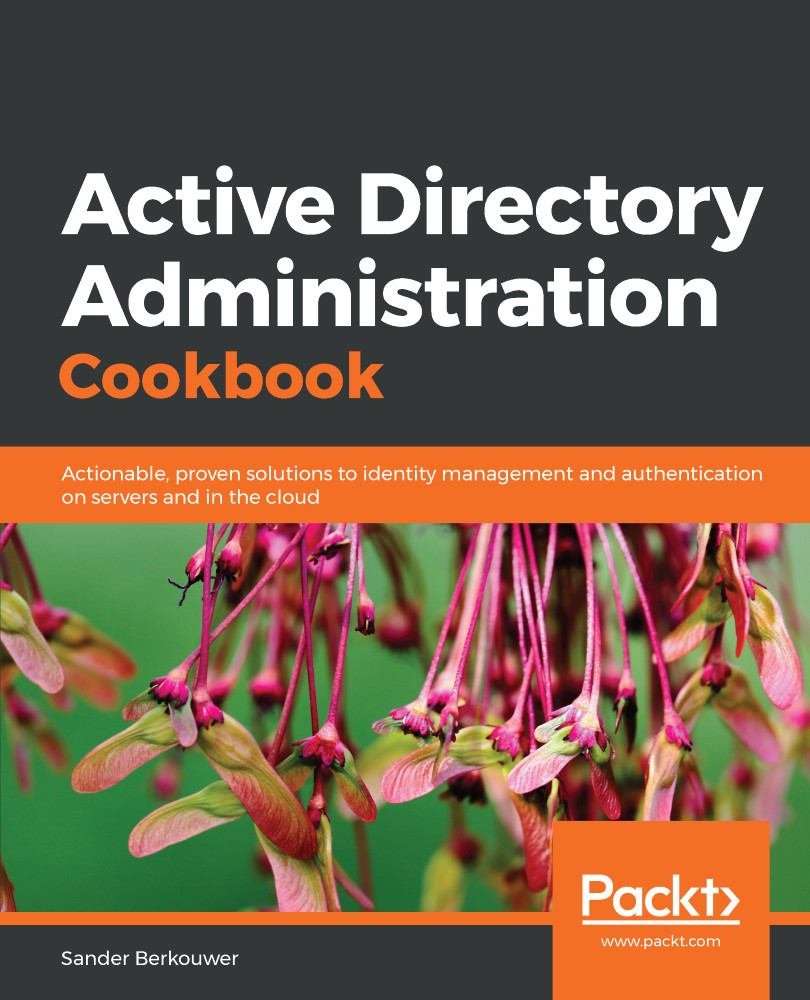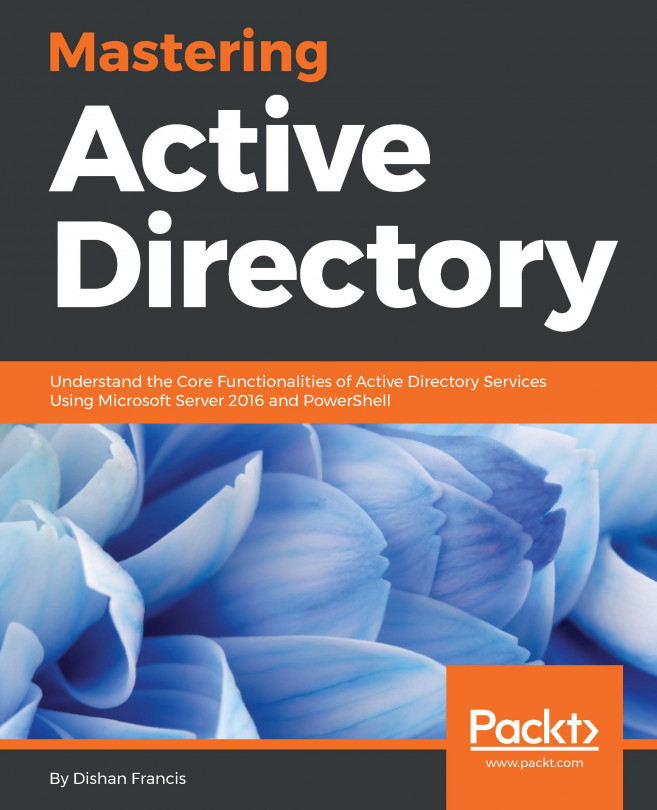Group memberships can alternatively be configured to expire.
Managing expiring group memberships
Getting ready
To use the expiring group membership, the Active Directory FFL needs to be Windows Server 2012 R2, or a later version.
The optional Privileged Access Management feature needs to be enabled. This can be achieved using the following lines of PowerShell on a system with the Active Directory Module for Windows PowerShell installed:
Import-Module ActiveDirectory
Enable-ADOptionalFeature "Privileged Access Management Feature" -Scope ForestOrConfigurationSet -Target lucernpub.com
To manage a group, you should sign in to a domain controller, a member server, and/or a device with the RSAT for Active Directory Domain...