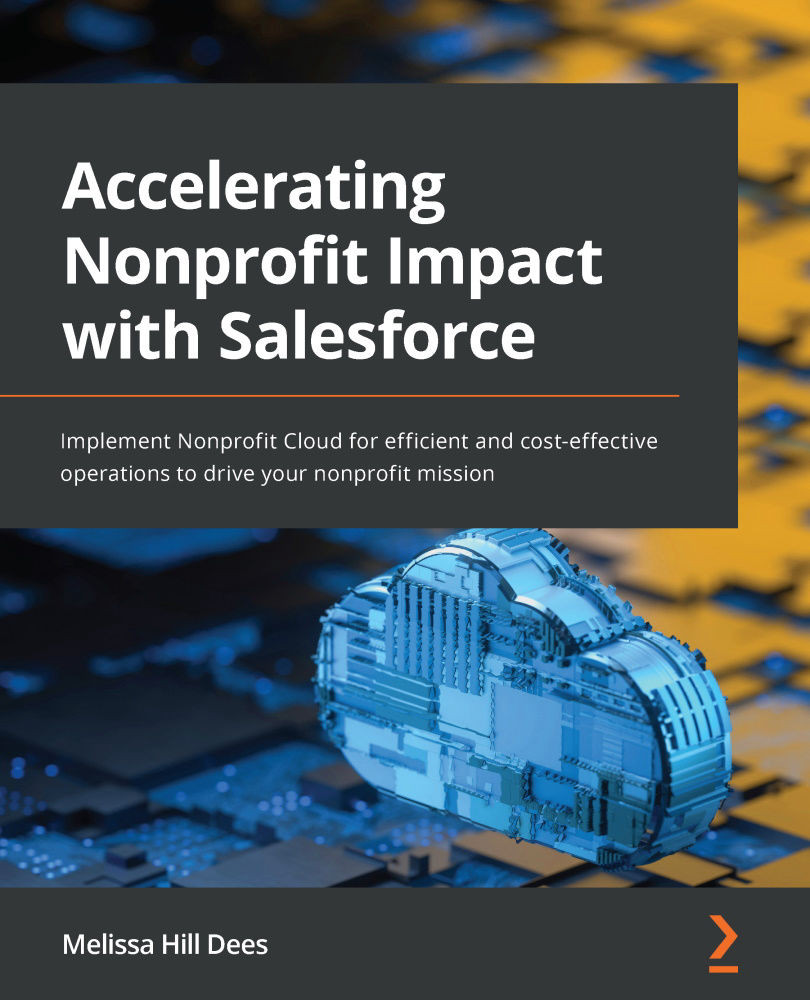Installing Volunteers for Salesforce
Installing V4S is very similar to installing PMM. Let's get started.
Steps for Installing V4S
Go to https://install.salesforce.org/products/v4s/latest and click the blue bar that says Install Volunteers for Salesforce.
This will run the pre-install validation. You will notice that there are four different steps that the installation can take; Install Page Layouts (NPSP) is optional but recommended. Unless you already know that you will not be using the preconfigured page layouts, install all four by clicking the blue Install button.
Figure 9.12 – Options for steps to install V4S using metaDEPLOY
The average installation time is approximately 3 minutes. There are no additional post-install configurations; optional configurations can be found in Chapter 11, Configuring Additional Features and Security.