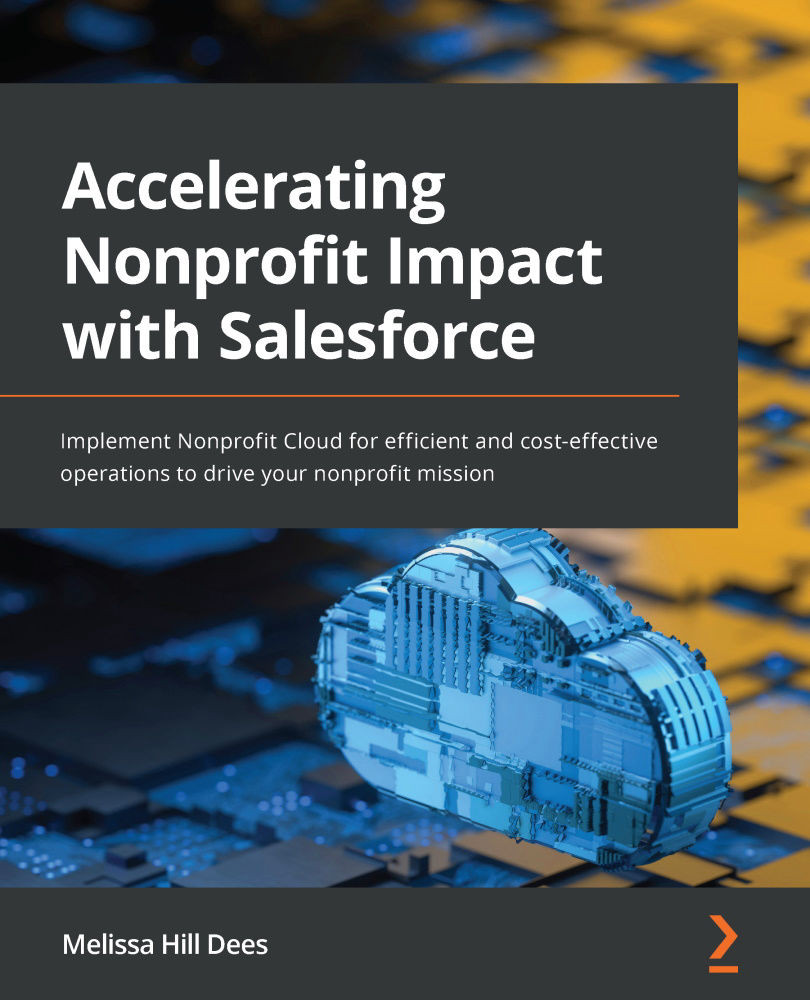Installing Case Management
Because Case Management is a paid product, the licenses for it must be provisioned and available in the Salesforce instance before you begin the installation.
Note
Case Management only works in Lightning Experience, therefore, it is not available in Salesforce Classic.
Once you have confirmed that the Nonprofit Cloud Case Management licenses are available, install Case Management from https://install.salesforce.org/products/case-management/latest/install by clicking the blue button to start the pre-installation validation as done for the previous installs in this chapter.
Figure 9.13 – Case Management installation page
Once the pre-install validation is done, click the blue bar that says Install Nonprofit Cloud Case Management to complete the installation.
Post-installation required configuration
There are only two required post-installation configurations for Case Management.
User access
Grant users...