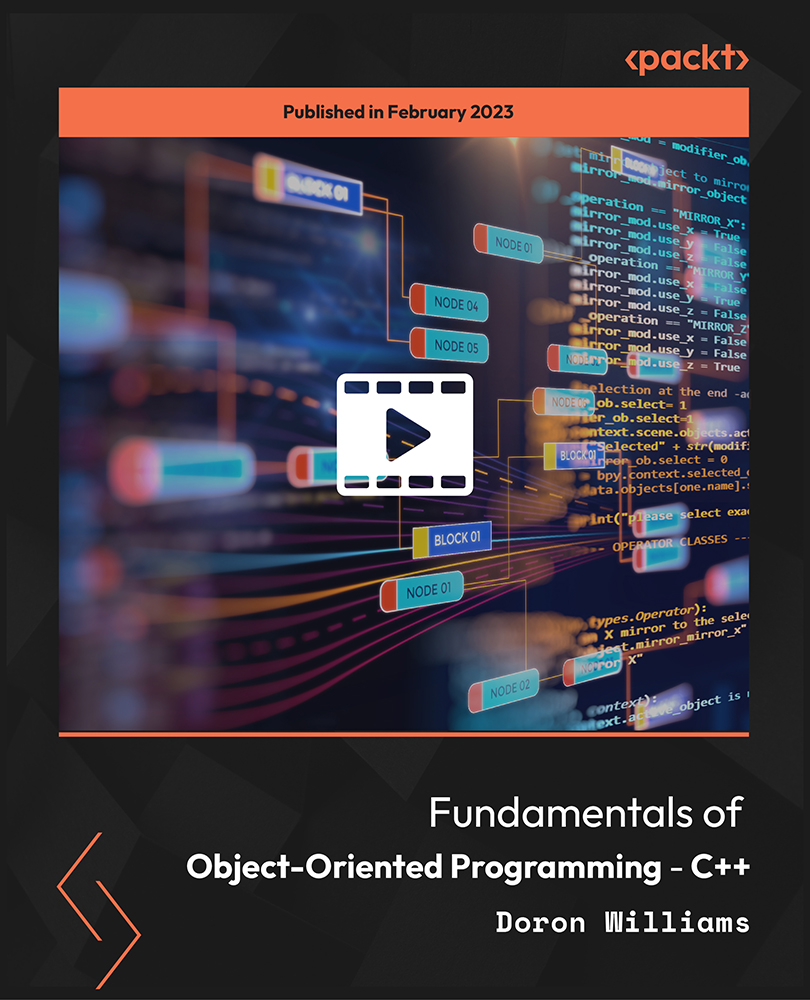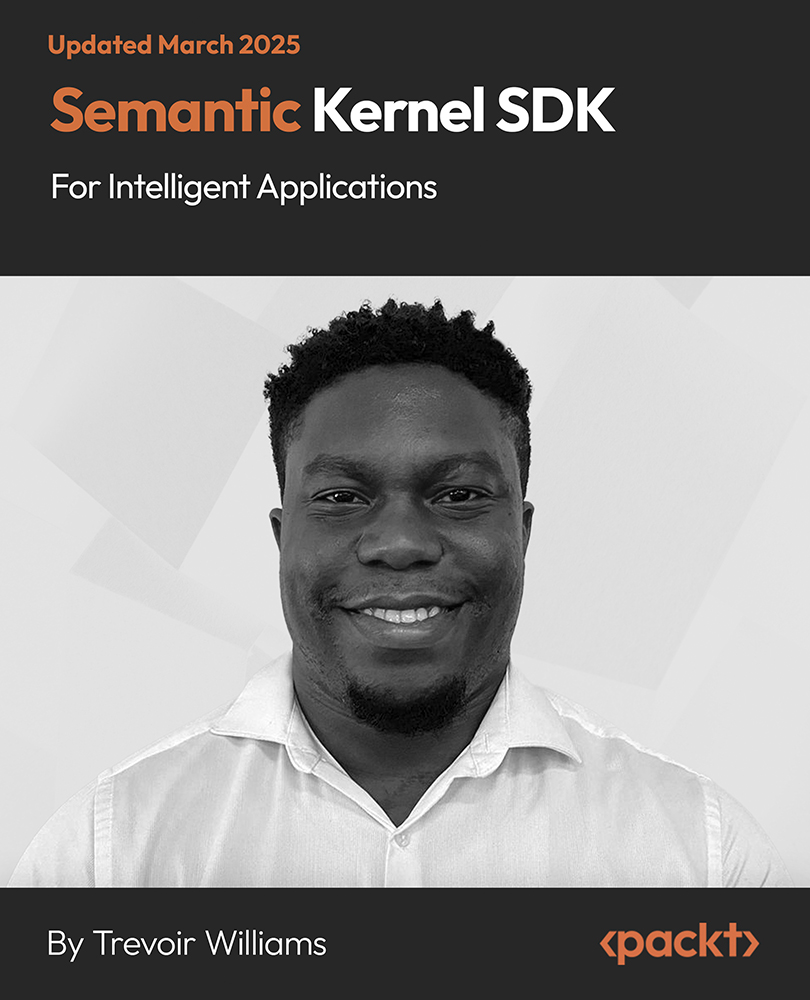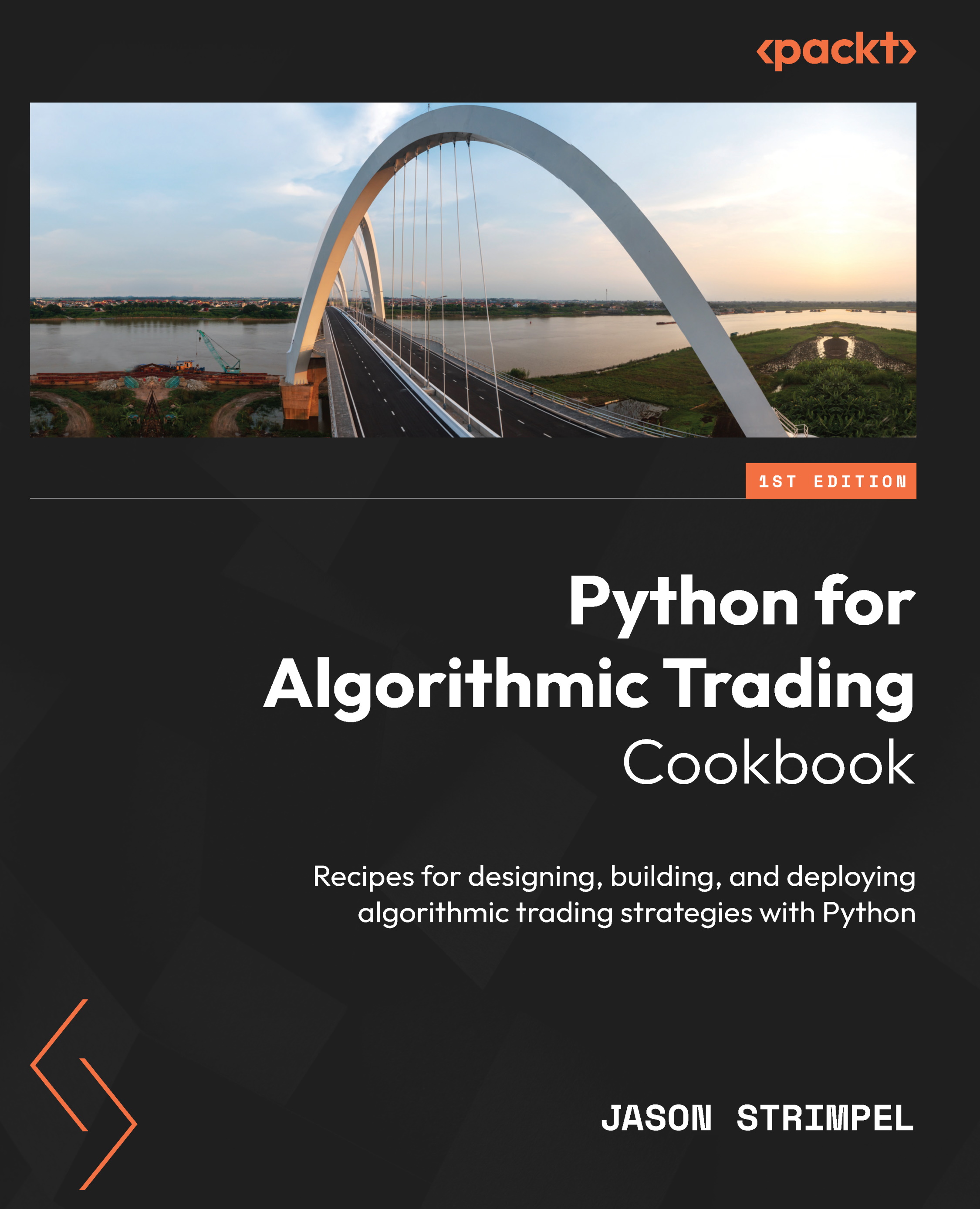WebAssembly defines an Abstract Syntax Tree (AST) in a binary format and a corresponding assembly-like text format for executable code in Web pages. It can be considered as a new language or a web standard. You can create and debug code in plain text format. It appeared in browsers last year, but that was just a barebones version. Many new features are to be added that could transform what you can do with WebAssembly.
The minimum viable product (MVP)
WebAssembly started with Emscripten, a toolchain. It made C++ code run on the web by transpiling it to JavaScript.
But the automatically generated JS was still significantly slower than the native code. Mozilla engineers found a type system hidden in the generated JS. They figured out how to make this JS run really fast, which is now called asm.js. This was not possible in JavaScript itself, and a new language was needed, designed specifically to be compiled to. Thus was born WebAssembly.
Now we take a look at what was needed to get the MVP of WebAssembly running.
- Compile target: A language agnostic compile target to support more languages than just C and C++.
- Fast execution: The compiler target had to be designed fast in order to keep up with user expectations of smooth interactions.
- Compact: A compact compiler target to be able to fit and quickly load pages. Pages with large code bases of web apps/desktop apps ported to the web.
- Linear memory: A linear model is used to give access to specific parts of memory and nothing else. This is implemented using TypedArrays, similar to a JavaScript array except that it only contains bytes of memory.
This was the MVP vision of WebAssembly. It allowed many different kinds of desktop applications to work on your browser without compromising on speed.
Heavy desktop applications
The next achievement is to run heavyweight desktop applications on the browser. Something like Photoshop or Visual Studio. There are already some implementations of this, Autodesk AutoCAD and Adobe Lightroom.
- Threading: To support the use of multiple cores of modern CPUs. A proposal for threading is almost done. SharedArrayBuffers, an important part of threading had to be turned off this year due to Spectre vulnerability, they will be turned on again.
- SIMD: Single instruction multiple data (SIMD) enables to take a chunk of memory and split it up across different execution units/cores. It is under active development.
- 64-bit addressing: 32-bit memory addresses only allow 4GB of linear memory to store addresses. 64-bit gives 16 exabytes of memory addresses. The approach to incorporate this will be similar to how x86 or ARM added support for 64-bit addressing.
- Streaming compilation: Streaming compilation is to compile a WebAssembly file while still being downloaded. This allows very fast compilation resulting in faster web applications.
- Implicit HTTP caching: The compiled code of a web page in a web application is stored in HTTP cache and is reused. So compiling is skipped for any page already visited by you.
- Other improvements: These are upcoming discussion on how to even better the load time.
Once these features are implemented, even heavier apps can run on the browser.
Small modules interoperating with JavaScript
In addition to heavy applications and games, WebAssembly is also for regular web development. Sometimes, small modules in an app do a lot of the work. The intent is to make it easier to port these modules. This is already happening with heavy applications, but for widespread use a few more things need to be in place.
- Fast calls between JS and WebAssembly: Integrating a small module will need a lot of calls between JS and WebAssembly, the goal is to make these calls faster. In the MVP the calls weren’t fast. They are fast in Firefox, other browsers are also working on it.
- Fast and easy data exchange: With calling JS and WebAssembly frequently, data also needs to be passed between them. The challenge being WebAssembly only understand numbers, passing complex values is difficult currently. The object has to be converted into numbers, put in linear memory and pass WebAssembly the location in linear memory. There are many proposals underway. The most notable being the Rust ecosystem that has created tools to automate this.
- ESM integration: The WebAssembly module isn’t actually a part of the JS module graph. Currently, developers instantiate a WebAssembly module by using an imperative API. Ecmascript module integration is necessary to use import and export with JS. The proposals have made progress, work with other browser vendors is initiated.
- Toolchain integration: There needs to be a place to distribute and download the modules and the tools to bundle them. While there is no need for a seperate ecosystem, the tools do need to be integrated. There are tools like the wasm-pack to automatically run things.
Unlock access to the largest independent learning library in Tech for FREE!
Get unlimited access to 7500+ expert-authored eBooks and video courses covering every tech area you can think of.
Renews at €18.99/month. Cancel anytime
- Backwards compatibility: To support older versions of browsers, even the versions that were present before WebAssembly came into picture. This is to help developers avoid writing another implementation for adding support to an old browser. There’s a wasm2js tool that takes a wasm file and outputs JS, it is not going to be as fast, but will work with older versions.
The proposal for Small modules in WebAssembly is close to being complete, and on completion it will open up the path for work on the following areas.
JS frameworks and compile-to-JS languages
There are two use cases:
- To rewrite large parts of JavaScript frameworks in WebAssembly.
- Statically-typed compile-to-js languages being compiled to WebAssembly instead of JS
For this to happen, WebAssembly needs to support high-level language features.
- Garbage collector: Integration with the browser’s garbage collector. The reason is to speed things up by working with components managed by the JS VM. Two proposals are underway, should be incorporated sometime next year.
- Exception handling: Better support for exception handling to handle the exceptions and actions from different languages. C#, C++, JS use exceptions extensively. It is under the R&D phase.
- Debugging: The same level of debugging support as JS and compile-to-JS languages. There is support in browser devtools, but is not ideal. A subgroup of the WebAssembly CG are working on it.
- Tail calls: Functional languages support this. It allows calling a new function without adding a new stack frame to the stack. There is a proposal underway.
Once these are in place, JS frameworks and many compile-to-JS languages will be unlocked.
Outside the browser
This refers to everything that happens in systems/places other than your local machine. A really important part is the link, a very special kind of link. The special thing about this link is that people can link to pages without having to put them in any central registry, with no need of asking who the person is, etc. It is this ease of linking that formed global communities. However, there are two unaddressed problems.
Problem #1: How does a website know what code to deliver to your machine depending on the OS device you are using? It is not practical to have different versions of code for every device possible.
The website has only one code, the source code which is translated to the user’s machine. With portability, you can load code from unknown people while not knowing what kind of device are they using. This brings us to the second problem.
Problem #2: If the people whose web pages you load are not known, there comes the question of trust. The code from a web page can contain malicious code.
This is where security comes into picture. Security is implemented at the browser level and filters out malicious content if detected. This makes you think of WebAssembly as just another tool in the browser toolbox which it is.
Node.js
WebAssembly can bring full portability to Node.js. Node gives most of the portability of JavaScript on the web. There are cases where performance needs to be improved which can be done via Node’s native modules. These modules are written in languages such as C.
If these native modules were written in WebAssembly, they wouldn’t need to be compiled specifically for the target architecture.
Full portability in Node would mean the exact same Node app running across different kinds of devices without needing to compile. But this is not possible currently as WebAssembly does not have direct access to the system’s resources.
Portable interface
The Node core team would have to figure out the set of functions to be exposed and the API to use. It would be nice if this was something standard, not just specific to Node. If done right, the same API could be implemented for the web. There is a proposal called package name maps providing a mechanism to map a module name to a path to load the module from. This looks likely to happen and will unlock other use cases.
Other use cases of outside the browser
Now let’s look at the other use cases of outside the browser.
CDNs, serverless, and edge computing
The code to your website resides in a server maintained by a service provider. They maintain the server and make sure the code is close to all the users of your website. Why use WebAssembly in these cases?
Code in a process doesn’t have boundaries. Functions have access to all memory in that process and they can call any functions. On running different services from different people, this is a problem. To make this work, a runtime needs to be created. It takes time and effort to do this. A common runtime that could be used across different use cases would speed up development.
There is no standard runtime for this yet, however, some runtime projects are underway.
Portable CLI tools
There are efforts to get WebAssembly used in more traditional operating systems. When this happens, you can use things like portable CLI tools used across different kinds of operating systems.
Internet of Things
Smaller IoT devices like wearables etc are small and have resource constraints. They have small processors and less memory. What would help in this situation is a compiler like Cranelift and a runtime like wasmtime. Many of these devices are also different from one another, portability would address this issue.
Clearly, the initial implementation of WebAssembly was indeed just an MVP and there are many more improvements underway to make it faster and better. Will WebAssembly succeed in dominating all forms of software development?
For in depth information with diagrams, visit the Mozilla website.
Ebiten 1.8, a 2D game library in Go, is here with experimental WebAssembly support and newly added APIs
Testing WebAssembly modules with Jest [Tutorial]
Mozilla optimizes calls between JavaScript and WebAssembly in Firefox, making it almost as fast as JS to JS calls
 United States
United States
 Great Britain
Great Britain
 India
India
 Germany
Germany
 France
France
 Canada
Canada
 Russia
Russia
 Spain
Spain
 Brazil
Brazil
 Australia
Australia
 Singapore
Singapore
 Canary Islands
Canary Islands
 Hungary
Hungary
 Ukraine
Ukraine
 Luxembourg
Luxembourg
 Estonia
Estonia
 Lithuania
Lithuania
 South Korea
South Korea
 Turkey
Turkey
 Switzerland
Switzerland
 Colombia
Colombia
 Taiwan
Taiwan
 Chile
Chile
 Norway
Norway
 Ecuador
Ecuador
 Indonesia
Indonesia
 New Zealand
New Zealand
 Cyprus
Cyprus
 Denmark
Denmark
 Finland
Finland
 Poland
Poland
 Malta
Malta
 Czechia
Czechia
 Austria
Austria
 Sweden
Sweden
 Italy
Italy
 Egypt
Egypt
 Belgium
Belgium
 Portugal
Portugal
 Slovenia
Slovenia
 Ireland
Ireland
 Romania
Romania
 Greece
Greece
 Argentina
Argentina
 Netherlands
Netherlands
 Bulgaria
Bulgaria
 Latvia
Latvia
 South Africa
South Africa
 Malaysia
Malaysia
 Japan
Japan
 Slovakia
Slovakia
 Philippines
Philippines
 Mexico
Mexico
 Thailand
Thailand