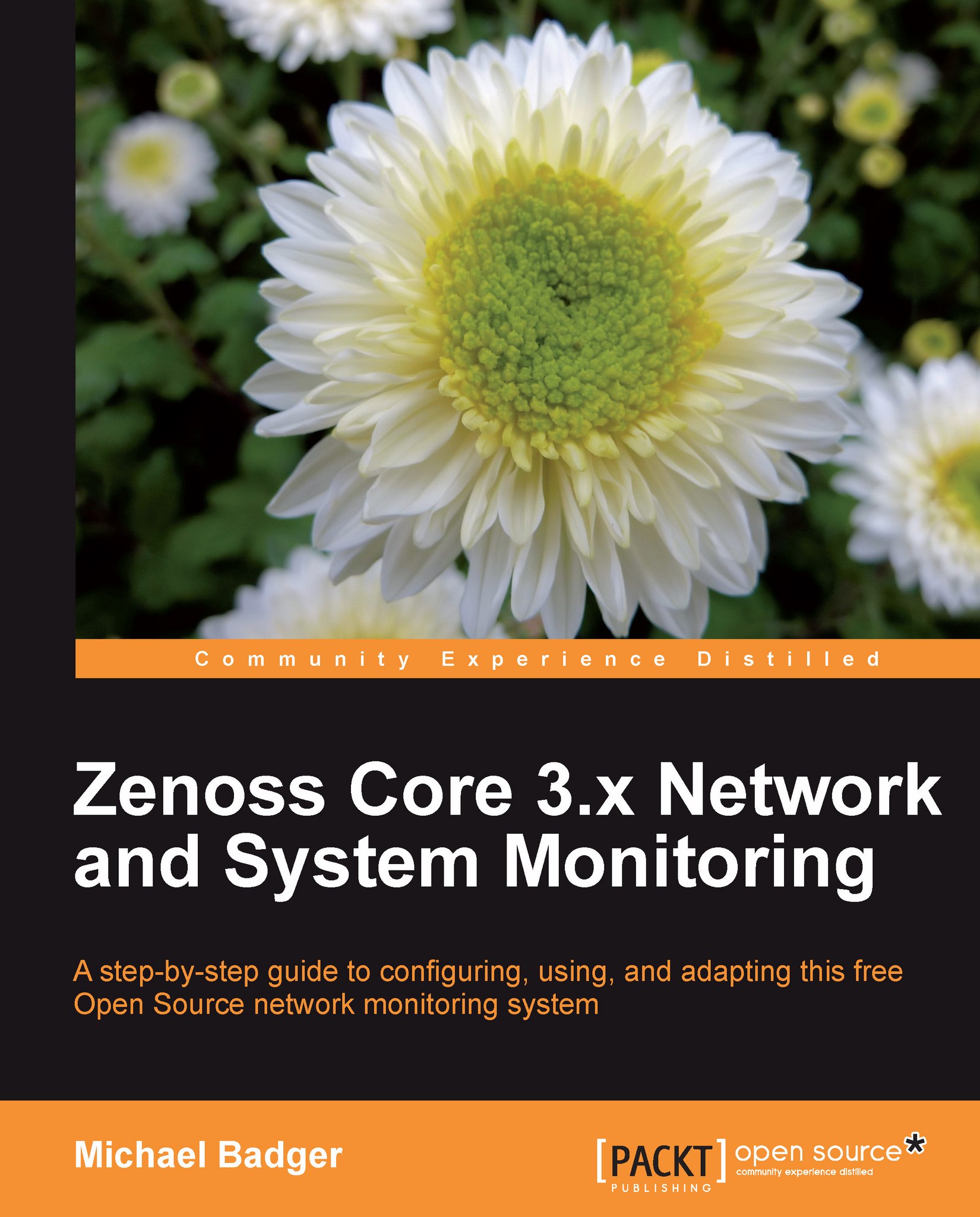Meet the Zenoss Daemons
A daemon is a process that runs in the background on Unix systems and is comparable to what Windows calls a service. To see a list of Zenoss Core daemons, navigate to Advanced | Settings | Daemons. For each daemon, we see the process ID (PID), Log File, Configuration, State, and Actions, as shown in the following screenshot:
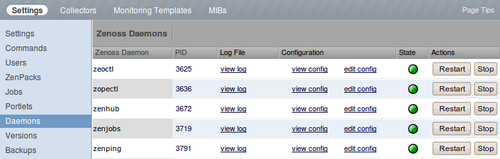
We've been working with these daemons from the very beginning through our actions within the Zenoss UI. As we look over the list of daemons, we can speculate about what some of these processes are responsible for. For example, zensyslog processes syslogs, zenmodeler creates the model of our devices based on the plugins defined for each device, and zenping monitors device availability.
We usually turn to the daemons when we're curious or troubleshooting. Click on the view log link to display the log file for each daemon. We can also find the logs by browsing the $ZENHOME/log directory.
If we want to override the default daemon behavior, we can edit...