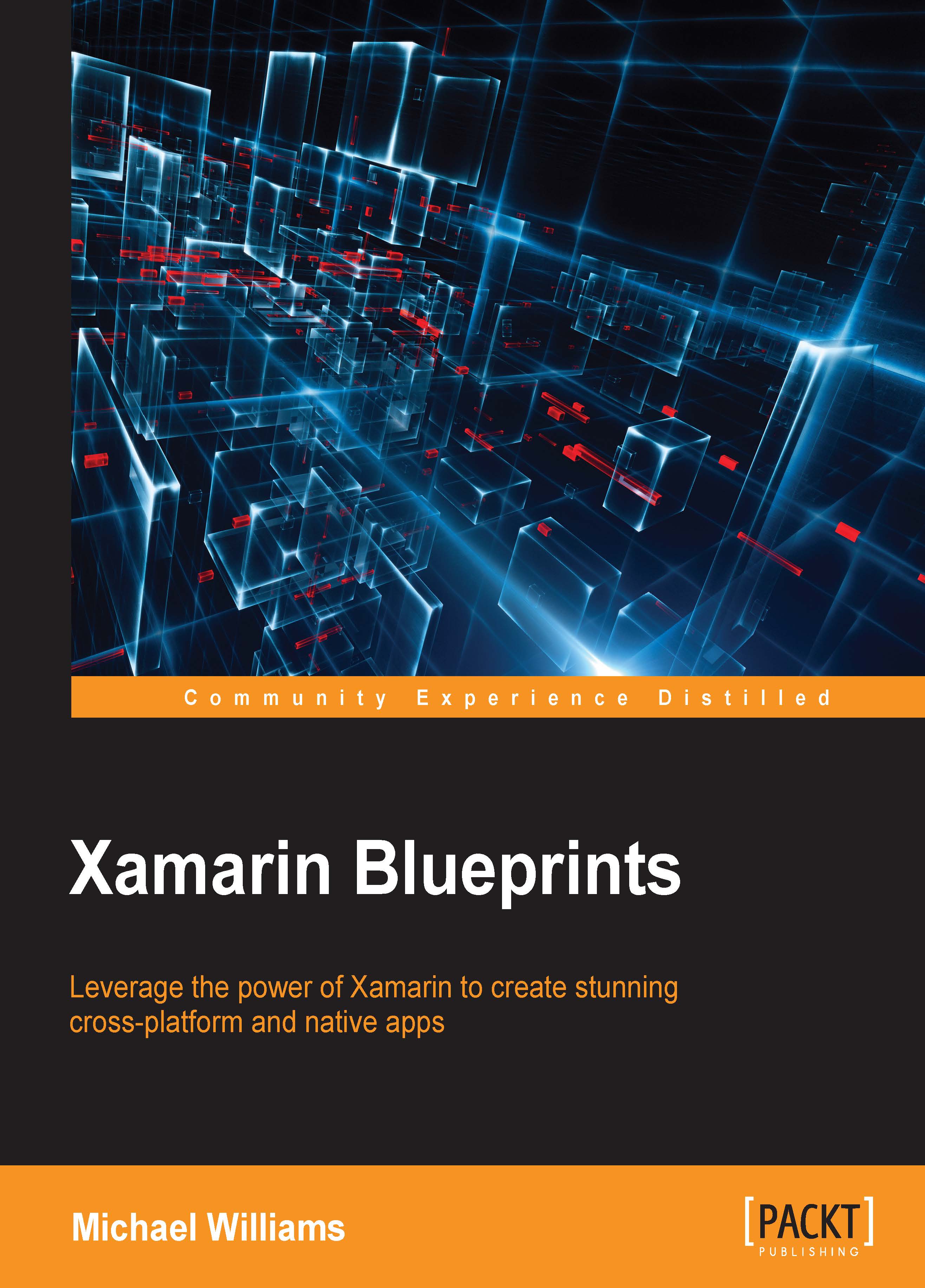Creating an Android project
Our first step is to create new general Android app:

The first screen you will land on is MainActivity. This is our starting activity, which will inflate the first user interface; take notice of the configuration attributes:
[Activity (Label = "Gallery.Droid", MainLauncher = true, Icon = "@mipmap/icon")]
The MainLauncher flag indicates the starting activity; one activity must have this flag set to true so the application knows what activity to load first. The icon property is used to set the application icon, and the Label property is used to set the text of the application, which appears in the top left of the navigation bar:
namespace Gallery.Droid
{
using Android.App;
using Android.Widget;
using Android.OS;
[Activity (Label = "Gallery.Droid", MainLauncher = true, Icon = "@mipmap/icon")]
public class MainActivity : Activity
{
int count = 1;
protected override void OnCreate (Bundle savedInstanceState)
{
base.OnCreate (savedInstanceState);
// Set our view from the "main" layout resource
SetContentView (Resource.Layout.Main);
}
}
}
The formula for our activities is the same as Java; we must override the OnCreate method for each activity where we will inflate the first XML interface Main.xml.