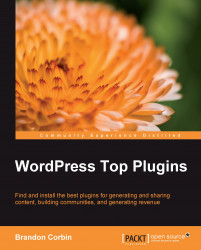Secure WordPress
By Michael Torbert (http://semperfiwebdesign.com/)
Why it's awesome: Makes it harder for hackers to know that your website is actually powered by WordPress
Why it was picked: Easy to use and set up, and a fast way to limit risk

Manual Install URL: http://WordPress.org/extend/plugins/secure-WordPress/
Automatic Install search term: Secure WordPress
Geek level: Newbie
Configuration location: Settings | Secure WP
Used in: Administrator
Out of the box, WordPress includes some features that are less than secure. Secure WordPress focuses on helping you fix these default settings to ensure that your blog isn't easily compromised.
Secure WordPress's options explained
The Secure WordPress's options can be explained as follows:
Error messages—Deactivates tooltip and error messages at login of WordPress.
WordPress version—Hides all instances of which version of WordPress you're running.
WordPress version in Backend—Removes all instances of the version of WordPress to the Administrator...