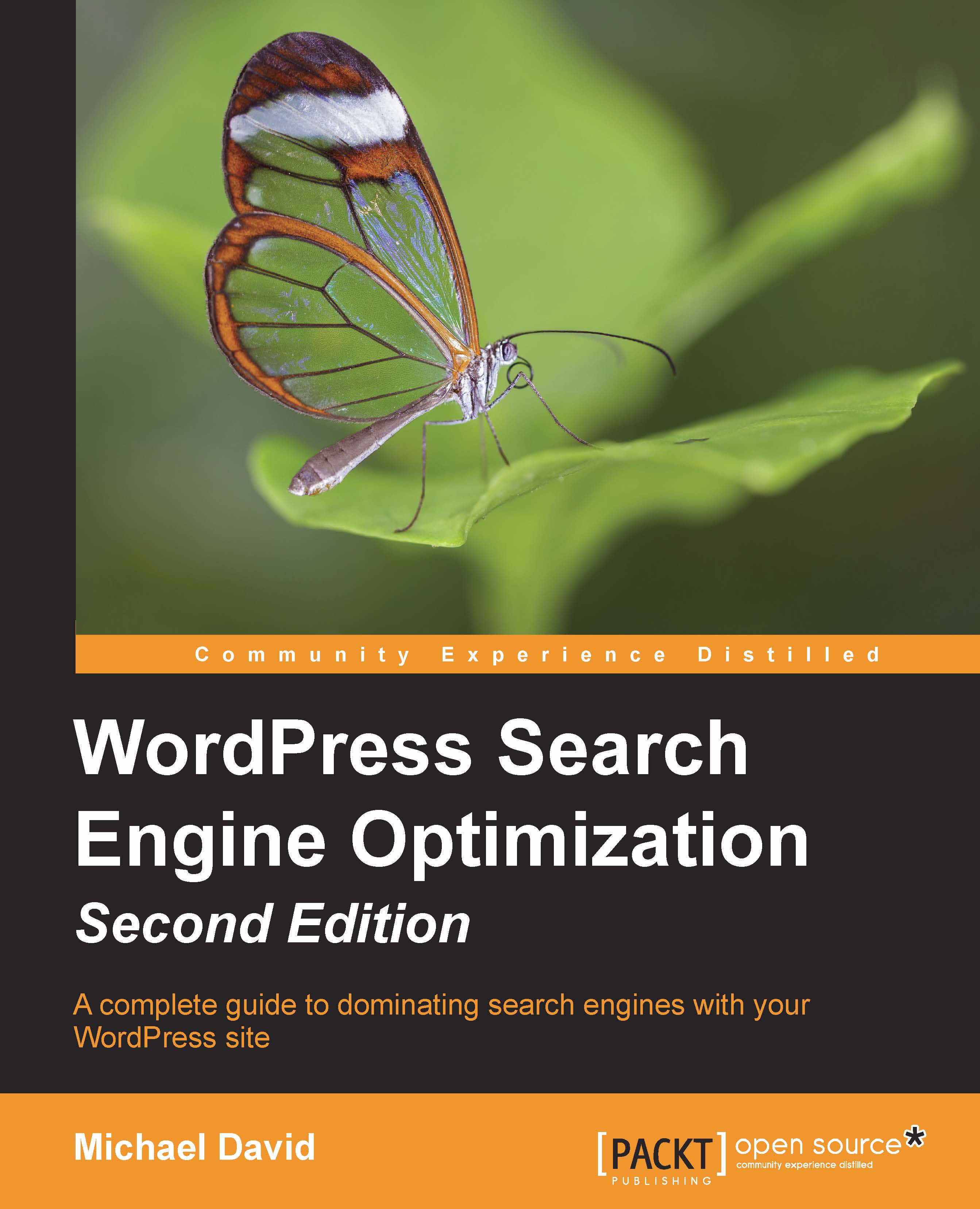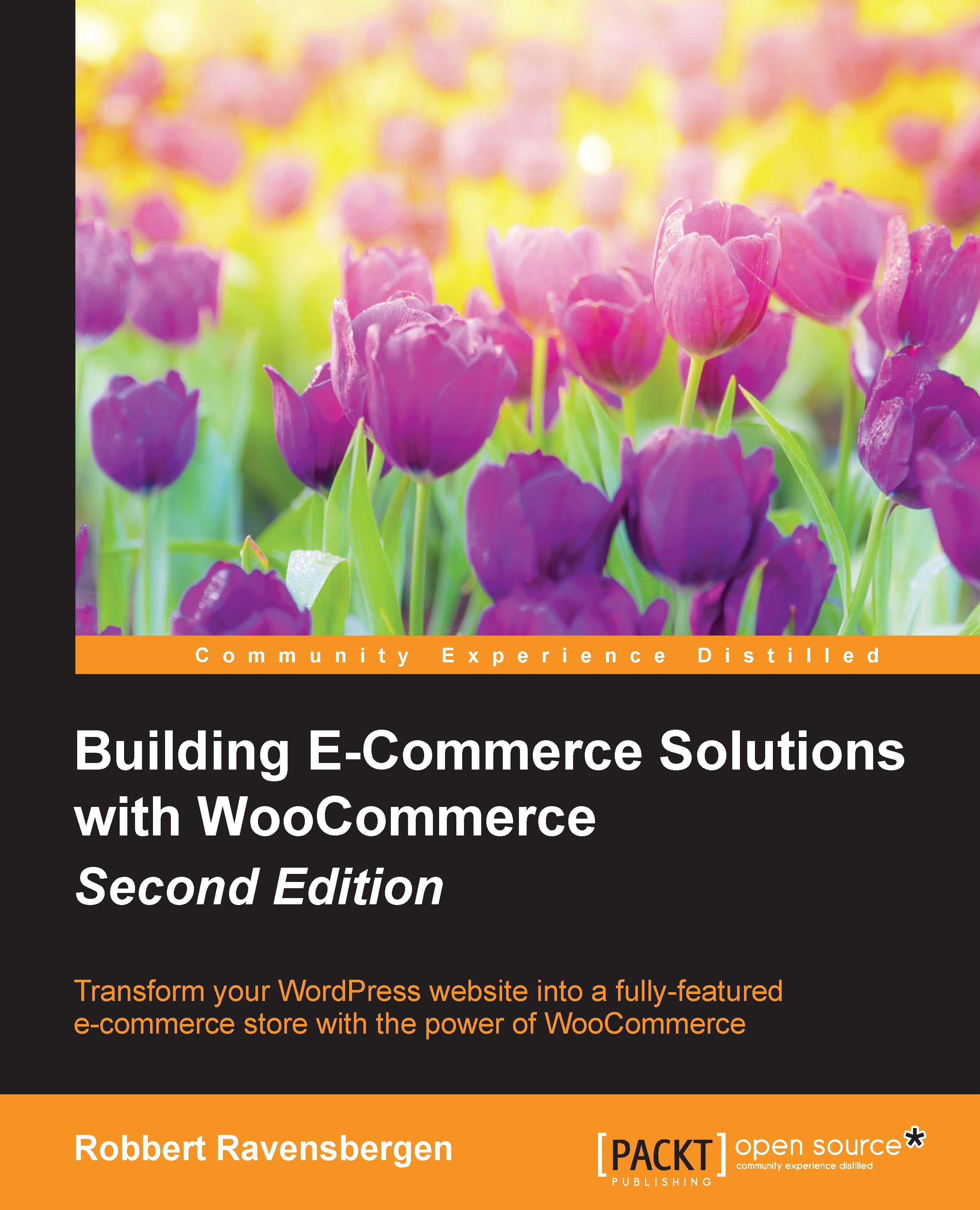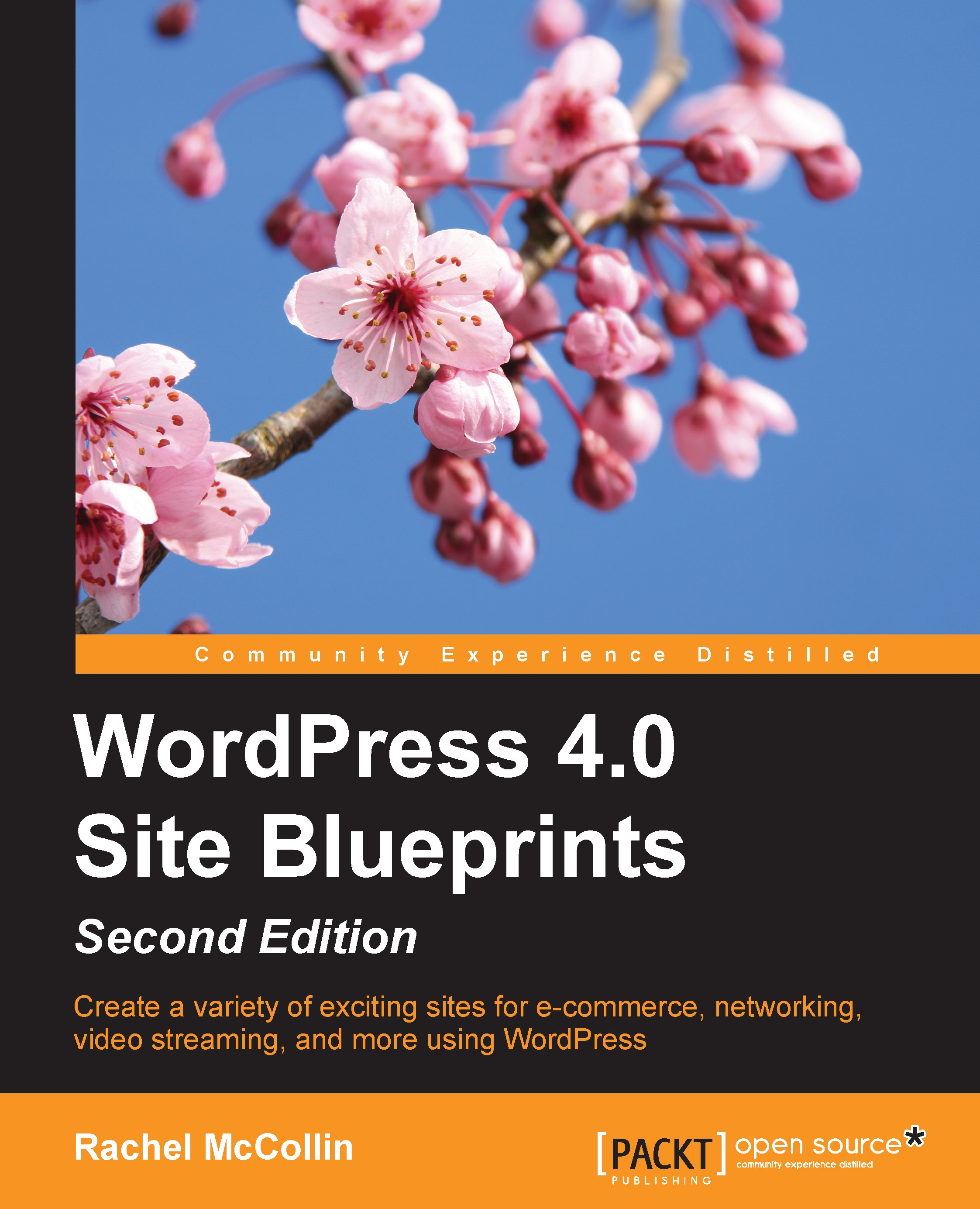Search Engine Optimization, or SEO, is the process and discipline of improving the quality and visibility of a website in order to increase its ranking in search engines, thereby increasing visitor traffic. That's a simple definition, but it captures the essence of SEO.
Webmasters started optimizing websites in the mid-90s soon after search engines began cataloguing the growing number of websites that were appearing on the internet. The term "search engine optimization" is believed to have come into use in 1997.
The roots of modern-day search optimization actually began decades earlier with the original database query technologies of the 1960s. The first search technologies were much simpler than today. A typical database query in the 1960s might search a few hundred thousand records for a specific term, such as, a city name or zip code. At the end of 2014, Google had indexed 30 trillion webpages using 920,000 servers.
SEO can be quite powerful: it can mean the difference between hundreds or thousands of engaged and relevant visitors to your website or nearly no visitors at all. In almost any marketplace for goods and services on the Internet, you can see businesses with top rankings enjoying financial prosperity.
The first 10 search results for a query—the first page of search results in nearly all search engines—is now universally seen as a highly desirable target placement. Indeed, statistics generally show that a very small number of search users ever look beyond the first page of search results; most studies reveal that only between 6 percent and 3 percent of all search engine queries result in a visit to the second page of search results—a meager portion.
SEO levels the playing field. Access to media such as, newspapers, magazines, and television used to be reserved for those willing to pay for the privilege. Nowadays, a small home-based business can compete for new business—sometimes quite effectively—with the largest Fortune 500 company.
Google doesn't care how big your office is, how many trucks your business uses in its distribution chain, or how many high-definition cameras you employ to produce your blog; Google has no way of knowing, and they probably wouldn't care. What Google can do, however, is apply its sophisticated algorithm to the content of your website's pages and the content of the sites that link to you.
There is a common joke about two campers in a forest that are approached by a bear. One camper reaches immediately for his running shoes. The other camper asks, why are you putting on those running shoes, you can't outrun that bear? The other camper replies, I don't have to outrun the bear, I just have to outrun you. That's how search placement works: you simply need to do a little bit more than the next guy. There is no minimum threshold for obtaining a search ranking other than the threshold established by your search competitors. Do a little bit more, be a little bit smarter, and your rankings will rise.
SEO has several close relatives. SEM, or search engine marketing, is a broader term that refers to SEO as well as paid search placement, contextual advertising, and paid inclusion advertising. It is also important to think of SEO as including conversion optimization—the study and practice of improving the conversion of visitors to customers after they visit your web page.
Always consider that a search engine's core purpose is to deliver relevant search results to a user entering a query.
Older readers will recall using the Lycos search engine at one time, but almost no one uses the service any more. Why not? Because the Lycos search engine didn't return very good results for users. Either the results were not relevant, or the results were diluted with ads. For whatever reason, Lycos was not as good as Google at delivering a relevant set of usable results in response to a query.
It's important to keep in mind the role of the search engine. Too often, webmasters think or say Google is against them because Google appears to rank lower-value sites in favor of their own. The truth is the exact opposite: Google wants you to rank—as long as your result serves the needs of its user base. You need to give Google what it's looking for (or Yahoo or Bing, as the case may be), and Google will rank your site higher.
 United States
United States
 Great Britain
Great Britain
 India
India
 Germany
Germany
 France
France
 Canada
Canada
 Russia
Russia
 Spain
Spain
 Brazil
Brazil
 Australia
Australia
 Singapore
Singapore
 Hungary
Hungary
 Ukraine
Ukraine
 Luxembourg
Luxembourg
 Estonia
Estonia
 Lithuania
Lithuania
 South Korea
South Korea
 Turkey
Turkey
 Switzerland
Switzerland
 Colombia
Colombia
 Taiwan
Taiwan
 Chile
Chile
 Norway
Norway
 Ecuador
Ecuador
 Indonesia
Indonesia
 New Zealand
New Zealand
 Cyprus
Cyprus
 Denmark
Denmark
 Finland
Finland
 Poland
Poland
 Malta
Malta
 Czechia
Czechia
 Austria
Austria
 Sweden
Sweden
 Italy
Italy
 Egypt
Egypt
 Belgium
Belgium
 Portugal
Portugal
 Slovenia
Slovenia
 Ireland
Ireland
 Romania
Romania
 Greece
Greece
 Argentina
Argentina
 Netherlands
Netherlands
 Bulgaria
Bulgaria
 Latvia
Latvia
 South Africa
South Africa
 Malaysia
Malaysia
 Japan
Japan
 Slovakia
Slovakia
 Philippines
Philippines
 Mexico
Mexico
 Thailand
Thailand