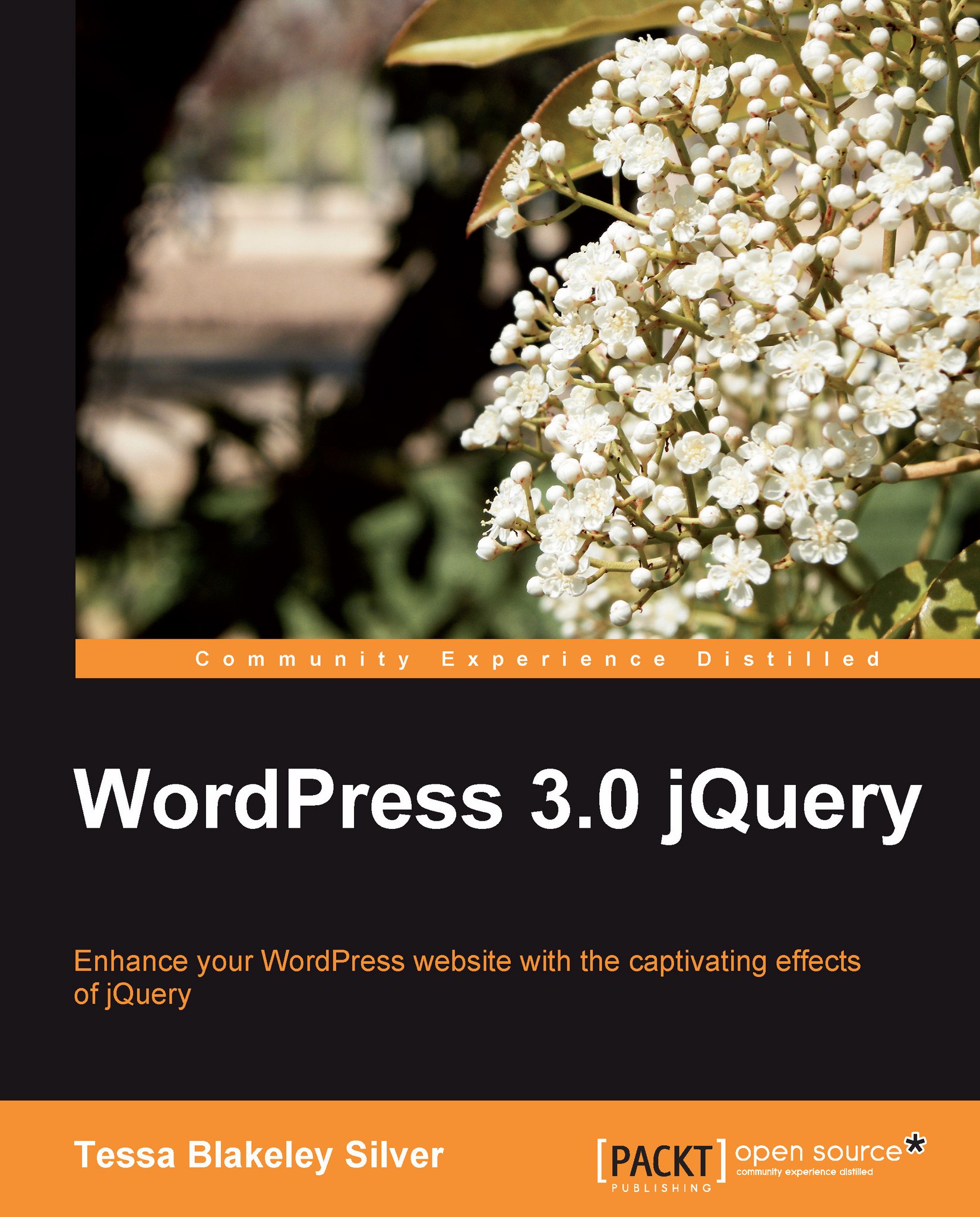Chapter 6. WordPress and jQuery's UI
We're now ready to take a look at jQuery's most popular plugin: UI. UI of course, stands for User Interface. The jQuery UI plugin takes many of the most popular tasks that the developers have already made simple through jQuery, and makes them even simpler. I know, it's hard to imagine it getting any easier, but that's exactly what this plugin does. Most importantly, while the enhanced effects are nice, the UI plugin provides interface widgets and an easy way to style or "theme" them without the need for coding up specific interface elements such as tabs, dialog boxes, and more.
In this chapter, we'll:
Take a look at the UI plugin and how to get started with it quickly
Learn how to apply jQuery UI widgets to our WordPress site, make it more intuitive, easier to understand content, and encourage users to take action
Learn how to implement popular UI features and widgets with common WordPress features
Let's get started.