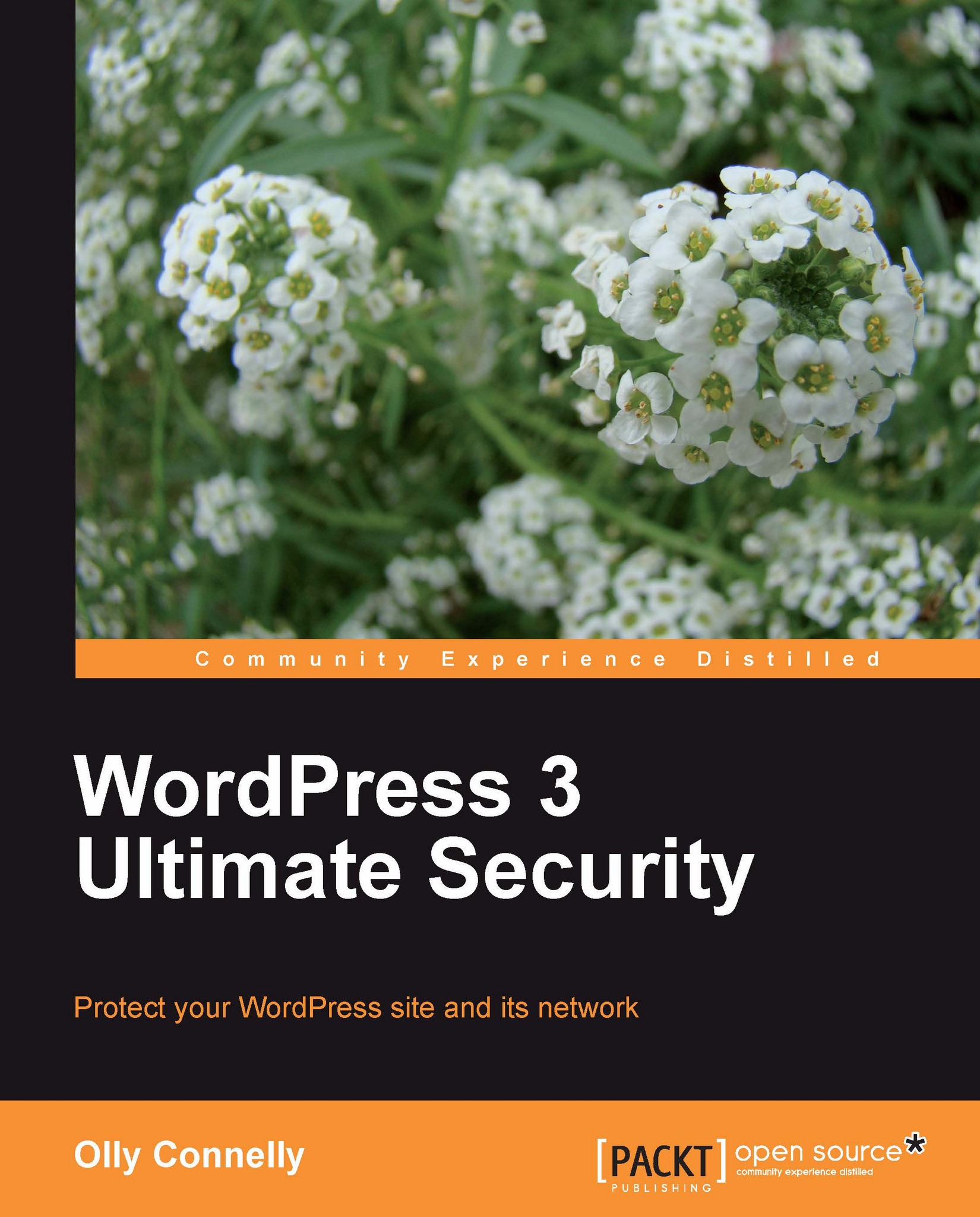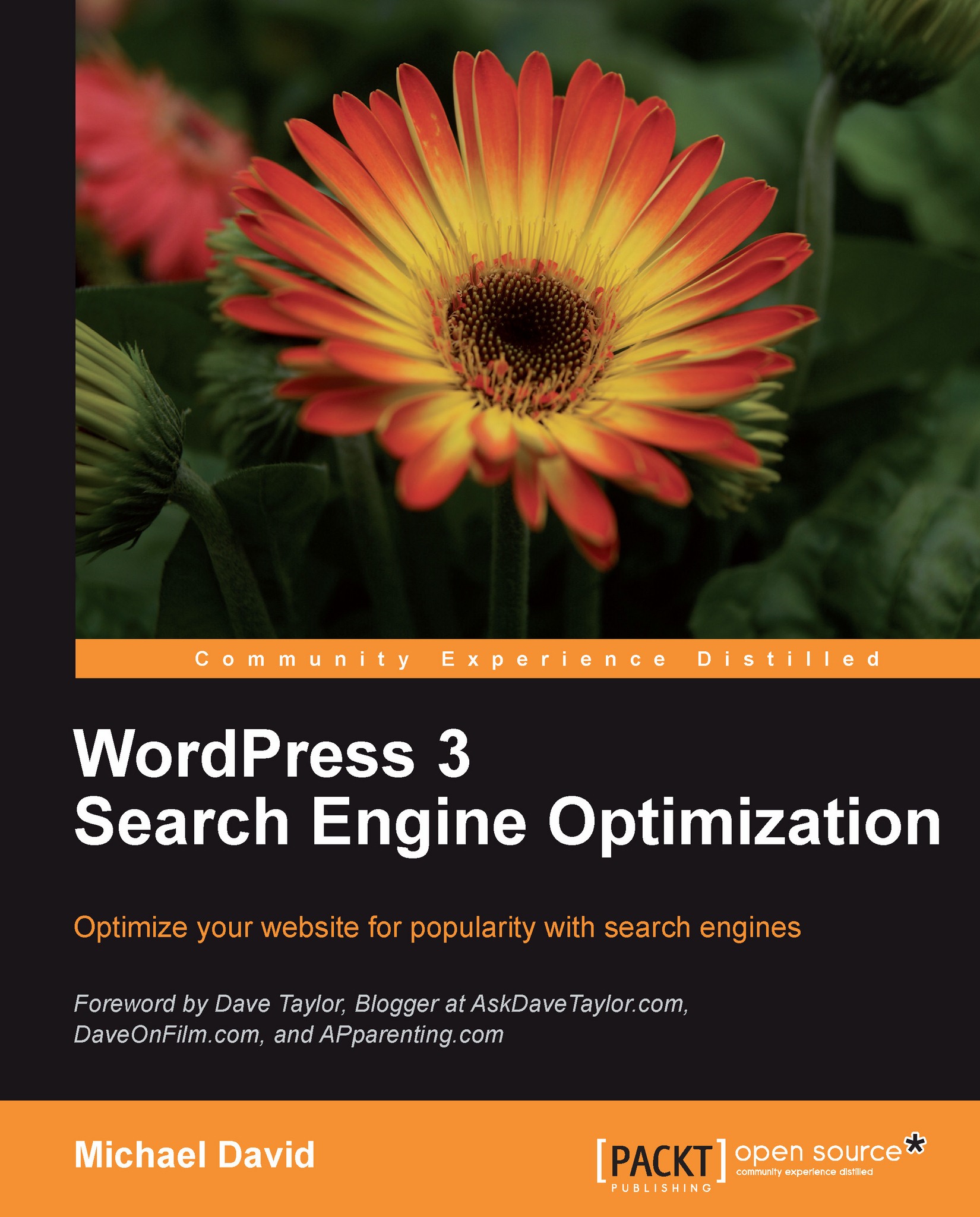Let's take a WordPress site, highlight potential vulnerabilities, and chew over the threats.
Note
WordPress is an interactive blogging application written in PHP and working in conjunction with a SQL database to store data and content . The size and complexity of this content manager is extended with third party code such as plugins and themes . The framework and WordPress sites are installed on a web server and that, the platform, and its file system are administered remotely .
WordPress. Powering multi-millions of standalone sites plus another 20 million blogs at wordpress.com, Automattic's platform is an attack target coveted by hackers. According to wordpress.org 40% of self-hosted sites run the gauntlet with versions 2.3 to 2.9.
Interactive. Just being online, let alone offering interaction, sites are targets. A website, after all, is effectively an open drawer in an otherwise lockable filing cabinet, the server. Now, we're inviting people server-side not just to read but to manipulate files and data.
Application, size, and complexity. Not only do applications require security patching but, given the sheer size and complexity of WordPress, there are more holes to plug. Then again, being a mature beast, a non-custom, hardened WordPress site is in itself robust.
PHP, third party code, plugins, and themes. Here's a whole new dynamic. The use of poorly written or badly maintained PHP and other code adds a slew of attack vectors.
SQL database. Containing our most valuable assets, content and data, MySQL, and other database apps are directly available to users making them immediate targets for hackers.
Data. User data from e-mails to banking information is craved by cybercriminals and its compromise, else that of our content, costs sites anything from reputation to a drop or ban in search results as well as carrying the remedial cost of time and money.
Content and media. Content
is regularly copied without permission. Likewise with media, which can also be linked to and displayed on other sites while you pay for its storage and bandwidth. Upload, FTP, and private areas provide further opportunities for mischief.
Sites. Sites-plural adds risk because a compromise to one can be a compromise to all.
Web server. Server technologies and wider networks may be hacked directly or via WordPress, jeopardizing sites and data, and being used as springboards for wider attacks.
File system. Inadequately secured files provide a means of site and server penetration.
Administered remotely. Casual or unsecured content, site, server, and network administration allows for multi-faceted attacks and, conversely, requires discipline, a secure local working environment, and impenetrable local-to-remote connectivity.
Note
We'll spend the rest of Chapter 1 expanding on these overall concerns. First up, let's set the stage with the main players in the security scene, the hackers.
 United States
United States
 Great Britain
Great Britain
 India
India
 Germany
Germany
 France
France
 Canada
Canada
 Russia
Russia
 Spain
Spain
 Brazil
Brazil
 Australia
Australia
 Singapore
Singapore
 Hungary
Hungary
 Ukraine
Ukraine
 Luxembourg
Luxembourg
 Estonia
Estonia
 Lithuania
Lithuania
 South Korea
South Korea
 Turkey
Turkey
 Switzerland
Switzerland
 Colombia
Colombia
 Taiwan
Taiwan
 Chile
Chile
 Norway
Norway
 Ecuador
Ecuador
 Indonesia
Indonesia
 New Zealand
New Zealand
 Cyprus
Cyprus
 Denmark
Denmark
 Finland
Finland
 Poland
Poland
 Malta
Malta
 Czechia
Czechia
 Austria
Austria
 Sweden
Sweden
 Italy
Italy
 Egypt
Egypt
 Belgium
Belgium
 Portugal
Portugal
 Slovenia
Slovenia
 Ireland
Ireland
 Romania
Romania
 Greece
Greece
 Argentina
Argentina
 Netherlands
Netherlands
 Bulgaria
Bulgaria
 Latvia
Latvia
 South Africa
South Africa
 Malaysia
Malaysia
 Japan
Japan
 Slovakia
Slovakia
 Philippines
Philippines
 Mexico
Mexico
 Thailand
Thailand