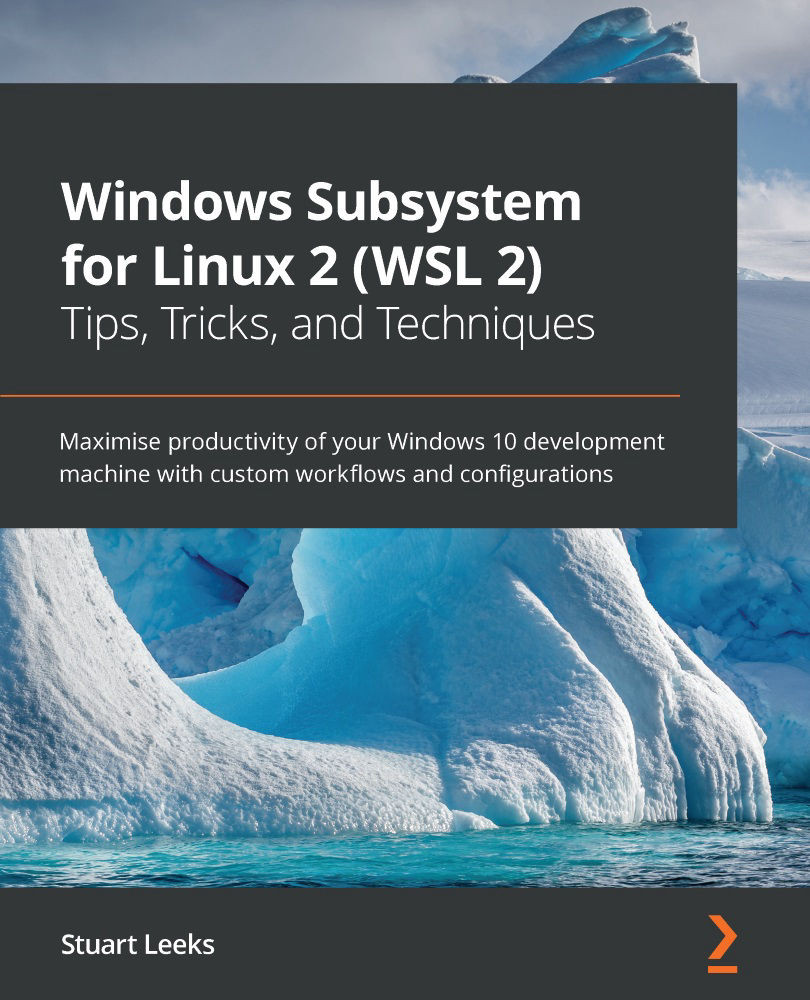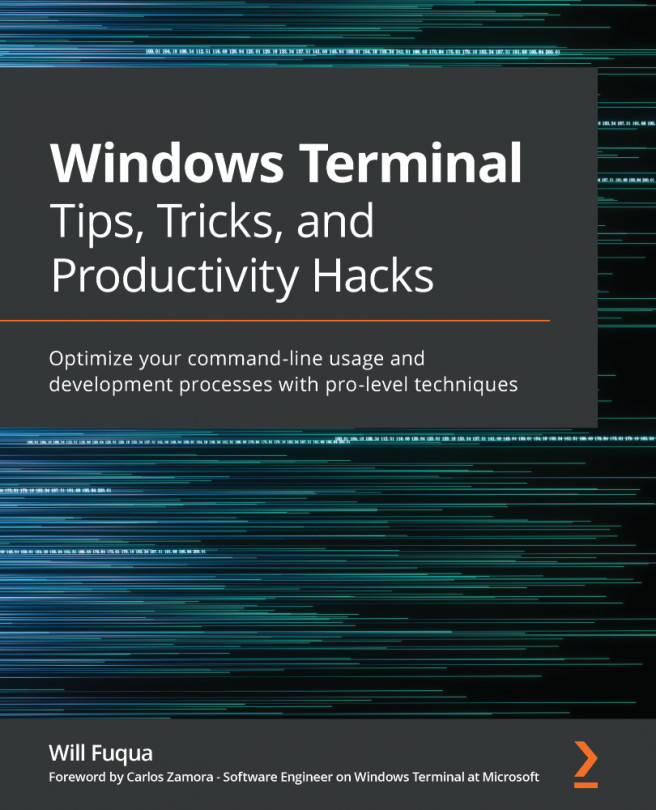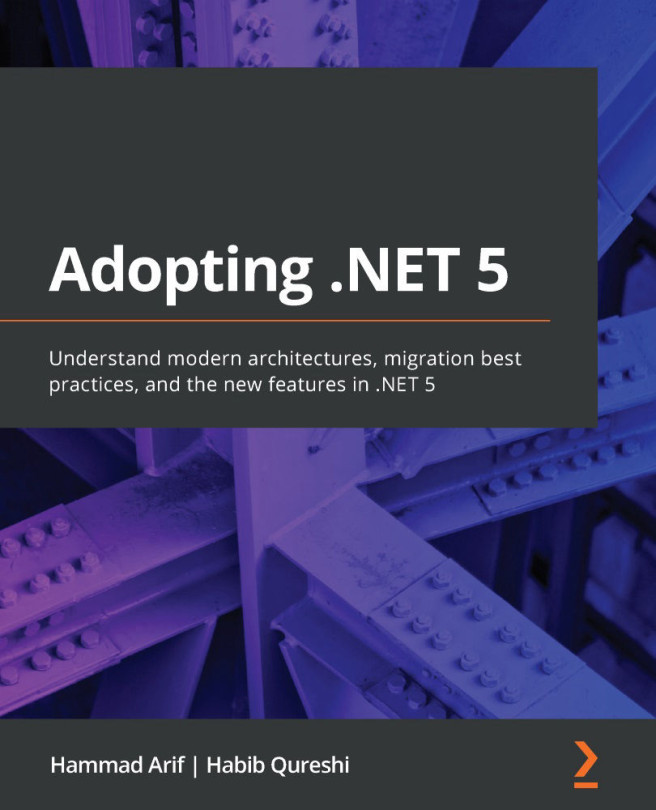Preface
The Windows Subsystem for Linux (WSL) is an exciting technology from Microsoft that brings Linux side by side with Windows and allows you to run unmodified Linux binaries on Windows. Unlike the experience of running Linux in an isolated virtual machine, WSL brings rich interoperability capabilities that allow you to bring tools from each operating system together, allowing you to use the best tool for the job.
With WSL 2, Microsoft has advanced WSL by improving performance and giving full system call compatibility to give you even more capabilities when leveraging the feature. Additionally, other technologies, such as Docker Desktop and Visual Studio Code, have added support for WSL, adding more ways to take advantage of it.
With Docker Desktop's WSL integration, you can run the Docker daemon in WSL, offering a range of benefits including improved performance when mounting volumes from WSL.
The WSL integration in Visual Studio Code enables you to install your project tools and dependencies in WSL along with your source code and have the Windows user interface connect to WSL to load your code and to run and debug your application in WSL.
All in all, WSL is an exciting technology that has made a huge improvement to my daily workflow and I hope to share that excitement with you as you read this book!