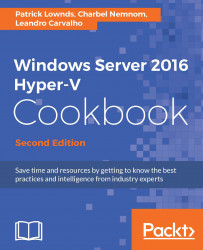Configuring Port ACLs
Using network limitations to limit access between computers and networks, even in virtual environments, is common practice. For instance, let's say you need to deny network access by a particular IP address or virtual machine to another virtual machine or to an entire network. In earlier versions of Hyper-V, you would have needed additional software or a network device to define these rules, making it more complicated and expensive.
Since Windows 2012, Hyper-V has supported a feature called Port ACLs, which enforces policies to block or allow network traffic on a virtual machine, IP address, or network range. These policies are created via PowerShell, and administrators can use them to control network traffic sent and received through the Hyper-V virtual switch.
Port ACLs will act as a network firewall and can be used to define the direction, address, and action for network rules.
This recipe will demonstrate how to create and analyze Port ACLs by using Hyper-V.