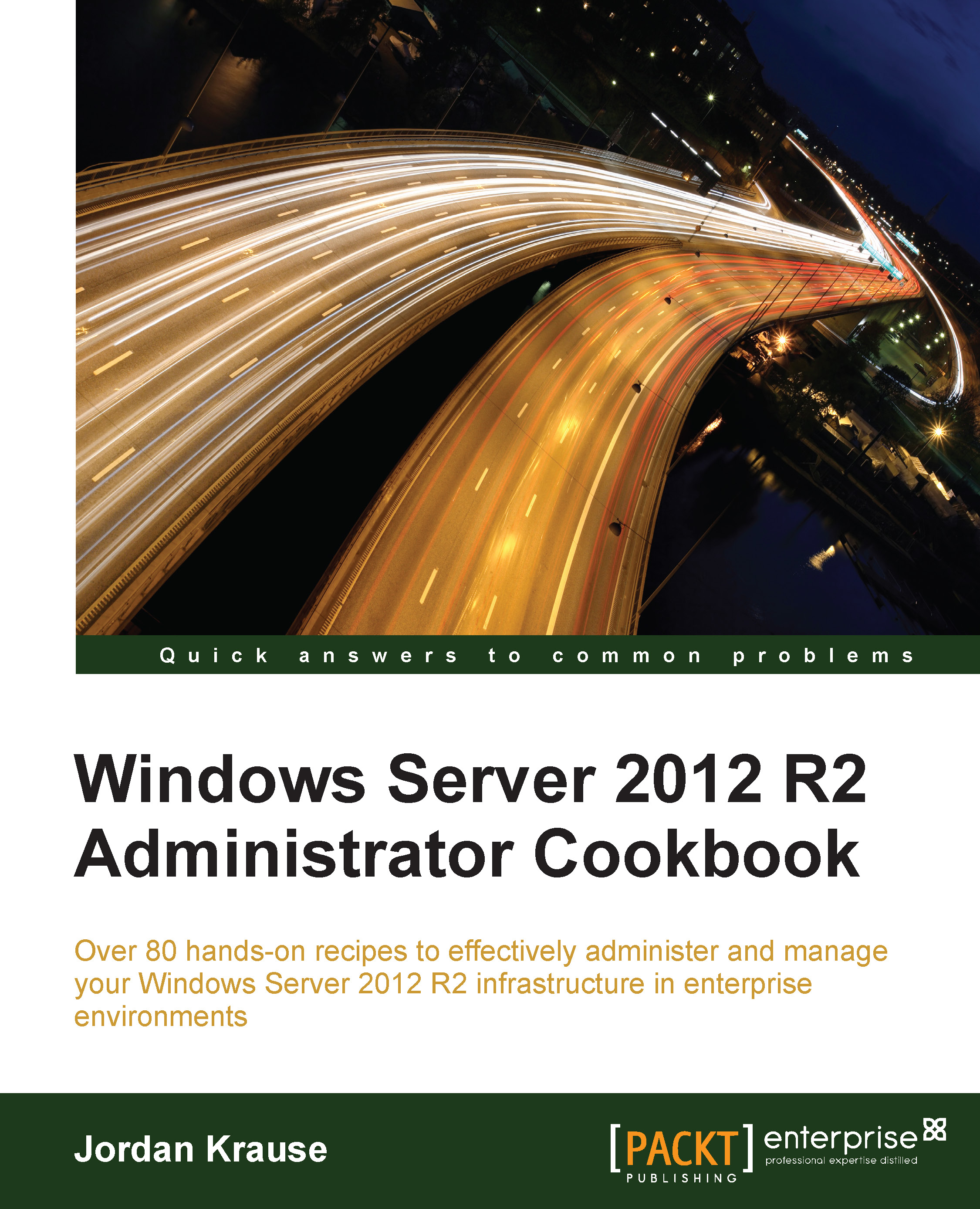Chapter 7. Remote Desktop Services
Remote Desktop Services (RDS) is an outstanding way to provide users with access to applications and data, without those applications and data needing to reside on their local workstations. Formerly known as Terminal Services, this technology enables companies to retain control of all data and apps on centralized Remote Desktop servers, which users connect to from their workstations in order to access these items. There are two primary means of providing this information to the users. First is through a remote session, where users log into a Remote Desktop Session Host (RDSH) server and end up landing inside a session hosted on the server. This session looks and feels like a regular desktop computer to the user, as they have a full desktop and Start button and are able to launch any application available to them within that session. They are also able to save documents inside their session, keeping everything centralized. This is the most common...