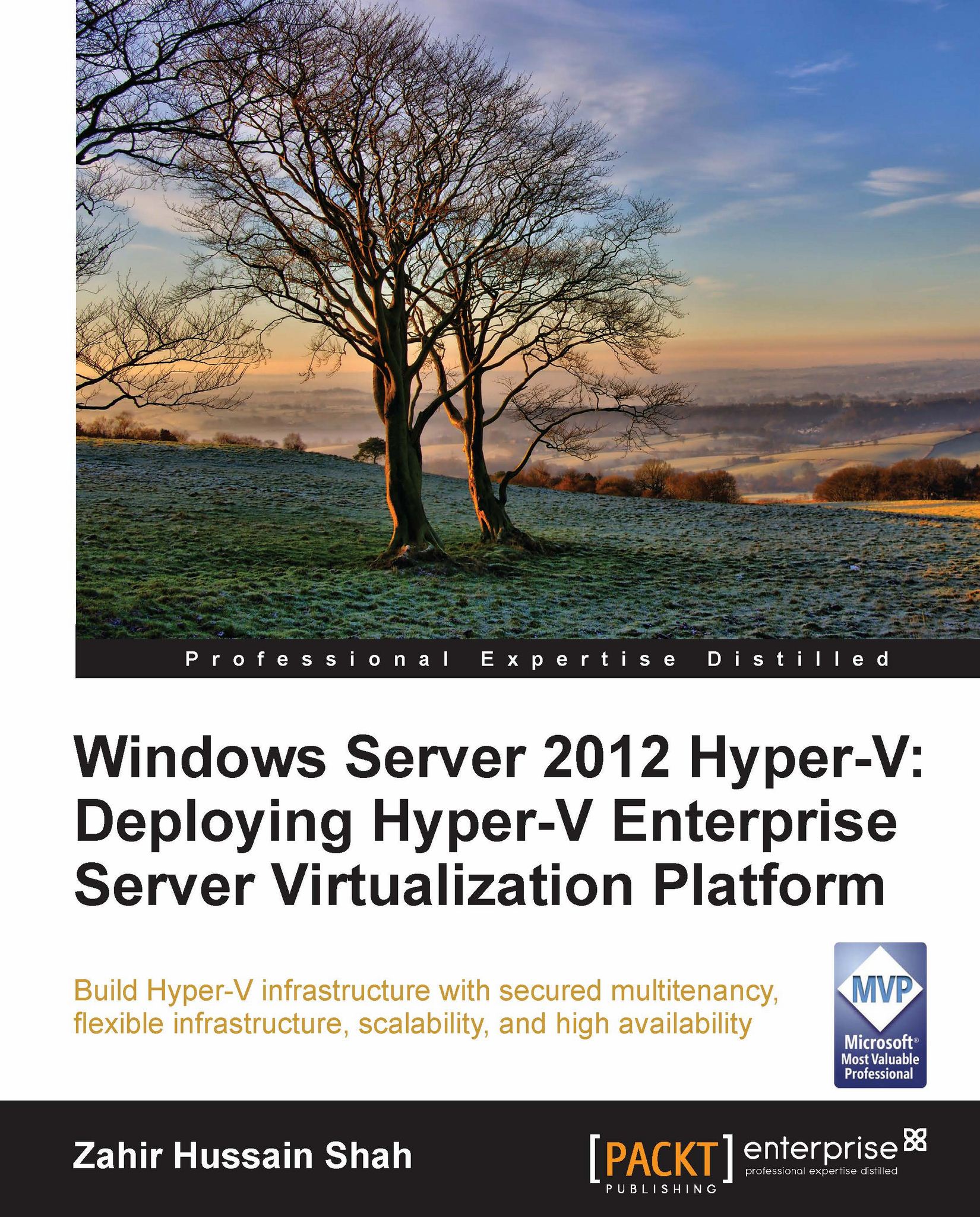Summary
After you complete this chapter, you should understand what virtual machine storage is and what types of virtual machine storage options are available with the Microsoft hypervisor (Hyper-V). We also discussed numerous new virtual storage features added in Microsoft Windows Server 2012 Hyper-V. These new features allow you to use the file server for virtual machine storage and virtual Fibre Channel for virtual machine clustering.
We then covered all the types of virtual machine storage, right from the virtual machine hard disk (VHD) to pass-through disks. We also saw the Hyper-V virtual machine storage settings that allow you to customize the virtual machine's storage settings as per your needs, where we saw the IDE and SCSI controllers for your virtual machine storage. We then covered the two types of utilities, namely edit disk and inspect disk, that come with Hyper-V for virtual machine storage troubleshooting. These two wizard-based utilities provide a handy way for administrators...