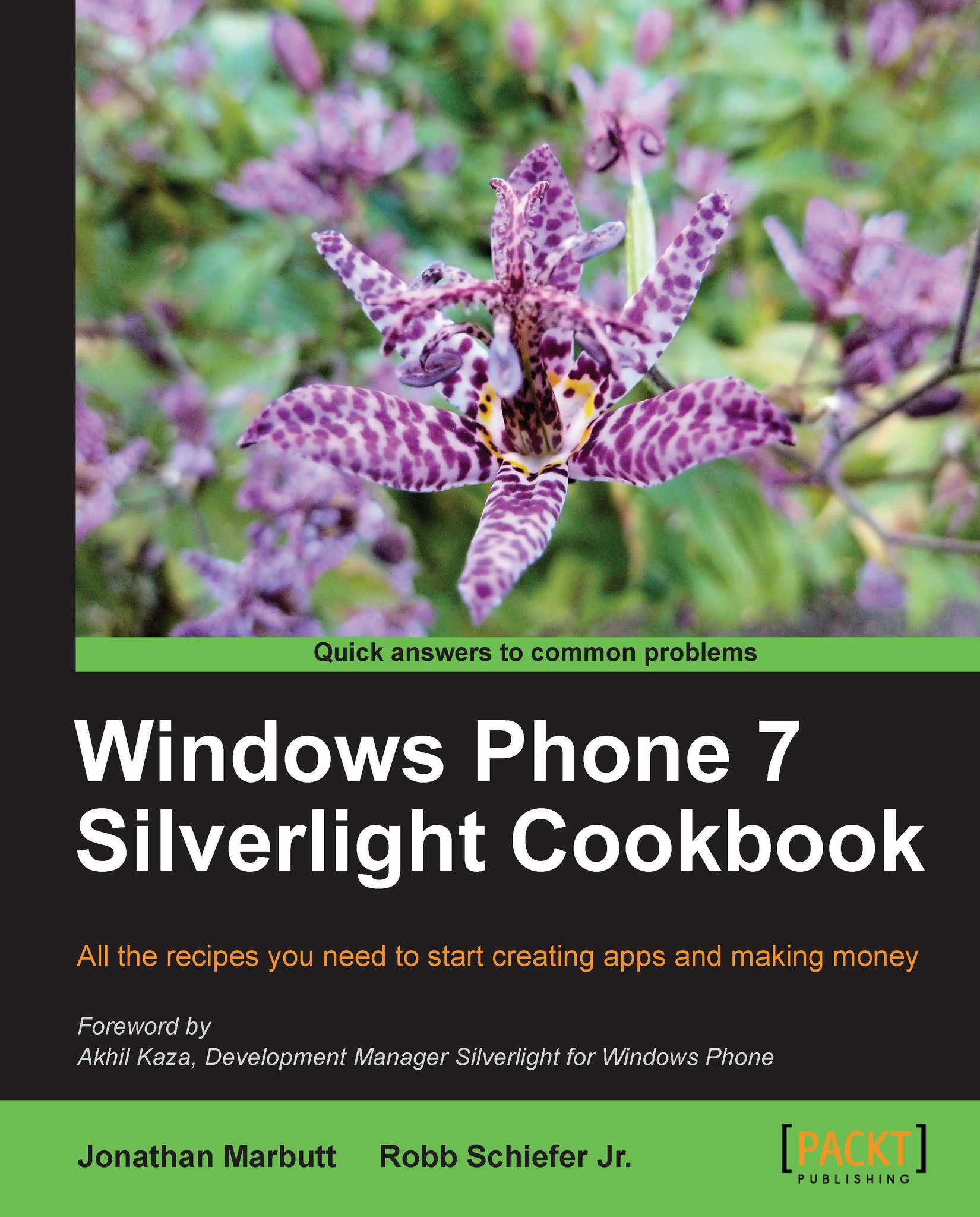Orienting your app
Certain functions on a handheld device are better suited for viewing in landscape mode versus portrait mode. Windows Phone, like its competitors, can automatically change the display's orientation depending on the orientation of the phone. By default, a new Windows Phone project only supports portrait mode.
The automatic handling of orientation is a feature which is built into many of the standard phone controls. In most cases, the control will rotate to the proper orientation and resize to fit the screen. Many times, developers are not required to handle orientation changes at all. There are cases, however, when the UI would be more functional with a more drastic change in the layout. Windows Phone provides developers with the hooks they need to manually handle orientation changes when necessary.
In this recipe, we will create a simple web browser application which allows the user to enable automatic orientation handling or lock the orientation to portrait or landscape...