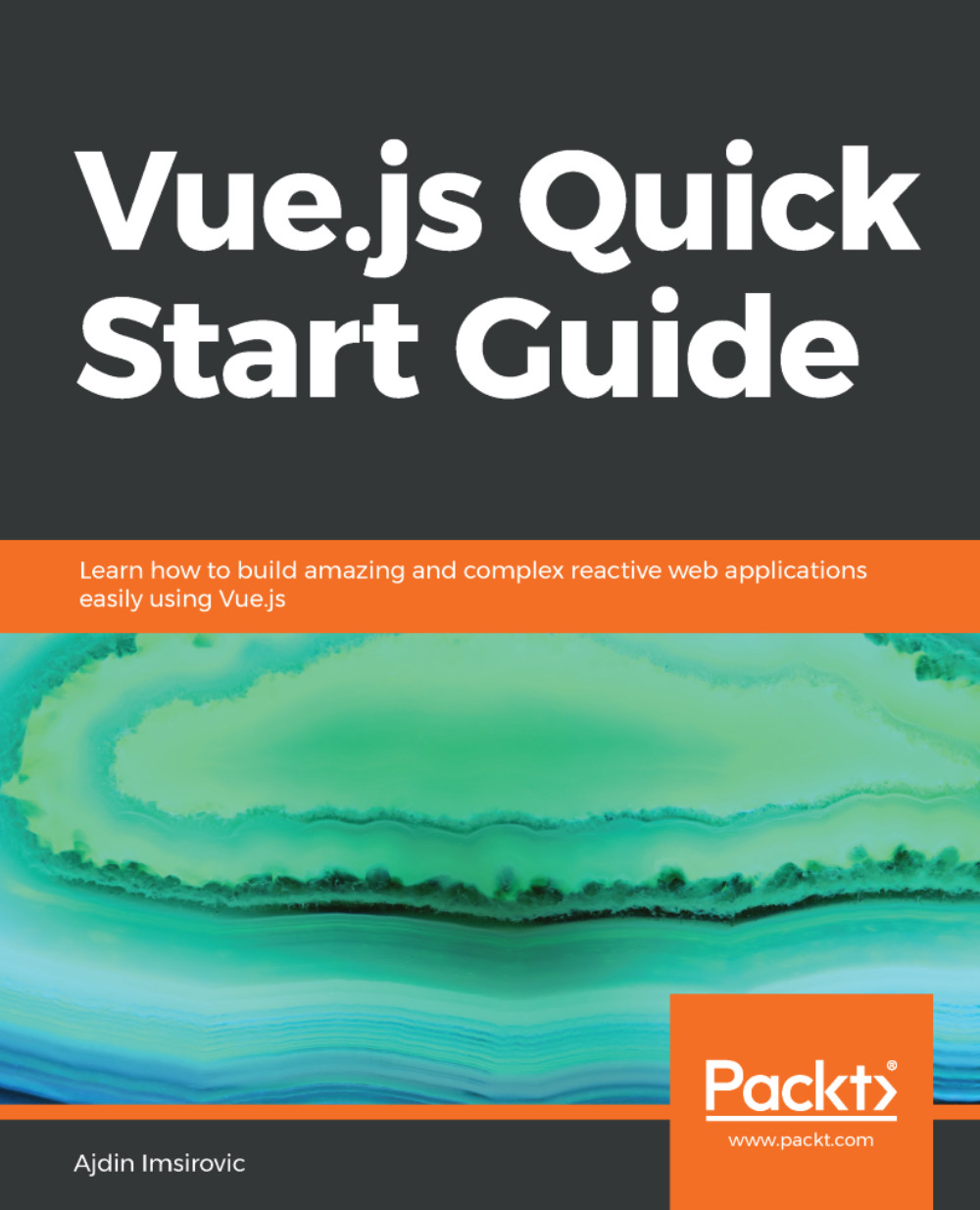Using Vue-CLI
In order to start using Vue-cli, we need to have Node.js set up on our machine, and we also need to have a command-line app on our operating system of choice.
For example, my preferred tools are Windows 10 and Git bash for Windows.
Note
There are many different operating systems and command-line apps that you could potentially be using. If you run into problems during the installation of any of the tools mentioned in this section, it might be worthwhile to have a look at this in-depth guide on installing Node.js on your operating system:https://www.packtpub.com/mapt/book/web_development/9781788626859/2
Installing Git bash
You first need to visit https://git-scm.com/downloads, which lets you choose between macOS X, Windows, and Linux/Unix installations. After clicking on the Windows download, you can proceed with the installation steps for Git bash. Just following the default preset options during the installation should be fine.
Installing nvm
To download the Node version manager...