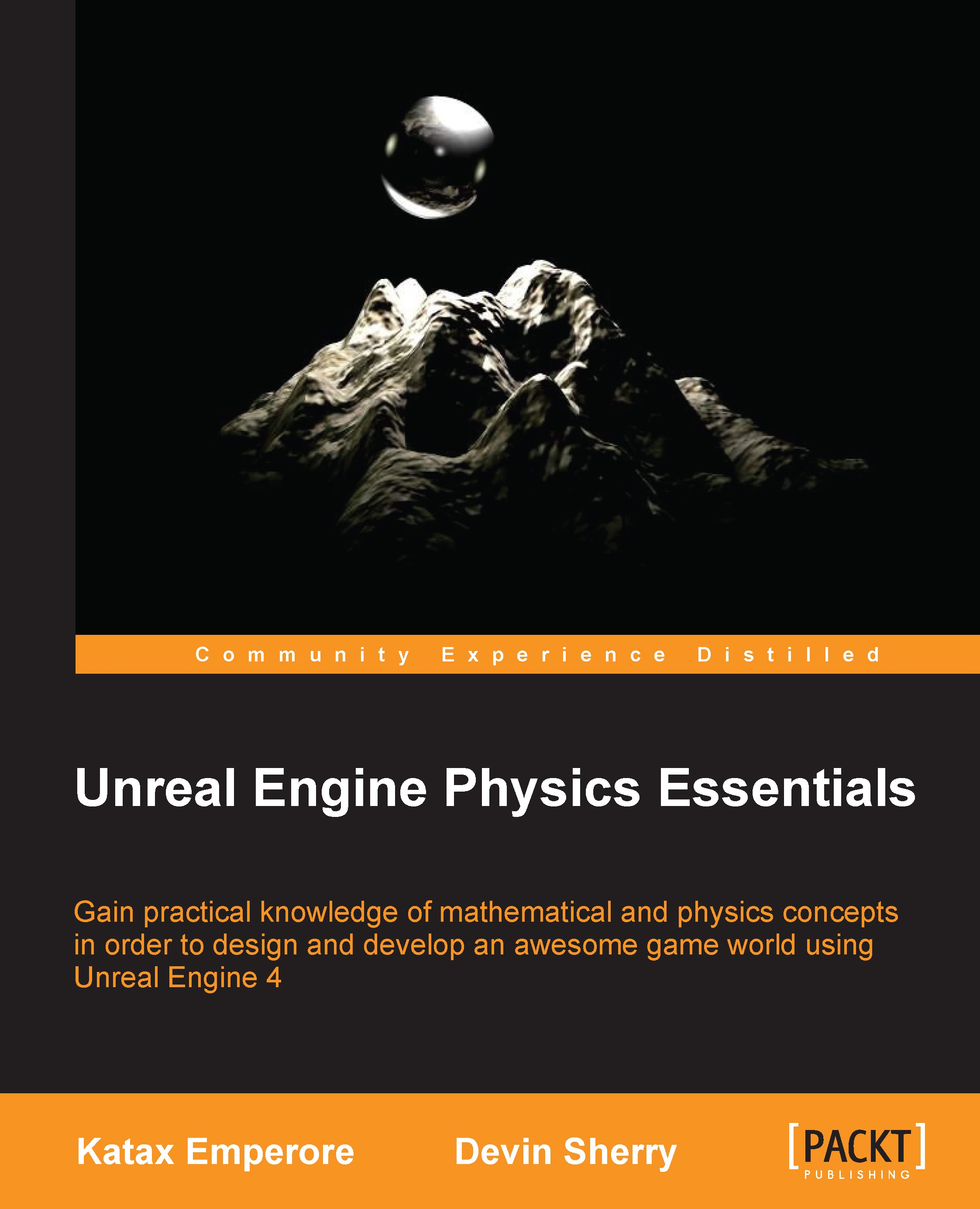The physics of materials
Each material in Unreal Engine 4 follows some physical properties to be defined by a designer. This is somehow different from the previous versions of the engine. Unreal Engine 4 gives developers and artists more options to create complex materials with higher performance compare to old versions. Also, you can invent or create dynamic materials with this structure.
As you can see in the preceding screenshot, there are a number of commands on the left-hand side of your material blueprint editor in the Palette section. Some have shortcuts to use. For example, you can drag and drop Constant from here onto your screen, or simply hold the 1 key on your keyboard and left-click your mouse on the screen. Both these methods give you a constant number to connect the input of the other box in the blueprint. Also, each box has some properties in the Details menu. These properties can be customized.
Now let's make a material, based on physical rules, inside the Unreal Engine 4...