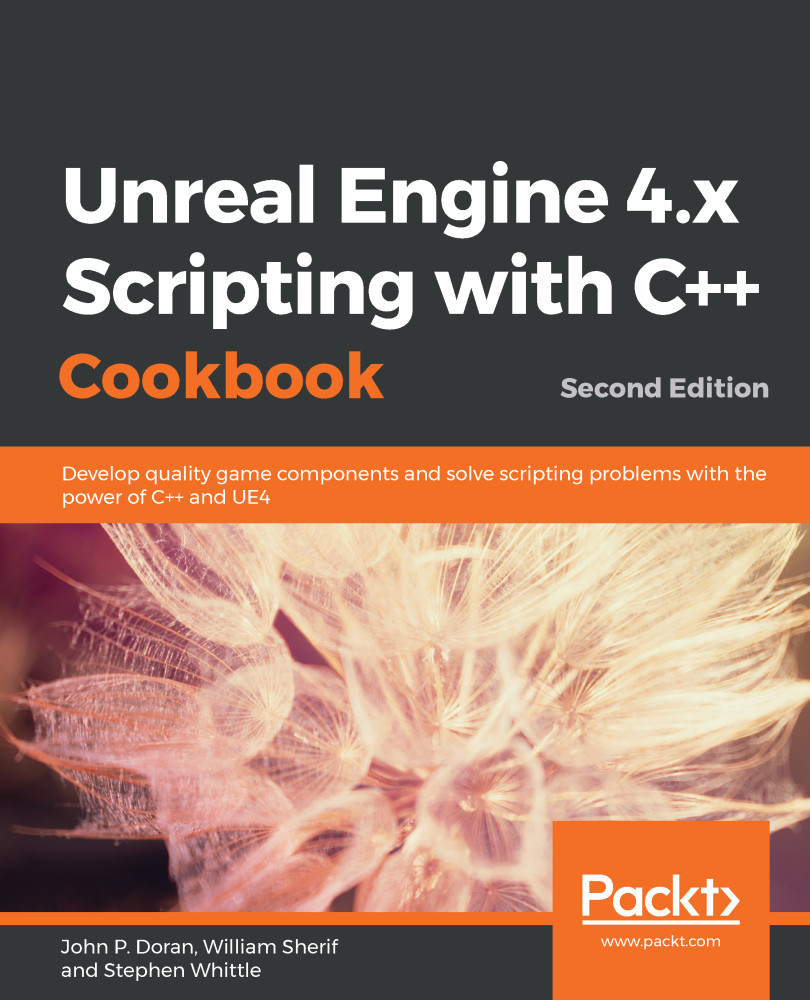Every user interface needs shortcut keys associated with it. To program these into your UMG interface, you can simply wire up certain key combinations to an Action Mapping. When the Action triggers, just invoke the same Blueprints function that the UI button itself triggers.
UMG keyboard UI shortcut keys
Getting ready
You should have a UMG interface created already, as shown in the previous recipe.
How to do it...
- In Settings | Project Settings | Input, define a new Action Mapping for your hot key event, for example, HotKey_UIButton_Spell:

- Wire up the event to your...