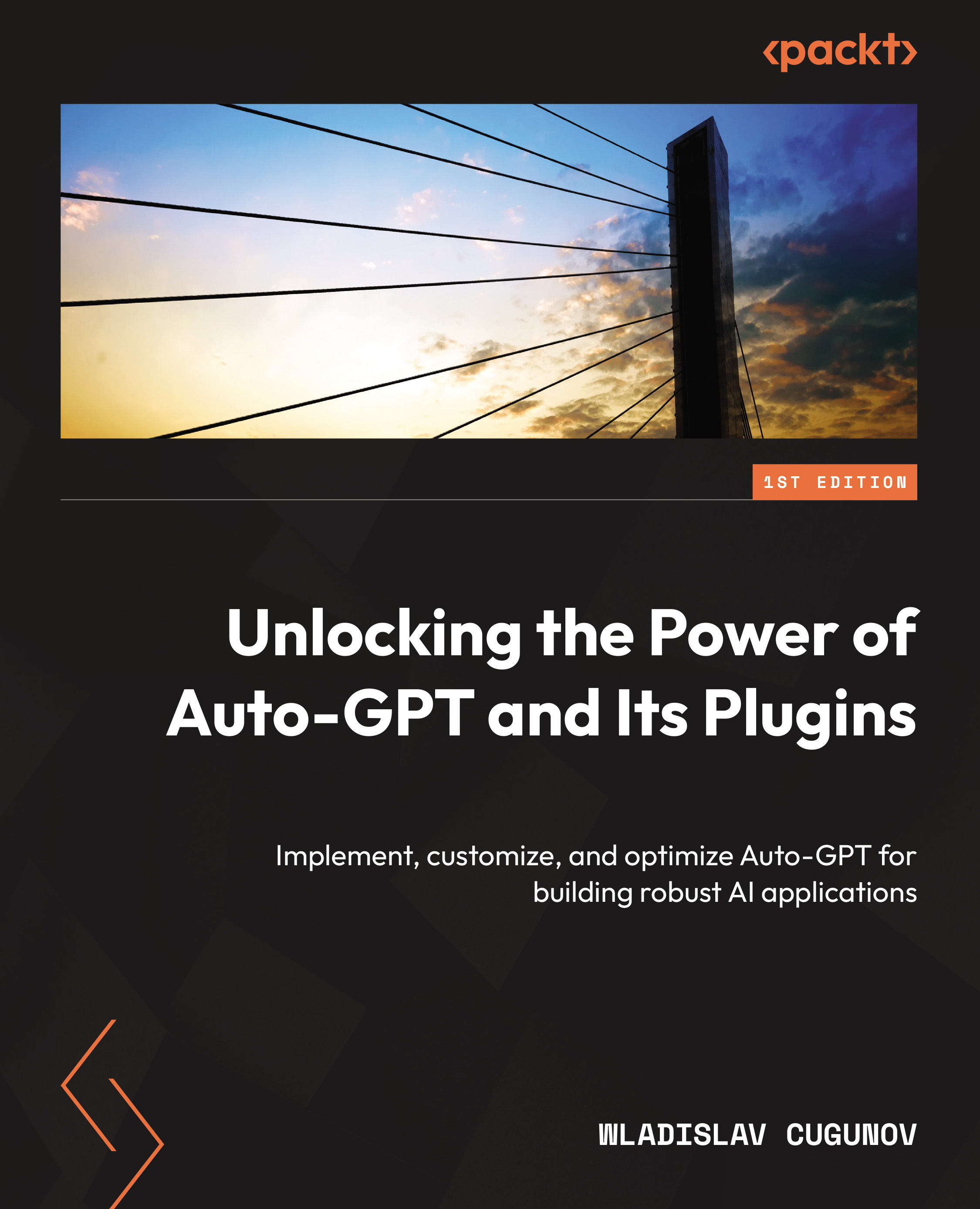Integrating and setting up our LLM with Auto-GPT
To integrate a custom LLM with Auto-GPT, you’ll need to modify the Auto-GPT code so that it can communicate with the chosen model’s API. This involves making changes to request generation and response processing. After these modifications, rigorous testing is essential to ensure compatibility and performance.
For those using the aforementioned plugin, it provides a bridge between Auto-GPT and text-generation-webui. The plugin uses a text generation API service, typically installed on the user’s computer. This design choice offers flexibility in model selection and updates without affecting the plugin’s performance. The plugin also allows for prompt customization to cater to specific LLMs, ensuring that the prompts work seamlessly with the chosen model.
As each model was trained differently, we will also have to do some research on how the model was trained:
- Context length: The context length...