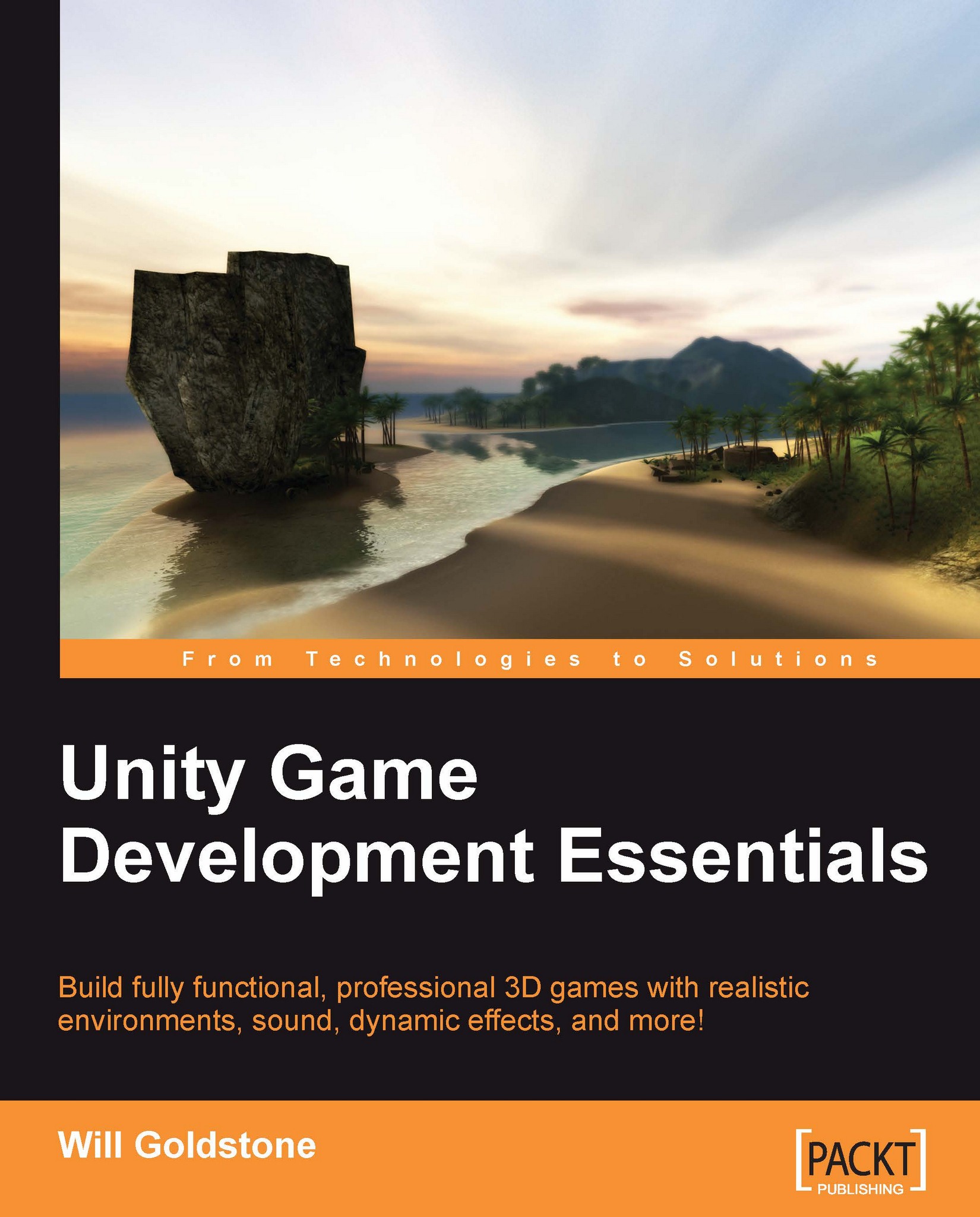Creating the menu — approach 2
As we already have a working menu, rather than removing it from our scene, we will temporarily disable the objects that make it up. By doing this, you can choose which menu you prefer later and reinstate as necessary.
Disabling Game Objects
One at a time, select the PlayBtn, the InstructionsBtn, and the QuitBtn in the Hierarchy, and deactivate them by doing the following:
In the Inspector, deselect the checkbox to the left of the name of the object
Ensure that this has turned the text of the object to light gray in the Hierarchy and that the element itself has disappeared from the Game view preview
Writing an OnGUI() script for a simple menu
Now, create a new empty object by going to GameObject | Create Empty. This makes a new object in the Hierarchy called GameObject with only a Transform component attached. This will be the holder object for our GUI 2.0 menu. This is because the script we are going to write will need to be attached as a component in...