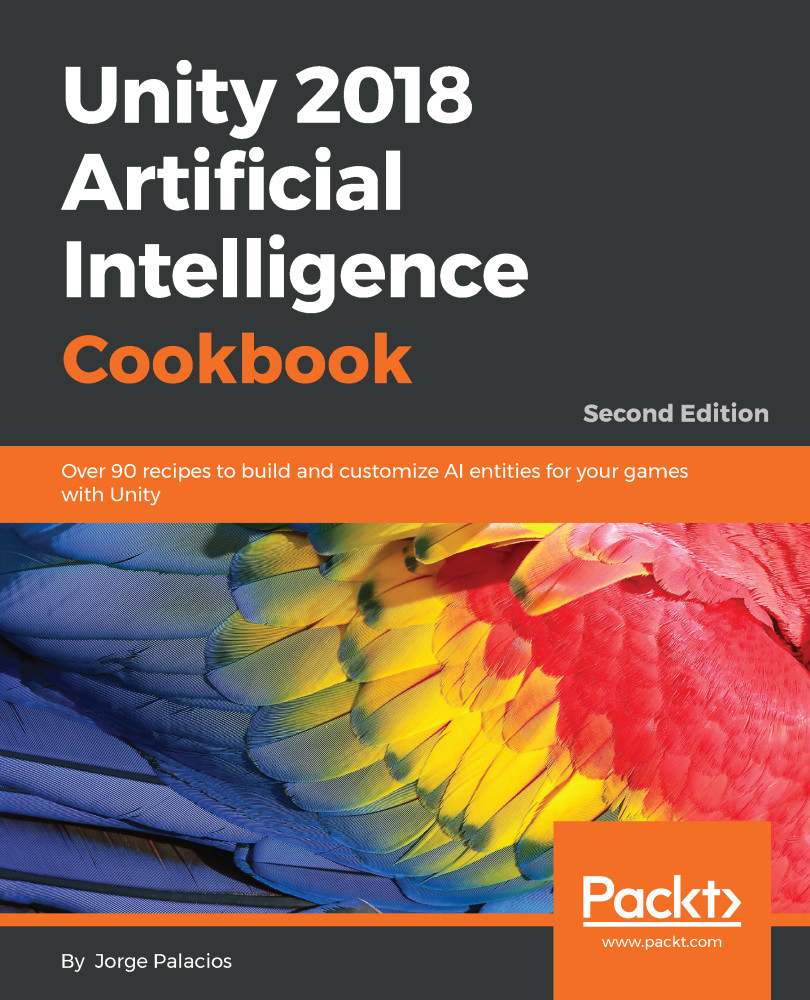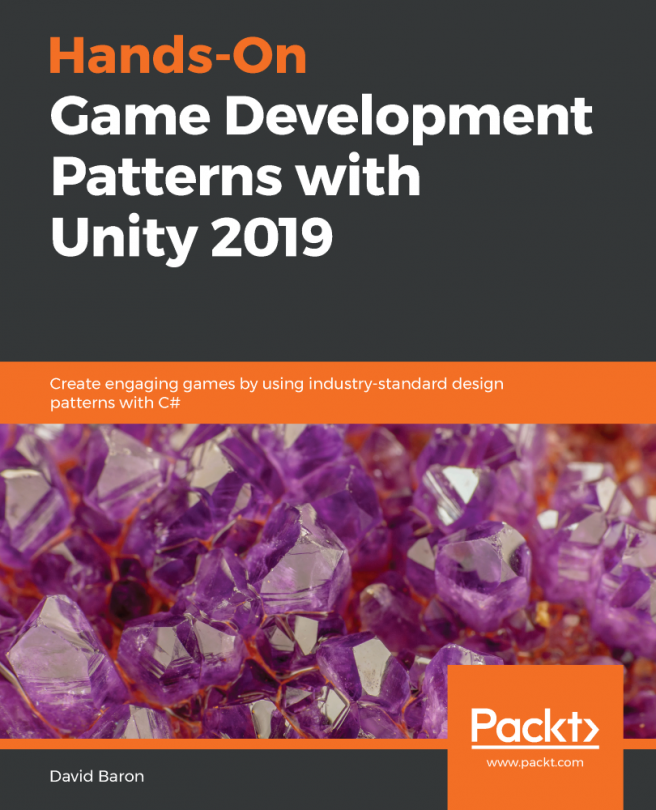Real-world aiming, just like in combat simulators, works a little differently to the widely-used automatic aiming process in almost every game. Imagine that you need to implement an agent controlling a tank turret or a humanized sniper; that's when this recipe comes in handy.
Facing objects
Getting ready
We need to make some modifications to our AgentBehaviour class:
- Add new member values to limit some of the existing ones:
public float maxSpeed; public float maxAccel; public float maxRotation; public float maxAngularAccel;
- Add a function called MapToRange. This function helps in finding the actual direction of rotation after two orientation values are subtracted:
public float MapToRange (float rotation) {
rotation %= 360.0f;
if (Mathf.Abs(rotation) > 180.0f) {
if (rotation < 0.0f)
rotation += 360.0f;
else
rotation -= 360.0f;
}
return rotation;
}
- Also, we need to create a basic behavior called Align that is the stepping stone for the facing algorithm. It uses the same principle as Arrive, but only in terms of rotation:
using UnityEngine;
using System.Collections;
public class Align : AgentBehaviour
{
public float targetRadius;
public float slowRadius;
public float timeToTarget = 0.1f;
public override Steering GetSteering()
{
Steering steering = new Steering();
float targetOrientation = target.GetComponent<Agent>().orientation;
float rotation = targetOrientation - agent.orientation;
rotation = MapToRange(rotation);
float rotationSize = Mathf.Abs(rotation);
if (rotationSize < targetRadius)
return steering;
float targetRotation;
if (rotationSize > slowRadius)
targetRotation = agent.maxRotation;
else
targetRotation = agent.maxRotation * rotationSize / slowRadius;
targetRotation *= rotation / rotationSize;
steering.angular = targetRotation - agent.rotation;
steering.angular /= timeToTarget;
float angularAccel = Mathf.Abs(steering.angular);
if (angularAccel > agent.maxAngularAccel)
{
steering.angular /= angularAccel;
steering.angular *= agent.maxAngularAccel;
}
return steering;
}
}
How to do it...
We can now proceed to implement our facing algorithm that derives from Align:
- Create the Face class along with a private auxiliary target member variable:
using UnityEngine;
using System.Collections;
public class Face : Align
{
protected GameObject targetAux;
}
- Override the Awake function to set up everything and swap references:
public override void Awake()
{
base.Awake();
targetAux = target;
target = new GameObject();
target.AddComponent<Agent>();
}
- Also, implement the OnDestroy function to handle references and avoid memory issues:
void OnDestroy ()
{
Destroy(target);
}
- Finally, define the GetSteering function:
public override Steering GetSteering()
{
Vector3 direction = targetAux.transform.position - transform.position;
if (direction.magnitude > 0.0f)
{
float targetOrientation = Mathf.Atan2(direction.x, direction.z);
targetOrientation *= Mathf.Rad2Deg;
target.GetComponent<Agent>().orientation = targetOrientation;
}
return base.GetSteering();
}
How it works...
The algorithm computes the internal target orientation according to the vector between the agent and the real target. Then, it just delegates the work to its parent class.