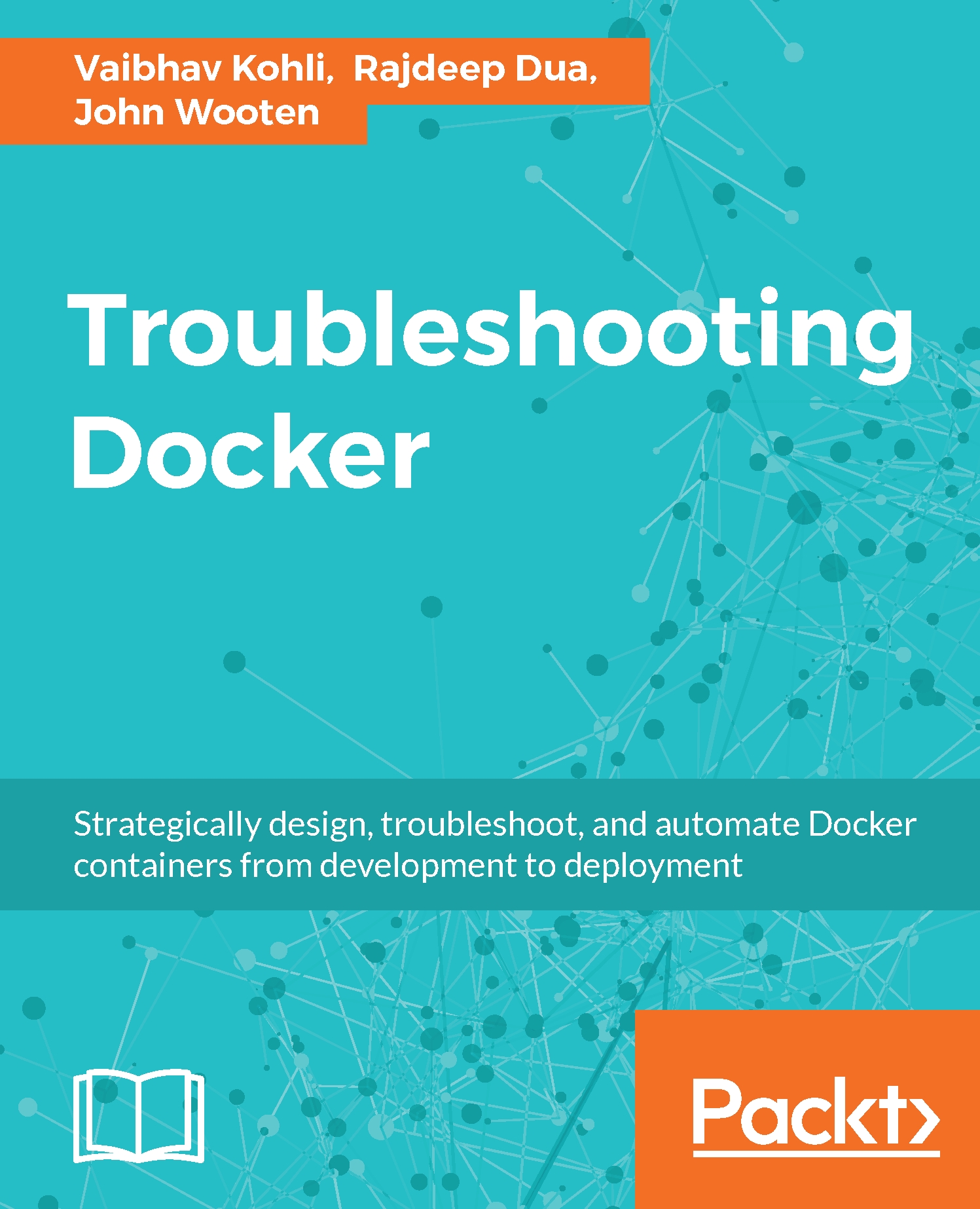Kubernetes setup troubleshooting
We need to set up the proper environment variables to connect remotely to the ESX server to deploy the Kubernetes cluster. The following environment variables should be set in order to progress with Kubernetes setup on vSphere:
export GOVC_URL='https://[USERNAME]:[PASSWORD]@[ESXI-HOSTNAME-IP]/sdk' export GOVC_DATASTORE='[DATASTORE-NAME]' export GOVC_DATACENTER='[DATACENTER-NAME]' #username & password used to login to the deployed kube VM export GOVC_RESOURCE_POOL='*/Resources' export GOVC_GUEST_LOGIN='kube:kube' export GOVC_INSECURE=true
Note
Use ESX and vSphere version v5.5 for this tutorial.
Upload the kube.vmdk to the ESX datastore. The VMDK will be stored in the kube directory, which will get created by the following command:
$ govc datastore.import kube.vmdk kube
Set up the Kubernetes provider as vSphere, as well the Kubernetes cluster, which will get deployed on the ESX. This will contain one Kubernetes master and four Kubernetes minion derived...