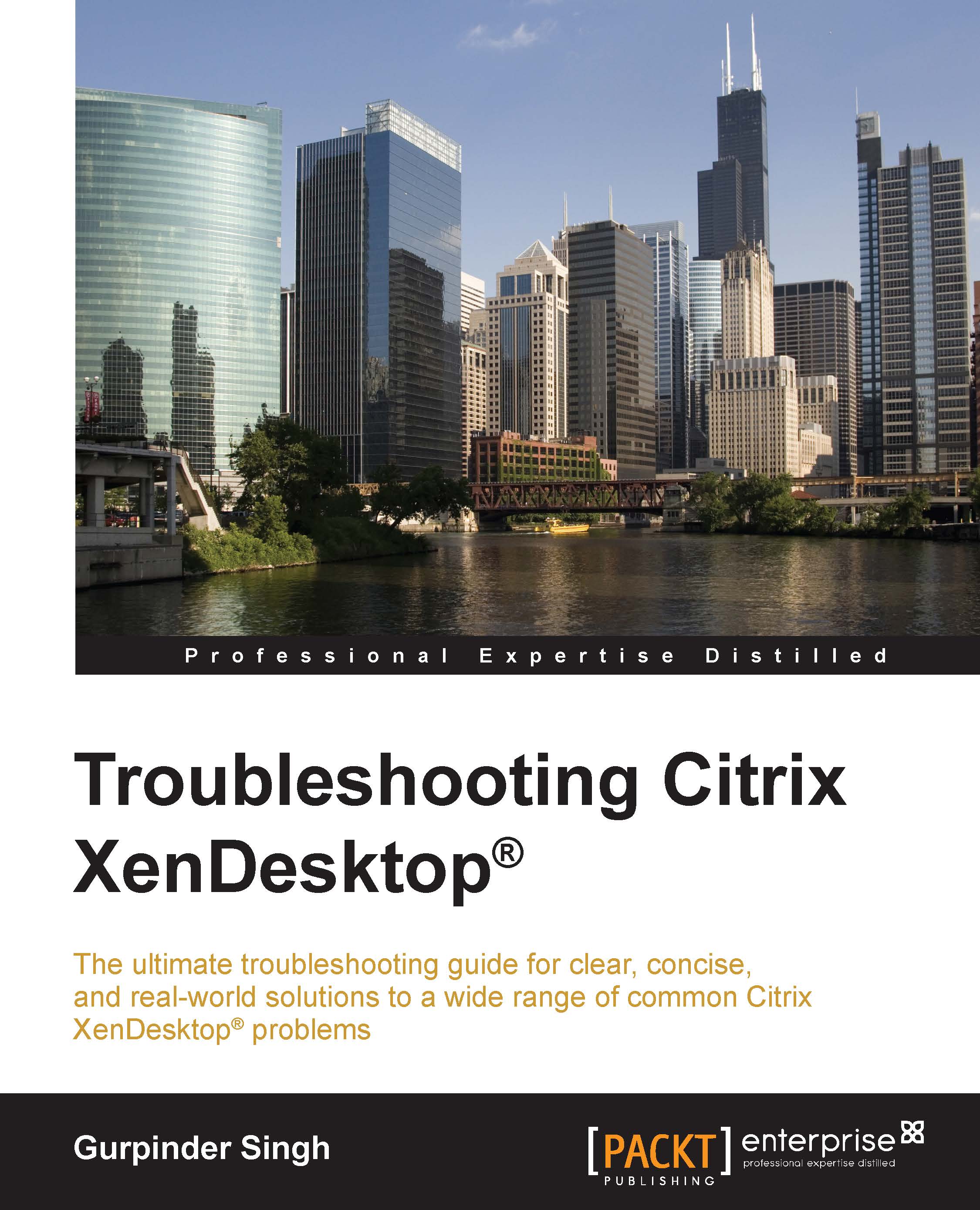XDPing
XDPing is a command-line tool developed by Citrix to assist in analyzing and troubleshooting misconfiguration issues in the XenDesktop environment. You can run this tool from the PowerShell prompt on a remote computer or from the Controller server; it provides information about all your network interfaces, logged-in users, time synchronization issues, and domain membership details along with DNS lookup data.
This tool is supported on all the latest releases of the XenDesktop product. The tool comes with two files: XDping.exe and XDPing.exe.config. You can place these two files wherever you want. To run this tool from the command prompt, you can browse to the directory where it is placed and then run the following command to learn about all the available syntaxes it provides:
C:\Xdping /help
Running this tool with the /host switch will give you the following output; this can help administrators troubleshoot any communication issues between a controller and VDA machines:
XDPing 2.3...