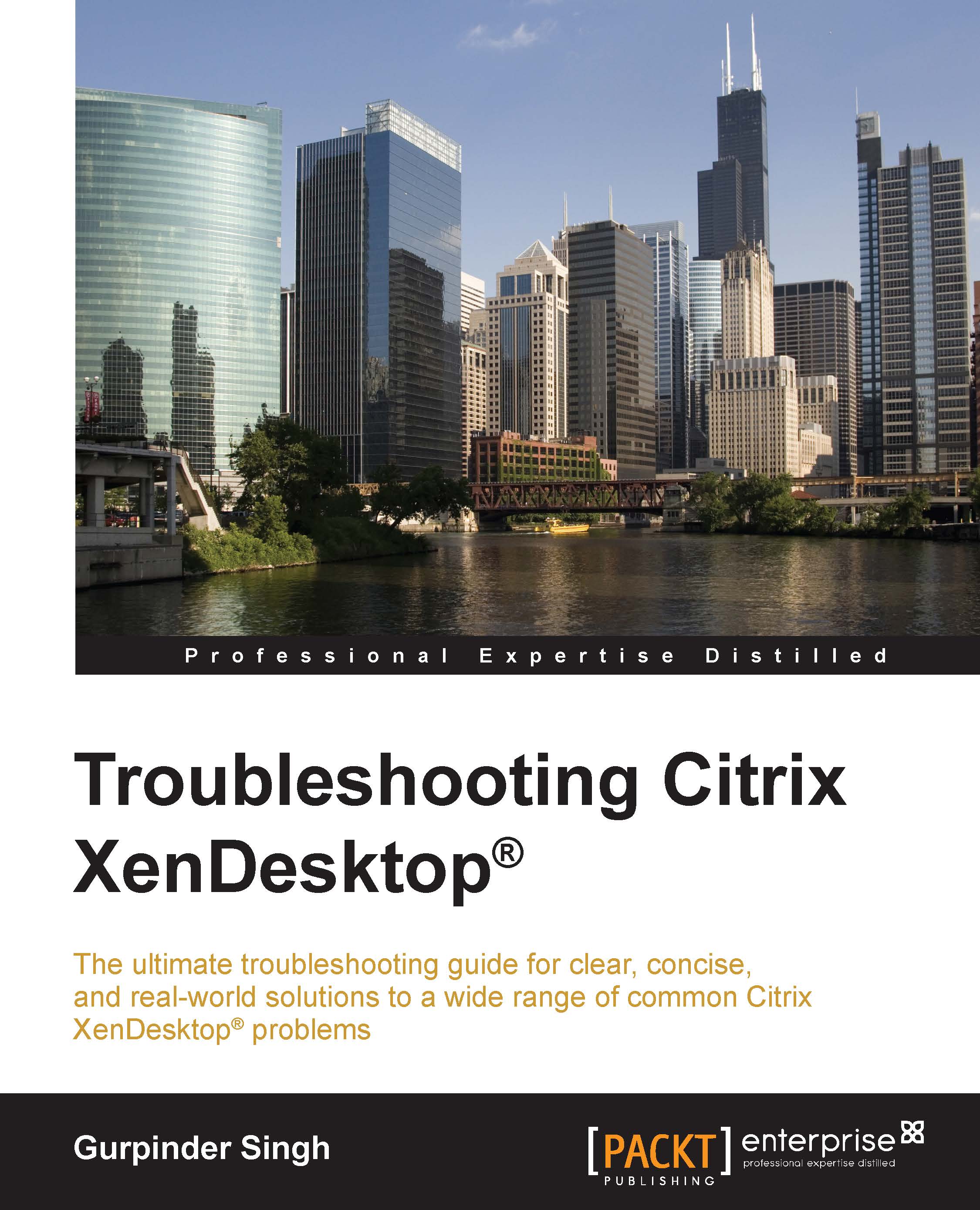Chapter 1. Getting Started – Understanding Citrix XenDesktop® and its Architecture
Before we get involved in learning the tools and concepts required for troubleshooting the Citrix XenDesktop environment, it's always a good idea to start from the basics. So, let's take a look at the basic concepts of XenDesktop and its architecture. Citrix XenDesktop is an Enterprise-grade application and desktop virtualization solution that gives Citrix administrators the ability to centrally manage and host applications and virtual machines in a datacenter while delivering to endusers a complete desktop high-definition (HDX) experience.
Note
HDX technology provides users with a high-definition experience for virtual apps and desktops, on any device or network with enhancements to work with voice, video, and 3D-graphics applications.
In a traditional desktop environment, system administrators often tend to restrict certain users from having administrative privileges to install and uninstall personal sets of software on the office desktops. To centrally manage the environment and enterprise applications, many system administrators often choose a terminal server environment to provide a stable and lockdown desktop environment using Citrix XenApp.
Desktop virtualization provides many advantages that are similar to the terminal server environment with additional features and the flexibility to lock down images using the shared image concept and persistent desktops for users who like to have administrative rights on their desktops.
In this chapter, we will cover:
- Desktop virtualization
- Hosted Shared Desktop versus Hosted Virtual Desktop
- The Citrix FlexCast delivery technology
- The modular framework architecture
- Machine creation services versus provisioning services
- What's new in XenDesktop 7.x?