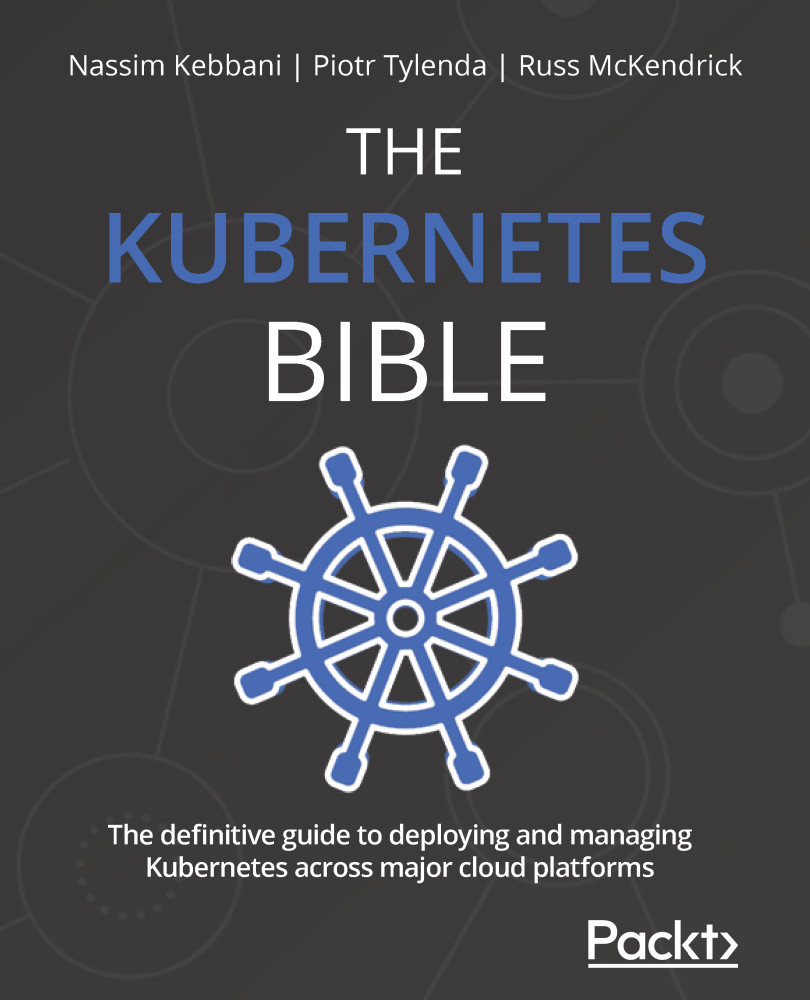Deleting your Amazon EKS cluster
You can delete your cluster by running the following command, making sure to replace the cluster name with that of your own:
$ eksctl delete cluster --name attractive-sheepdog-1607259336
Deleting the cluster does not take as long to run as when we launched it; in fact, it takes around 5 minutes. As before, eksctl gives you details on what it is doing as it deletes the resources, starting with the same details on when we launched the cluster, as illustrated in the following code snippet:
[i] eksctl version 0.33.0 [i] using region us-east-1
Then, it provides details on the cluster, as follows:
[i] deleting EKS cluster "attractive-sheepdog-1607259336" [i] deleted 0 Fargate profile(s)
The first thing that is updated is the local kubectl configuration, as we can see here:
[✓] kubeconfig has been updated
Then, any resources that have been launched as part of deploying...