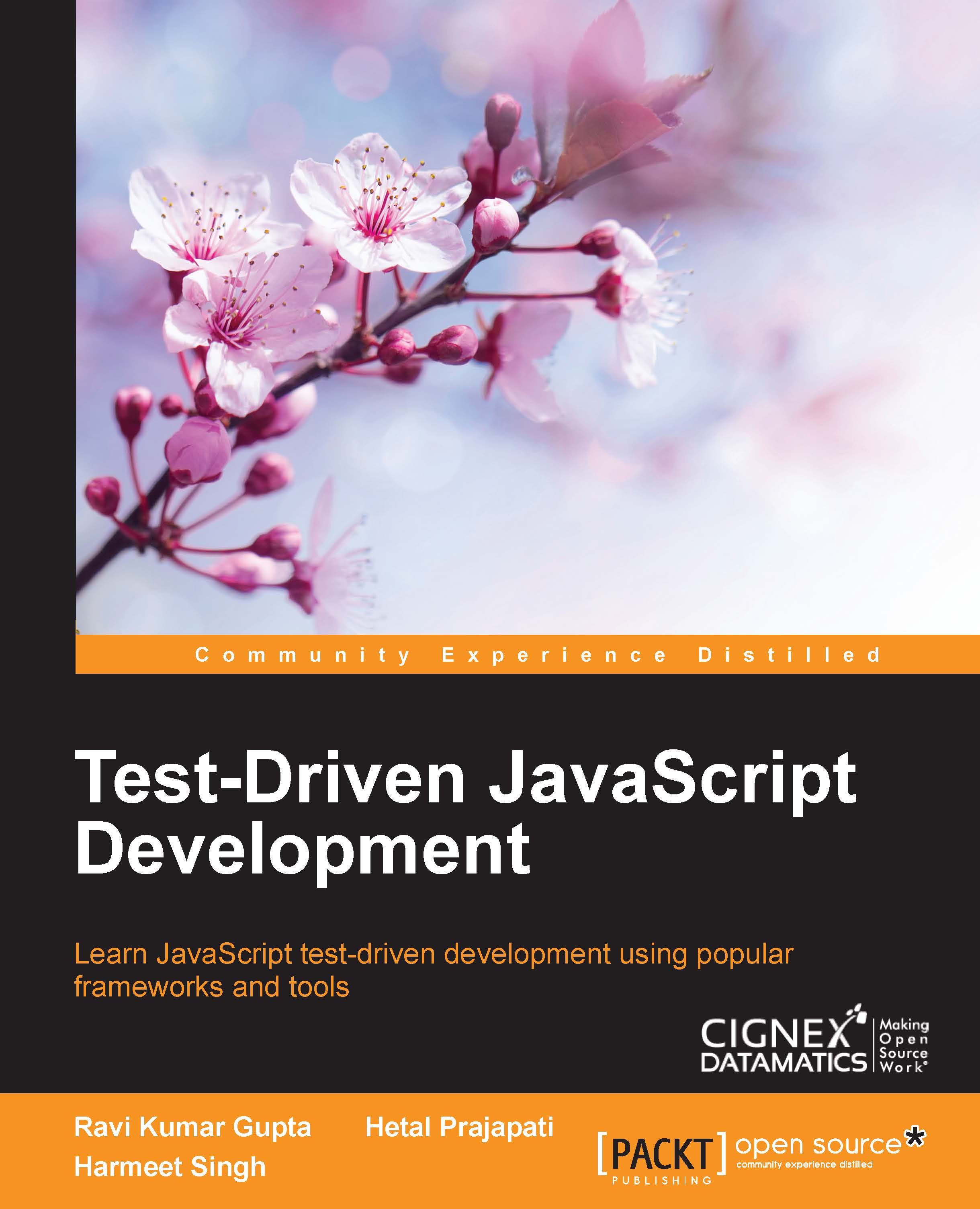Setting up JsTestDriver with IDE
In the previous section, we have seen how we can run JsTestDriver using command line. Now we will see how we can use it as an eclipse plugin. The eclipse plugin for JsTestDriver allows you to utilize all the features of JsTestDriver. Follow the steps to setup JsTestDriver for eclipse:
Install Eclipse Indigo version from http://www.eclipse.org/downloads/download.php?file=/technology/epp/downloads/release/indigo/SR2/eclipse-jee-indigo-SR2-win32-x86_64.zip.
Extract the downloaded ZIP in any of the drive of your system.
Start Eclipse and navigate to Help | Install new Software.
Add
http://js-test-driver.googlecode.com/svn/update/as an update site as shown in the following screenshot:
Check the JS Test Driver Plugin for Eclipse checkbox and hit Next:

Click on Next on Install Details page:

Accept the terms agreement and click on the Finish button.
You will get one security warning alert, then click on Yes.
When Eclipse asks you to restart/apply changes, click on Restart...