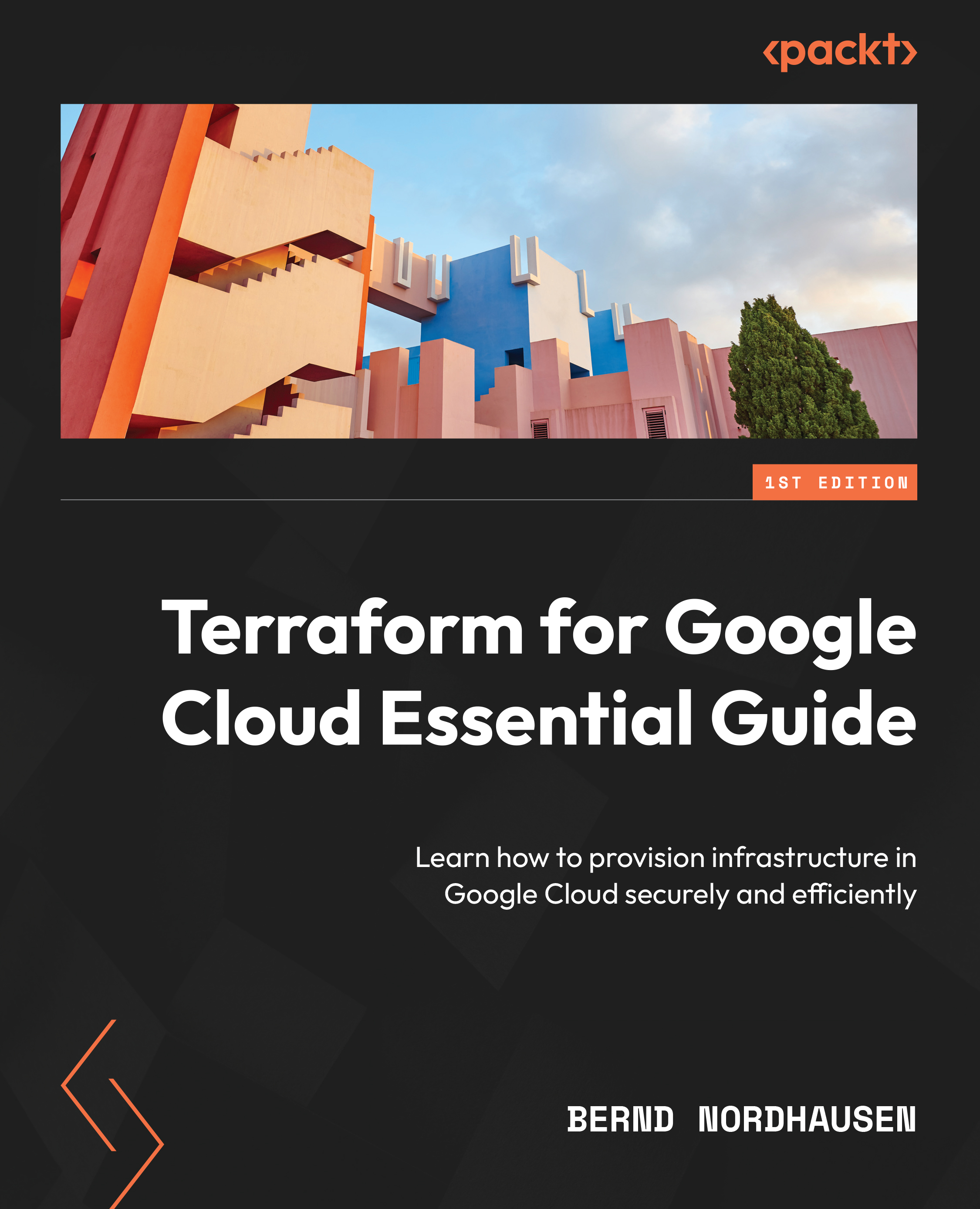Technical requirements
We recommend creating a fresh new Google Cloud project for this sample code. As before, we need to create the bucket for the remote Terraform state file outside of Terraform using the web console or a gcloud command. The code in the GitHub repository – https://github.com/PacktPublishing/Terraform-for-Google-Cloud-Essential-Guide/tree/main/chap06 – will work for a new project. Just remember to run terraform destroy afterward, as the cloud resources will incur costs.
If you use a service account for Terraform, you need to set the appropriate IAM permission, including Project IAM Admin and Secret Manager Admin permissions.