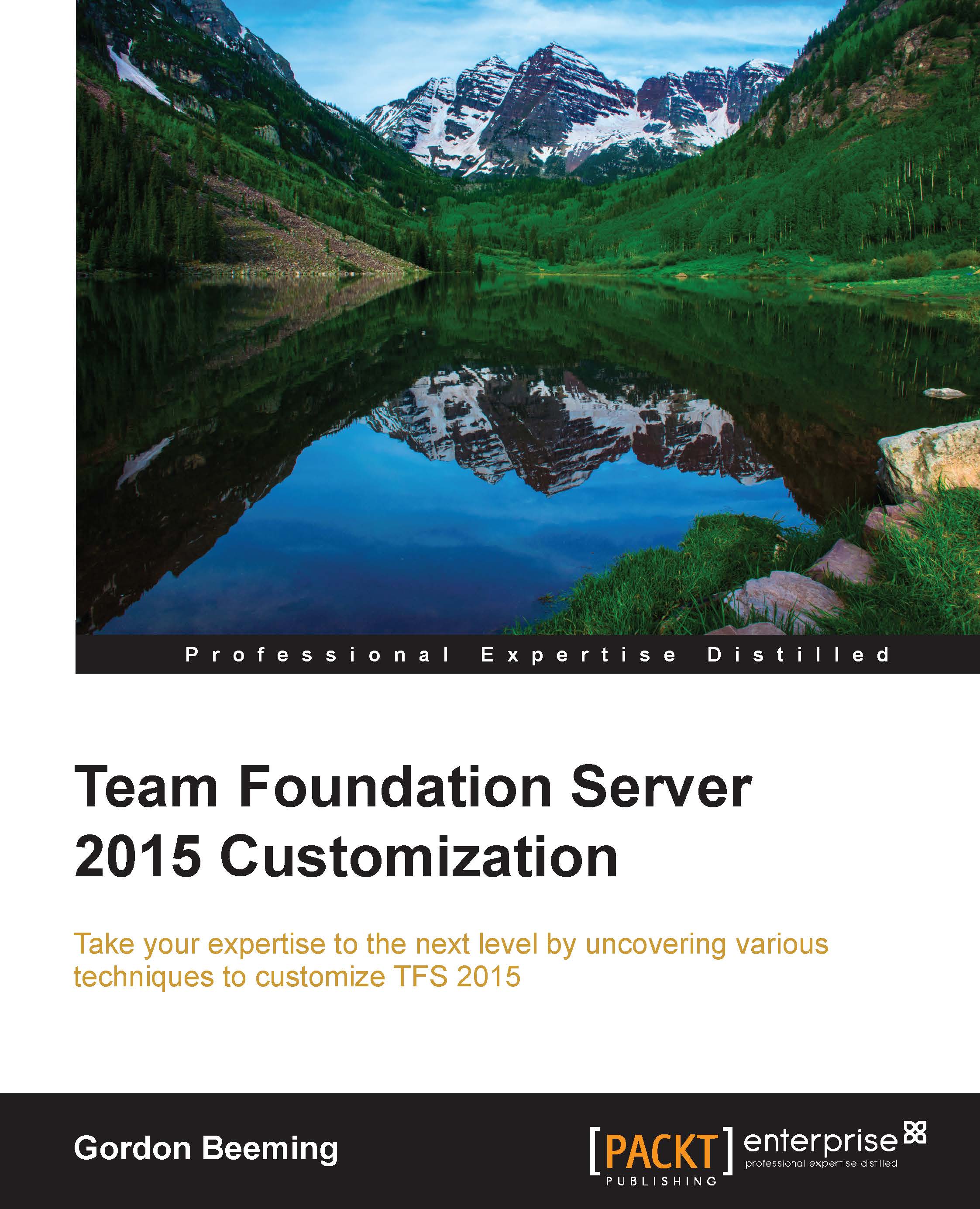Debugging server plugins
In order to debug server plugins, you will need to make sure that there are remote debugging tools installed on the TFS Application Tier. You can read more about remote debugging at https://msdn.microsoft.com/en-us/library/y7f5zaaa(v=vs.140).aspx. If you have TFS installed locally—which is best practice because then changing the binaries does not impact other users—then you won't require remote tools.
Note
It is strongly advised that you do not attach to a production TFS Application Tier, as you will be blocked of requests while you debug and will also be adding extra overhead to the server while debugging.
If TFS is on the same machine as you are running Visual Studio on, then you must be running Visual Studio as Administrator in order to debug a site in IIS. Open the Debug menu and then click on Attach to process..., as shown here:

Figure 5: Visual Studio – Attach to Process
This will open up the Attach to process dialog, as shown in the following screenshot:

Figure...