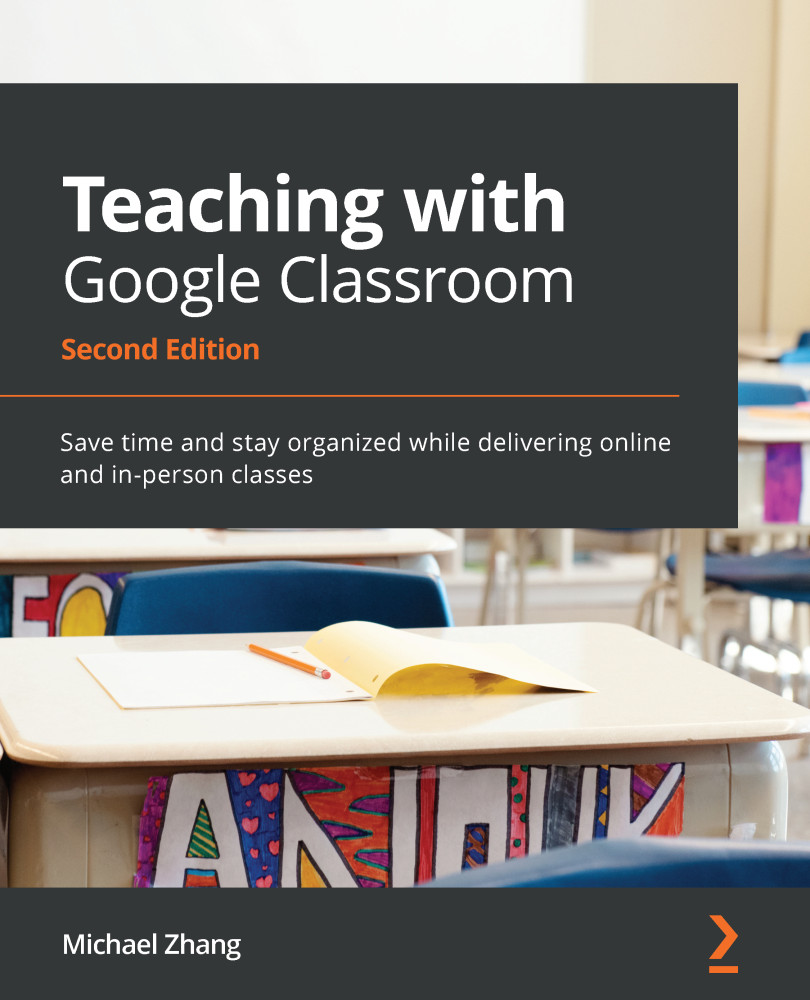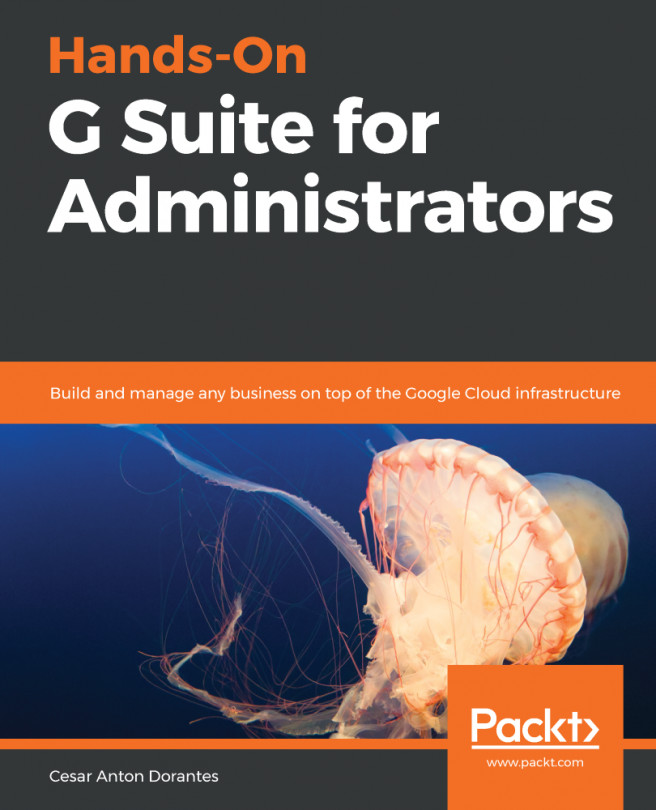Chapter 6: Grading Written Assignments in a Flash
Now that you have your student files, it's time to grade them. Marking assignments is one of the necessary evils for teachers. There is never time during the day to mark all the assignments students turn in. Therefore, we teachers also have constant homework, where we are marking assignments at home. Thankfully, Google Classroom and other Google Apps help reduce the time it takes to grade and return assignments. Not to mention, this reduces your environmental impact by reducing the paper use within your classroom.
This chapter will focus on grading written assignments, whereas the next chapter will focus on creating and grading multiple choice, numeric response, and fill-in-the-blank type questions.
By the end of this chapter, you will be able to do the following:
- Assign a grade to an Assignment post
- Publish a private comment in an Assignment post
- Create comments and give suggestions in a Google Doc
- Save...