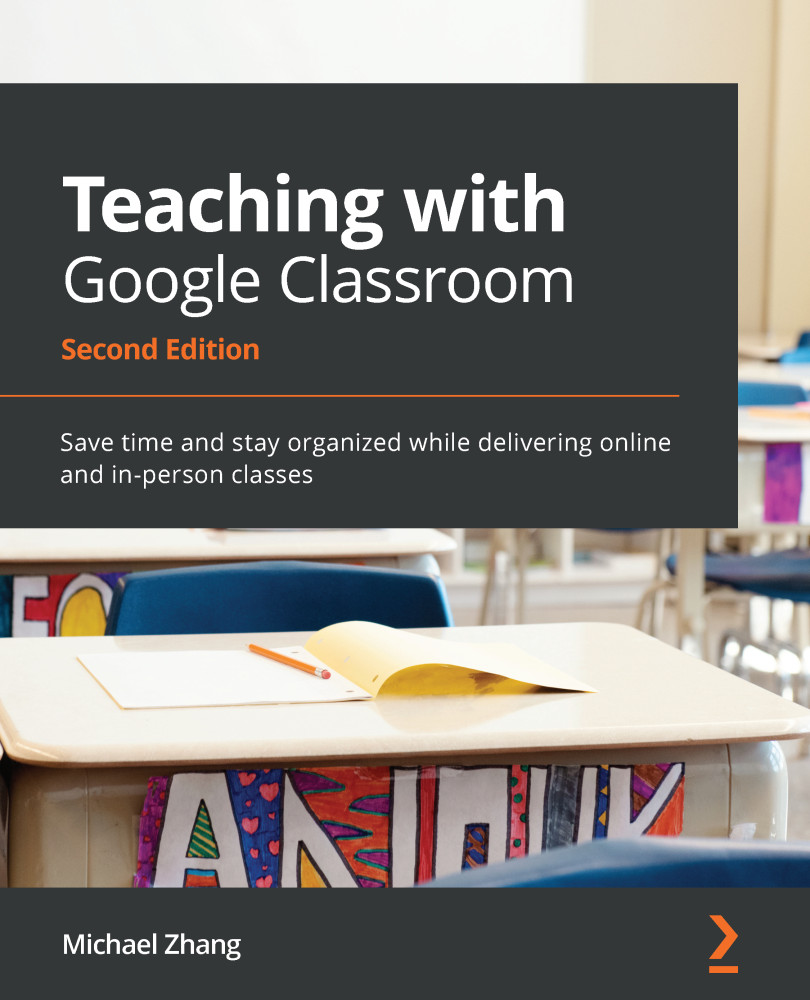Creating an announcement
An announcement appears at the top of the classroom's Stream. Whenever new Announcement posts or Classwork notifications are added to the Stream, they will be added to the top of the Stream. Therefore, older posts in the Stream are moved lower down the Stream, but they are not deleted.
To create an announcement, go to the desired classroom and follow these steps:
- Click on the box at the top of the Stream. The field will say Announce something to your class before you click it:
Figure 3.1 – Create Announcement box
- Type your announcement into the field. The field will say Announce something to your class before you type your message. Rich text formatting buttons will appear at the bottom of the text field to bold, italicize, underline and bullet text:
Figure 3.2 – An announcement box
Note
Late in the production of this book, rich text formatting was added to all posts. While the above image was updated before print, all other images...