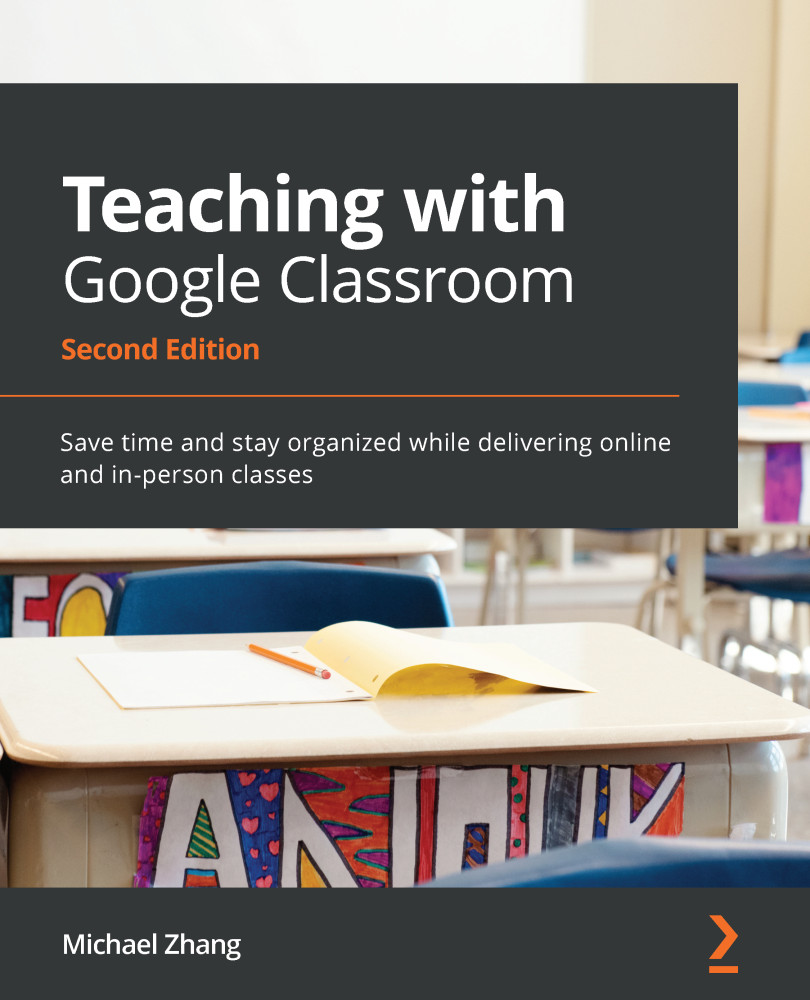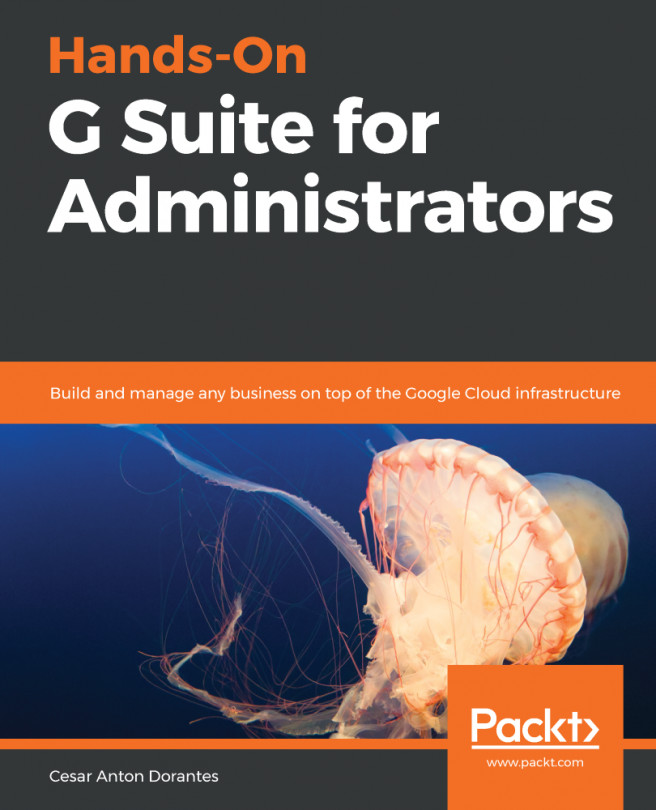Inviting parents to receive guardian emails
Guardian emails provide parents with daily or weekly email summaries of upcoming assignment deadlines and announcements, as well as highlighting outstanding assignments not yet turned in on Google Classroom. To enable and invite parents to receive guardian emails, use the following steps:
- Click on the settings gear:
Figure 8.1 – Google Classroom's settings gear
- In the General section, click on the switch for Guardian summaries:
Figure 8.2 – The Guardian summaries switch in the General section
- A dialog box will appear requesting confirmation. It will also have a checkbox to activate guardian emails in all the other classes:
Figure 8.3 – Guardian summaries dialog box
- Click on the Save button to save and exit the settings:
Figure 8.4 – Save button for Settings
- In the Student list of the People page, click on Invite guardians:
Figure 8.5 – Invite guardians' button in the Student...