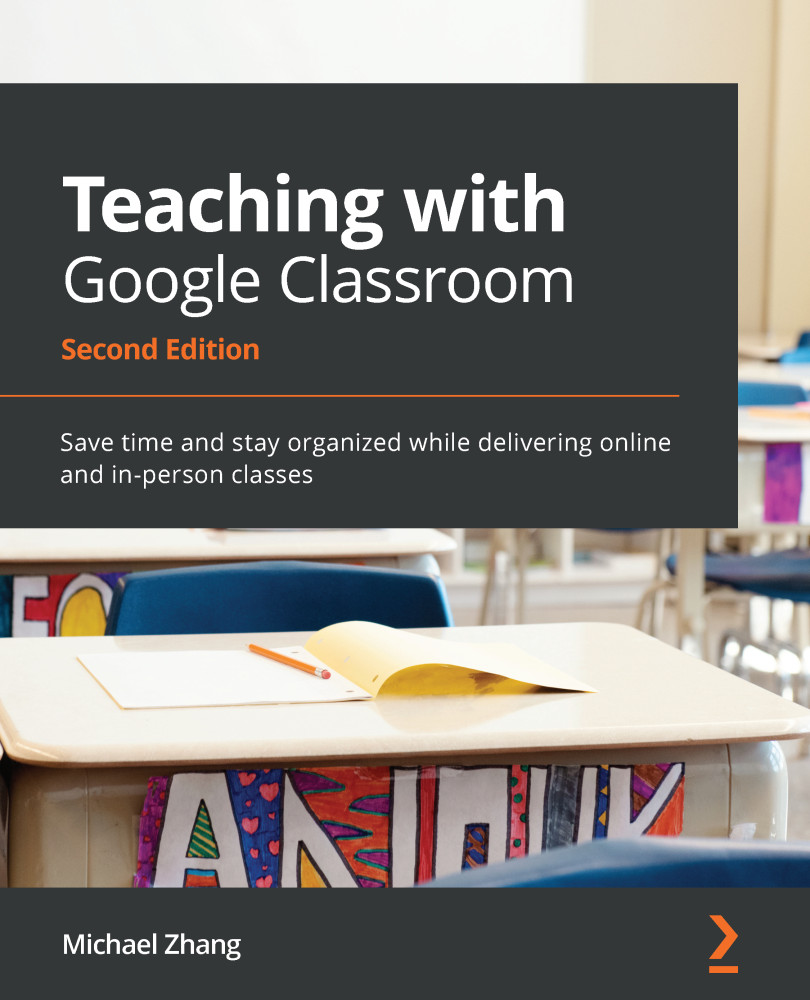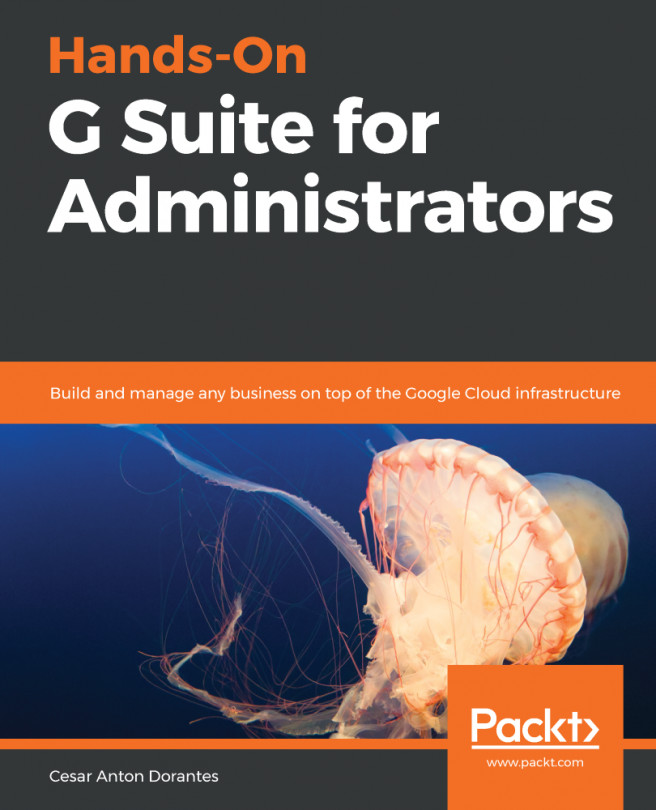Creating an Assignment post
Similar to the Question post, much of the Assignment post's features are found in all three previous post types.
Note
If you are not reading the chapters in order, consider reading Chapter 1, Getting to Know Google Classroom; Chapter 3, Sending Your First Announcement; and Chapter 4, Starting an Online Discussion with Questions.
To create an Assignment post, execute the following steps:
- In the Classwork section, click on the + Create icon and then click on Assignment:

Figure 5.1 – The Assignment option in Classwork
- Fill in the Title and Instructions fields:
Figure 5.2 – The Title and Instructions fields of the Assignment post
- In the right column, select the classes, students within the classes, points the assignment is worth, due date, and topic for the assignment:
Figure 5.3 – Class, students, points, due date, and topic options of the Assignment post
- Use the Add menu icon to add files to the assignment...