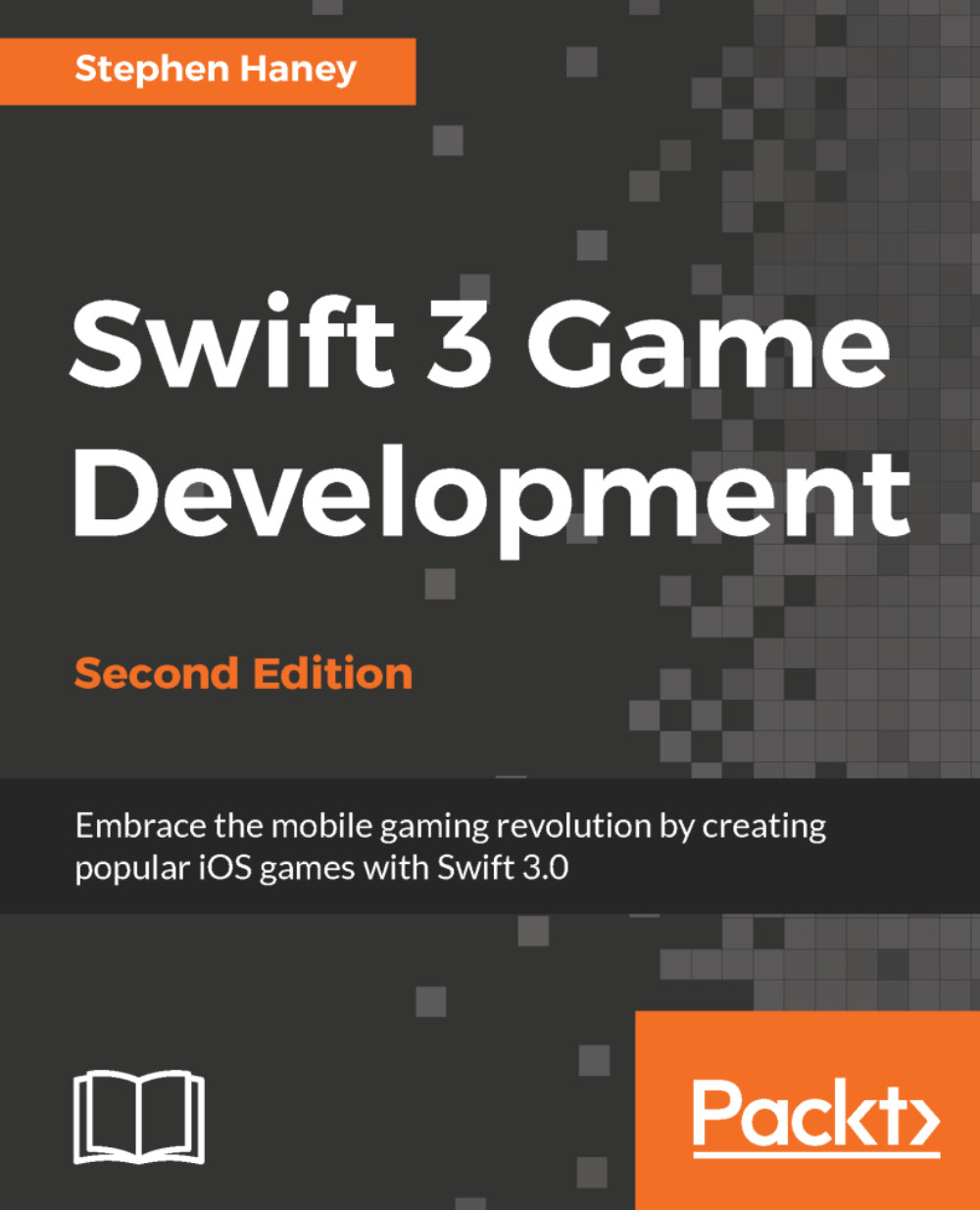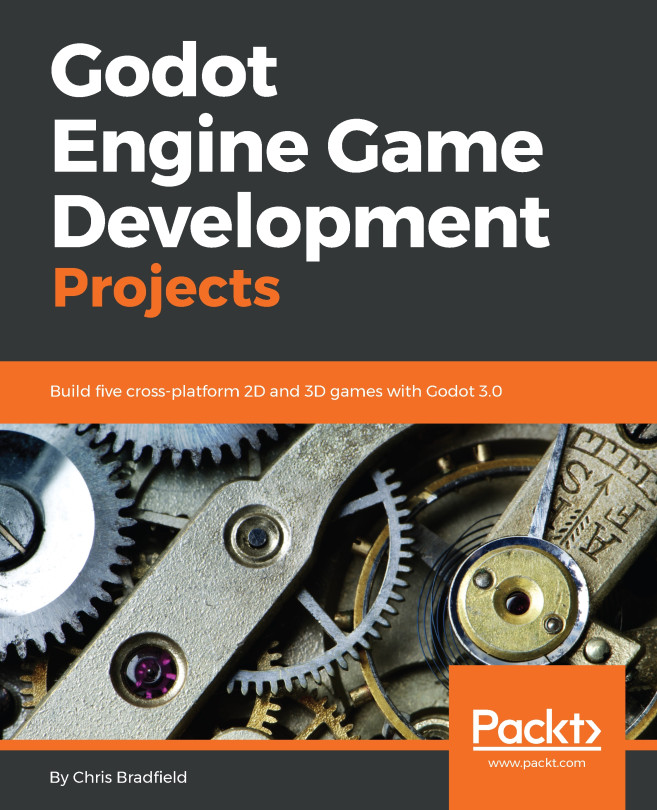Assigning a physics body to the player
We will use physics forces to move our player around the screen. To apply these forces, we must first add a physics body to the player sprite.
Creating a physics body shape from a texture
When gameplay allows, you should use circles to define your physics bodies-circles are the most efficient shape for the physics simulation and result in the highest frame rate. However, the accuracy of Pierre's shape is very important to our game play, and a circle is not a great fit for his shape. Instead, we will assign a special type of physics body, based on his texture.
Apple introduced the ability to define the shape of a physics body with opaque texture pixels in Xcode 6. This is a convenient addition as it allows us to create extremely accurate shapes for our sprites. There is a performance penalty, however it is computationally expensive to use these texture-driven physics bodies. You will want to use them sparingly, only on your most important sprites.
To create...