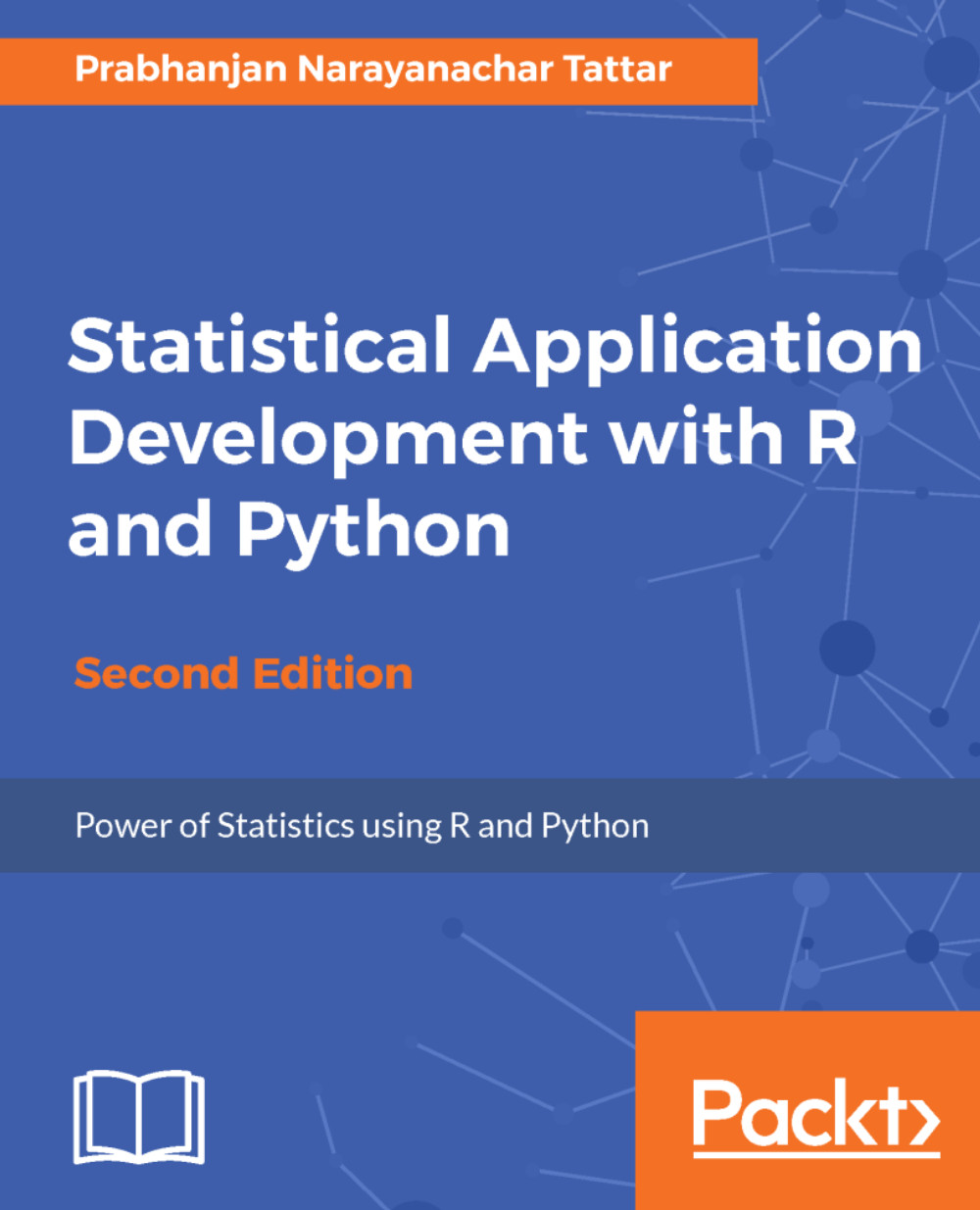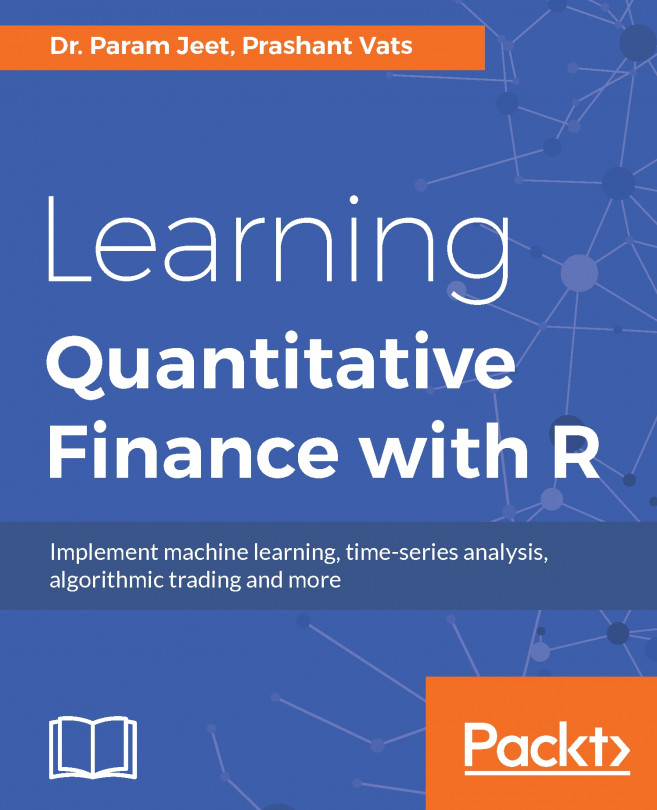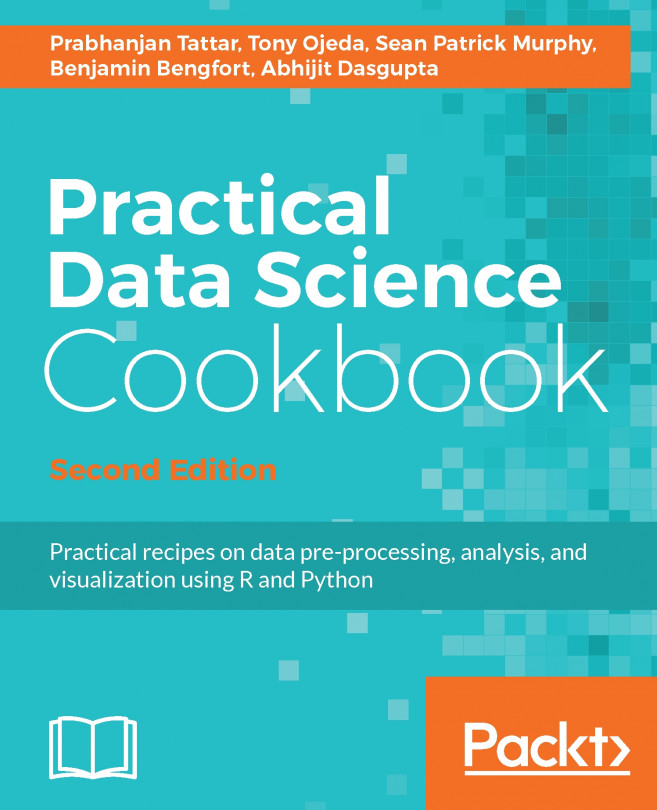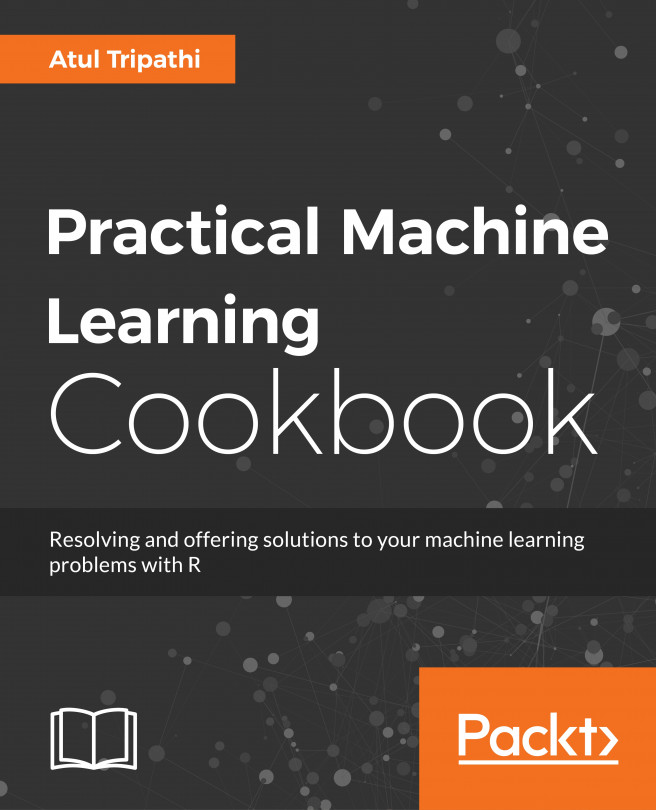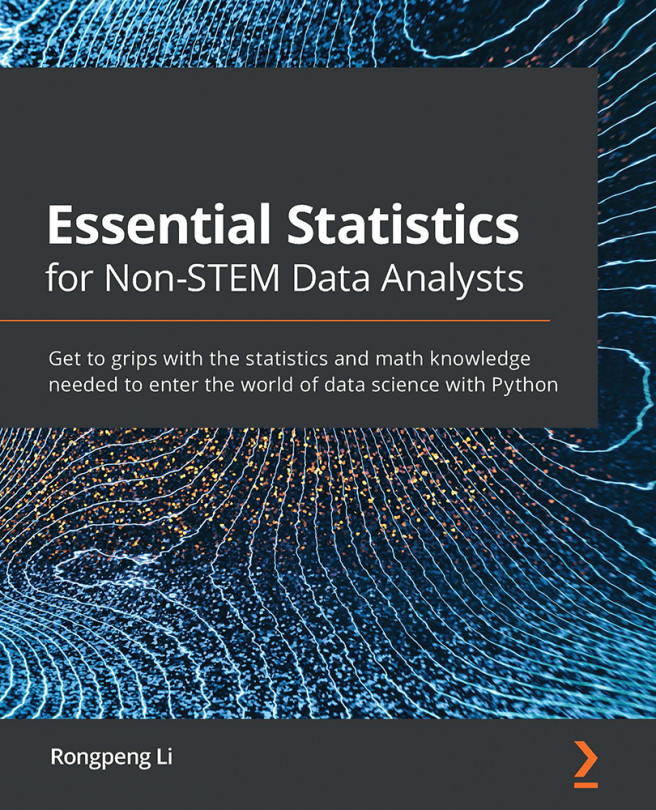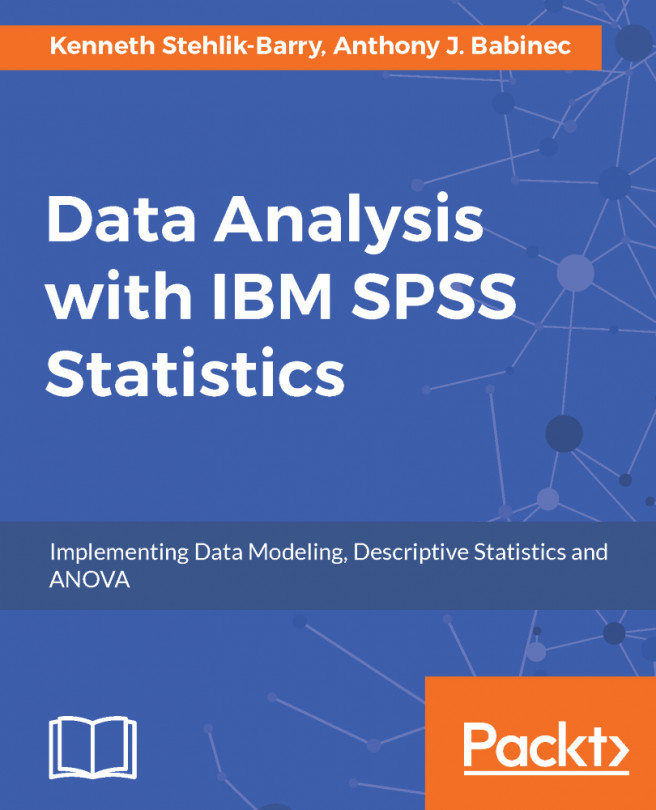The companion code bundle
After the user downloads the code bundle, RPySADBE.zip, from the publisher’s website, the first task is to unzip it to a local machine. We encourage the reader to download the code bundle since the R and Python code in the ebook might be in image format and it is a futile exercise to key in long programs all over again.
The folder structure in the unzipped format will consist of two folders: R and Python. Each of these chapters further consists of 10 sub-folders, one folder for each chapter. R software has a special package for itself as RSADBE available on CRAN. Thus, it does not have a Data sub-folder with the exception of Chapter 2, Import/Export Data. The chapter level folders for R will contain two sub-folders: Output and SRC. The SRC folder contains a file named Chapter_Number.R, which consists of all code used in the package. The Output folder contains a Microsoft Word document named Chapter_Number.doc. The reader is given an exercise to set up the Markdown settings; search for it on the web. The Chapter_Number.doc is the result of running the R file Chapter_Number.R. The graphics in the Markdown files will be different from the ones observed in the book.
Python’s chapter sub-folders are of three types: Data, Output, SRC. The required Comma Separated Values (CSV) data files are available in the Data folder while the SRC folder consists of the Python code file, Chapter_Number.py. The output file as a consequence of running the Python file in the IDE is saved as a Chapter_Number_Title.ipynb file. In many cases, the graphics generated by either R or Python for the same purpose yields the same display.
Since the R software has been run first and the explanation with the interpretation given following it, we have given the corresponding Python program, which is different; the graphical output is not necessarily produced in the book. In such cases, the ipynb files would come in handy as they contain all the graphics. Markdown is available for Python too, but we don’t pursue it though.
Here’s a final word about executing the R and Python files. The author does not have access about the path of the unzipped folder. Thus, the reader needs to specify the path appropriately in the R and Python files. Most likely, the reader would have to replace MyPath by /home/user/RPySADBE or C:/User/Documents/RPySADBE.
We will now begin formal discussion of the essential probability distributions.