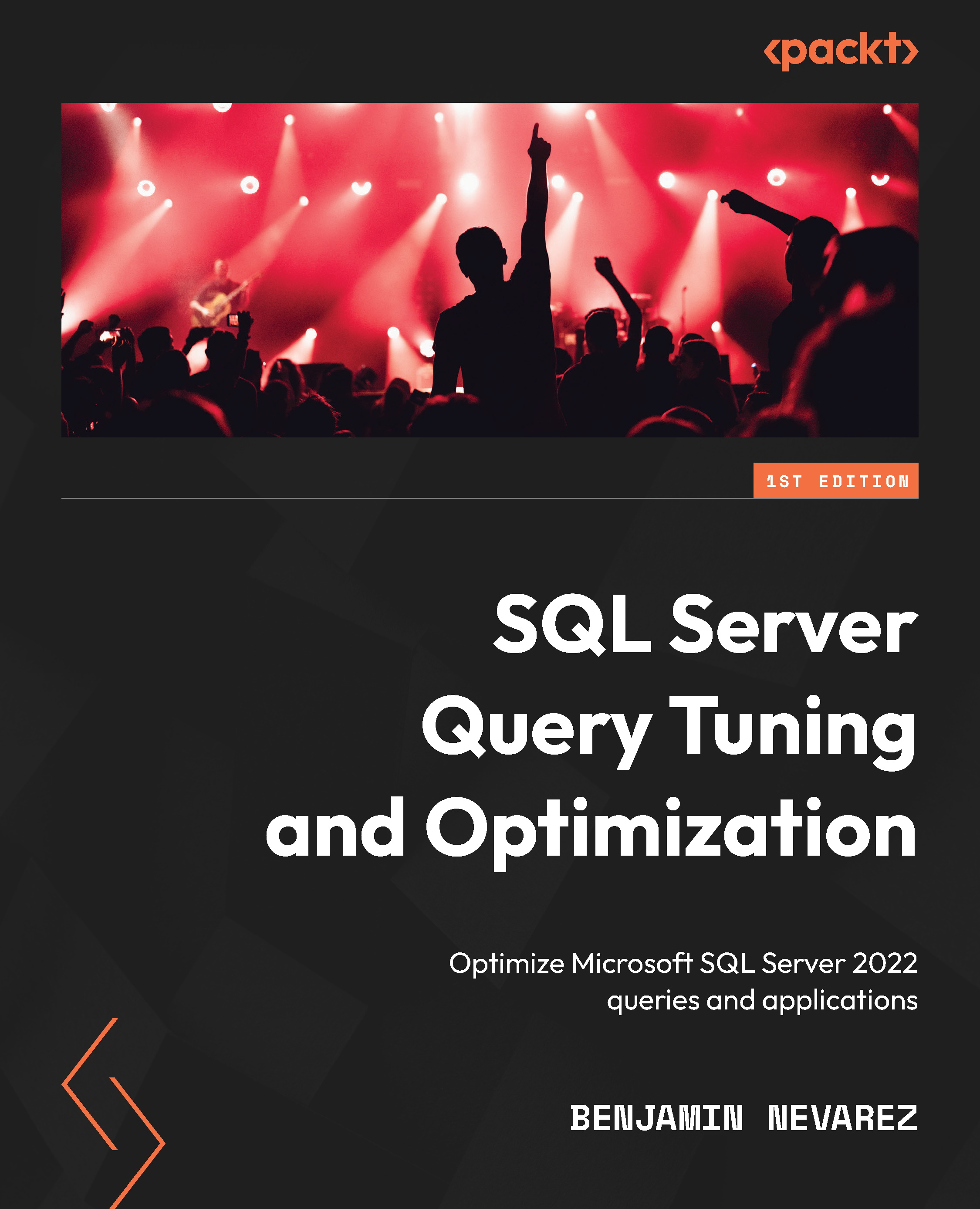Degree of parallelism feedback
Based on the same concept as the memory feedback and cardinality estimation feedback features, and also relying on the query store, the degree of parallelism feedback works by identifying parallelism performance problems for repeating queries. The degree of parallelism feedback bases its decisions on the CPU time, the elapsed time, and the parallelism parallel-related waits.
Based on the feedback of recent query executions, the degree of parallelism feedback can automatically change the degree of parallelism and, again, monitor the performance of the query to see whether the change helps. The minimum value for a new query degree of parallelism that the feedback can recommend is 2, meaning the query cannot go to a serial plan. The maximum degree of parallelism is the max degree of parallelism server setting. As suggested, the feedback is persisted as it uses the query store.