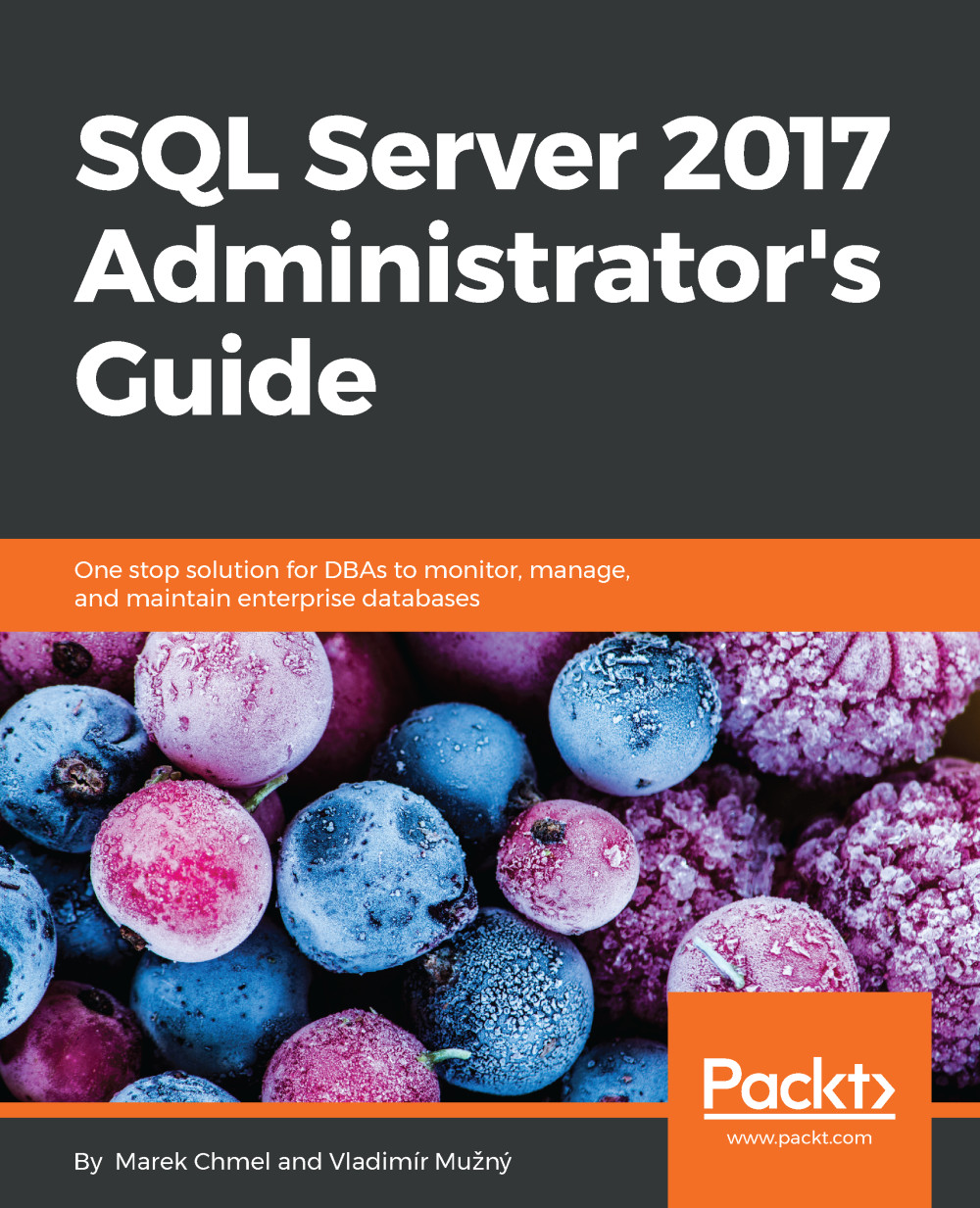Disaster recovery (DR) is a set of tools, policies, and procedures, which help us during the recovery of your systems after a disastrous event. Disaster recovery is just a subset of a more complex discipline called business continuity planning, where more variables come in place and you expect more sophisticated plans on how to recover the business operations. With careful planning, you can minimize the effects of the disaster, because you have to keep in mind that it's nearly impossible to completely avoid disasters.
The main goal of a disaster recovery plan is to minimize the downtime of our service and to minimize the data loss. To measure these objectives, we use special metrics: Recovery Point and Time Objectives.
Recovery Time Objective (RTO) is the maximum time that you can use to recover the system. This time includes your efforts to fix the...