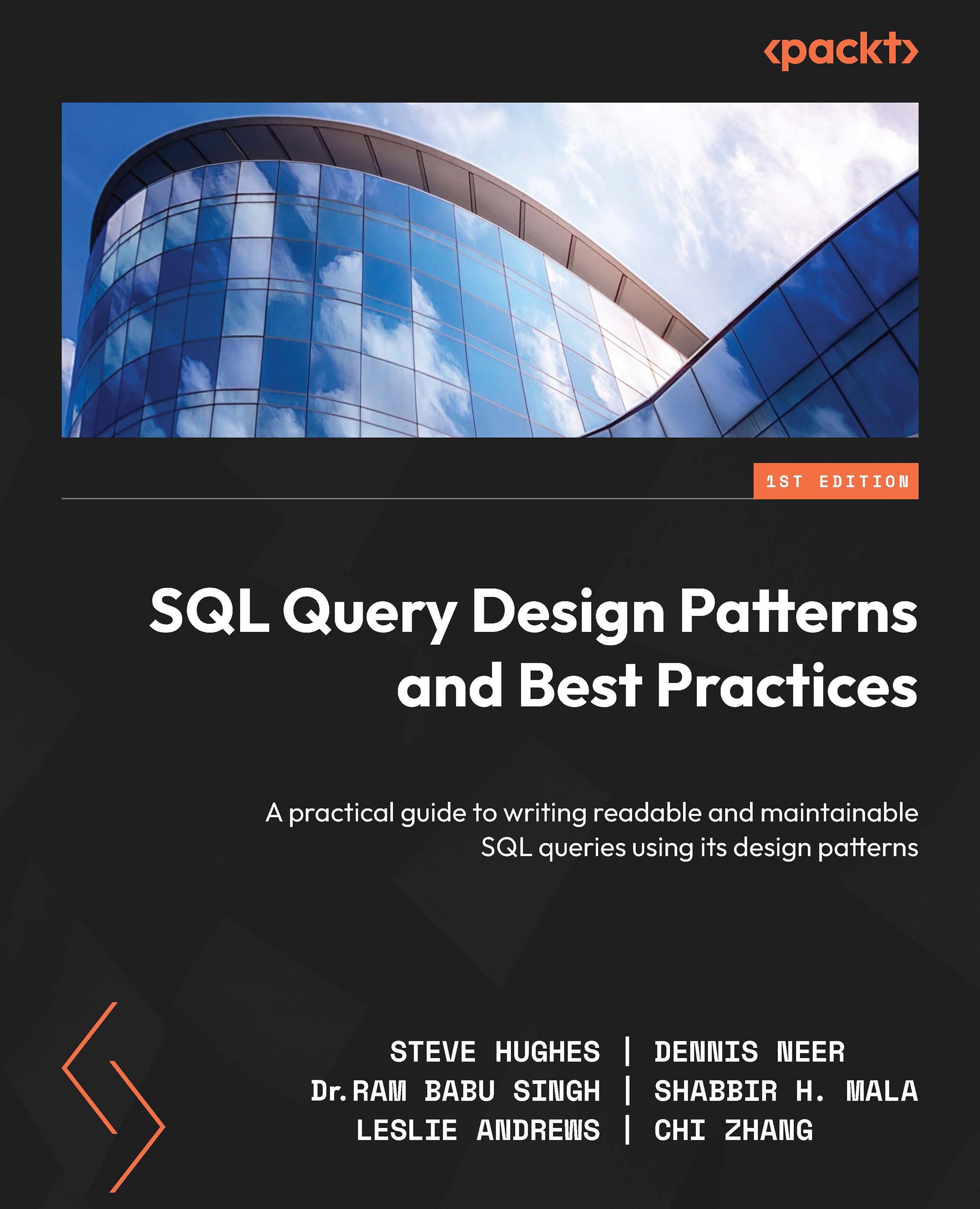Understanding and exploring the Query Execution Plan
Sometimes, we get questions from business users about queries or reports running slowly, and we struggle to understand the root cause and how to fix it. The Query Execution Plan is the answer to that question. Now, you must be wondering what the query execution plan is, right?
There are multiple steps that SQL Server takes to execute the query. The graphical representation of these steps is called the Query Execution Plan. It displays the details of each step, such as the number of actual rows, estimated rows, I/O and CPU cost, percentage of the cost of each step, and so on. Each step in the execution plan is called a node.
Are you wondering what a query execution plan looks like? Here is an example of a query execution plan for the SELECT TOP (1000) * FROM [WideWorldImporters].[Sales].[Customers]; query displaying the nodes of the execution plan:
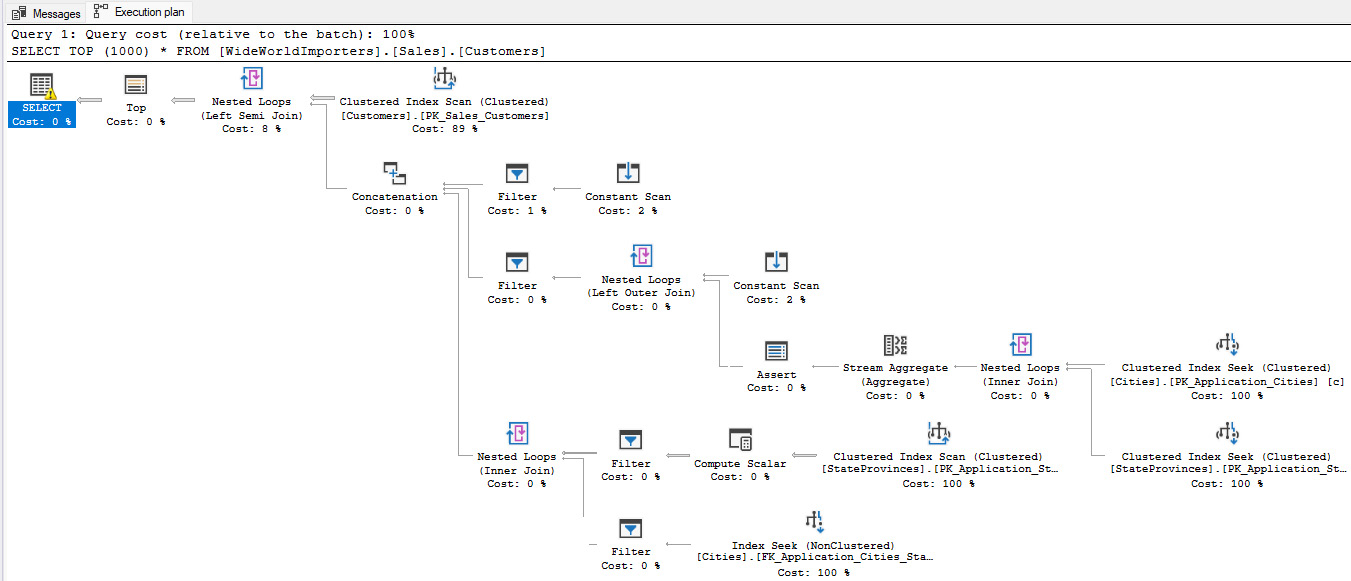
Figure 9.1 – A sample query execution plan
...