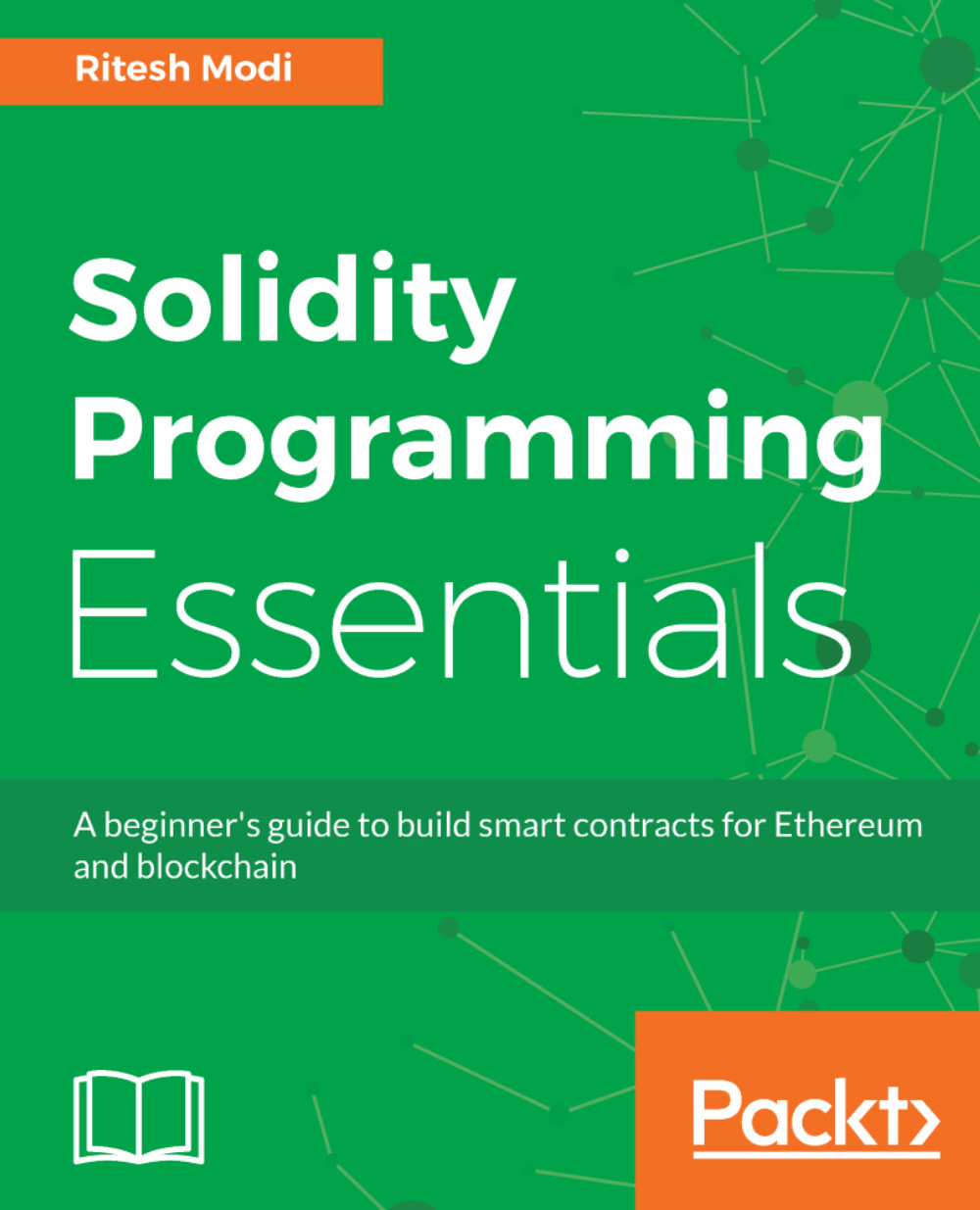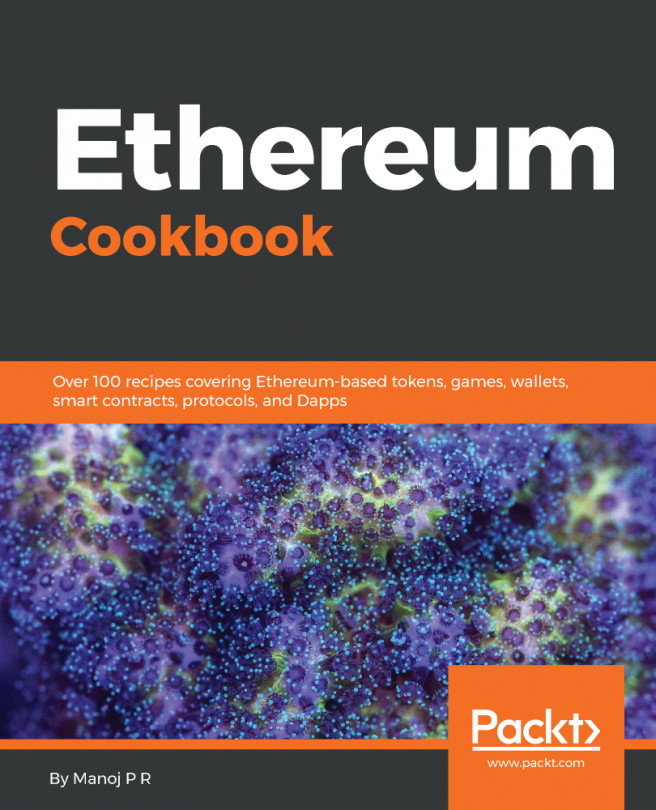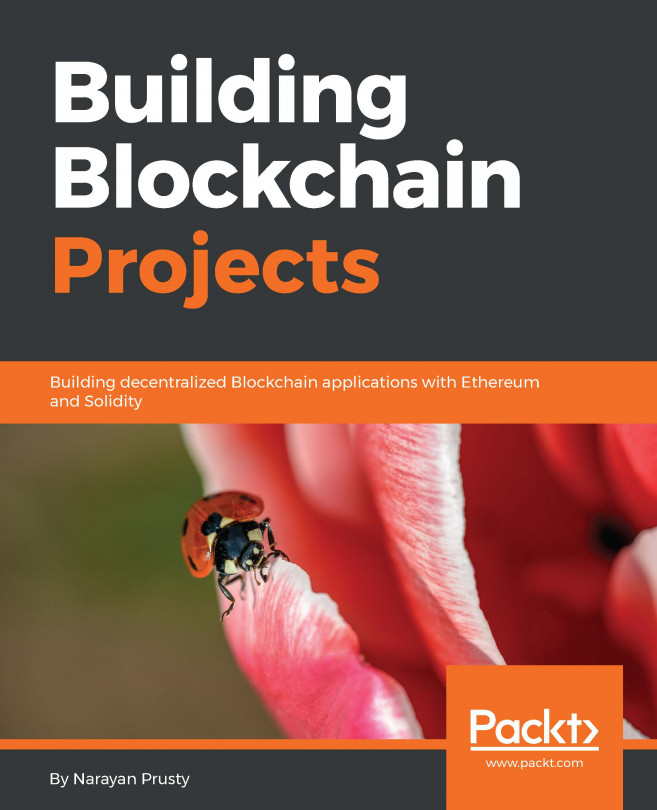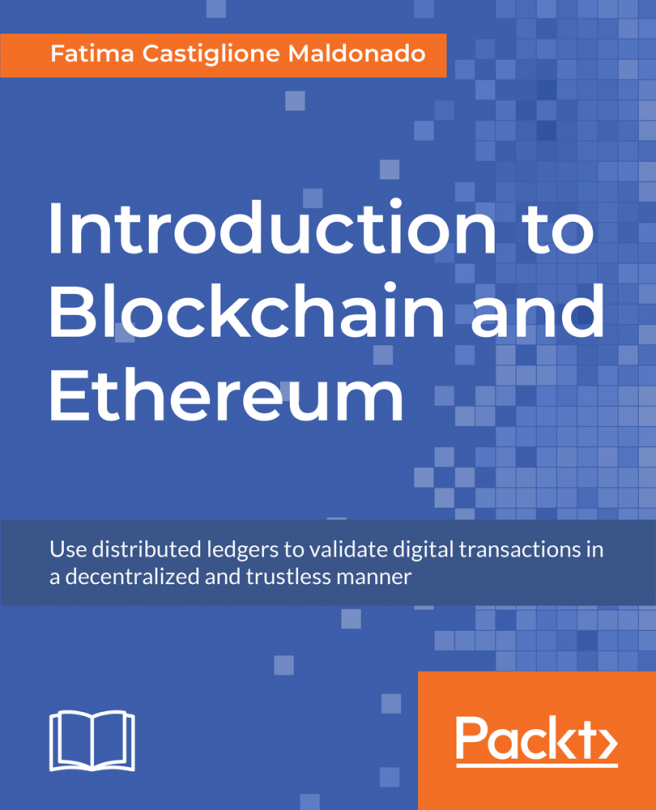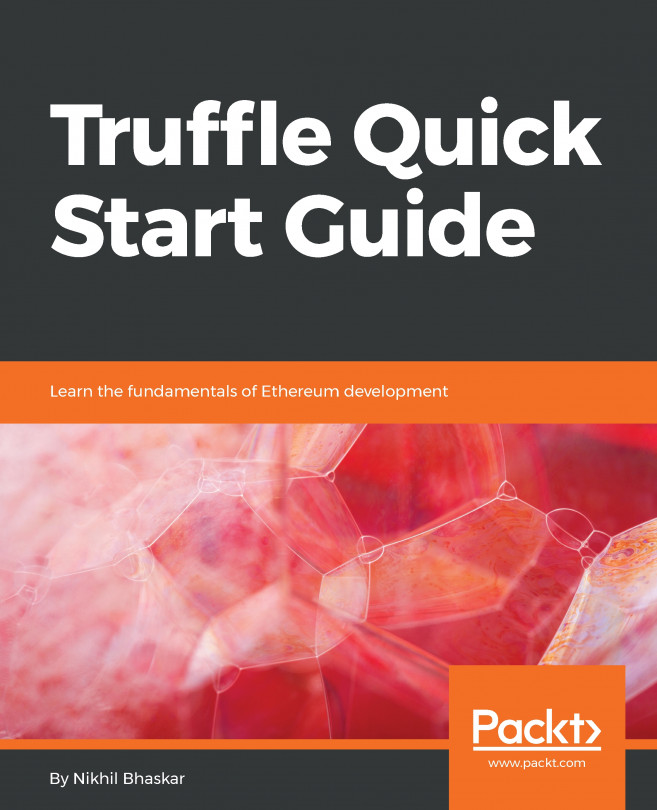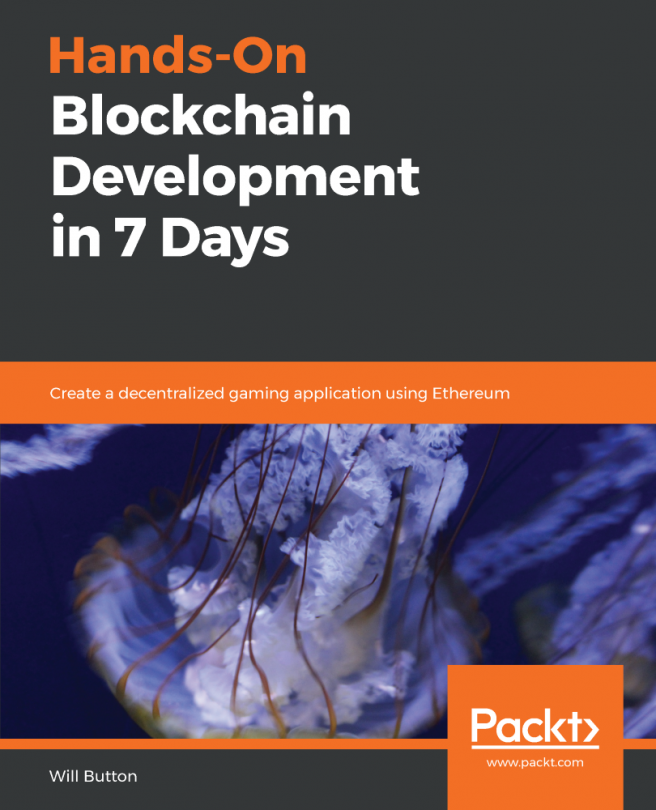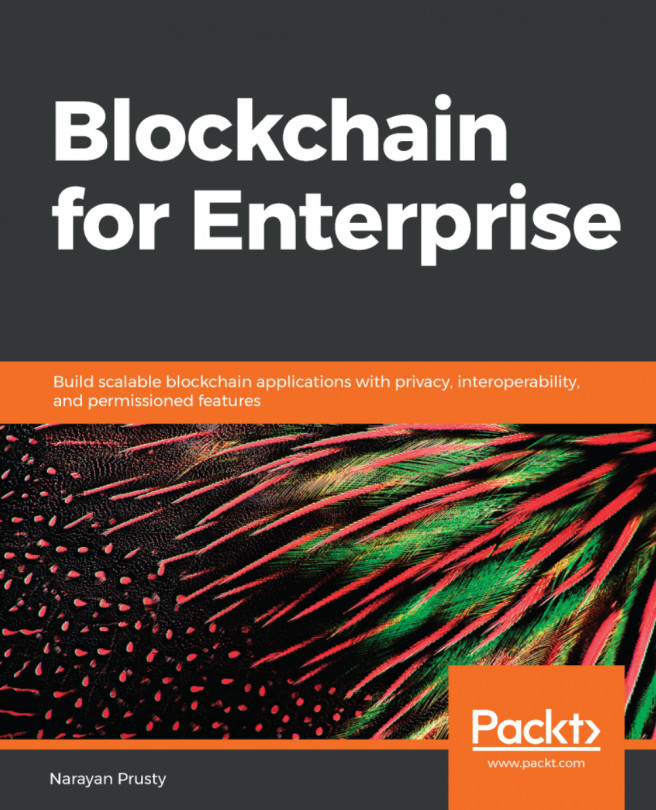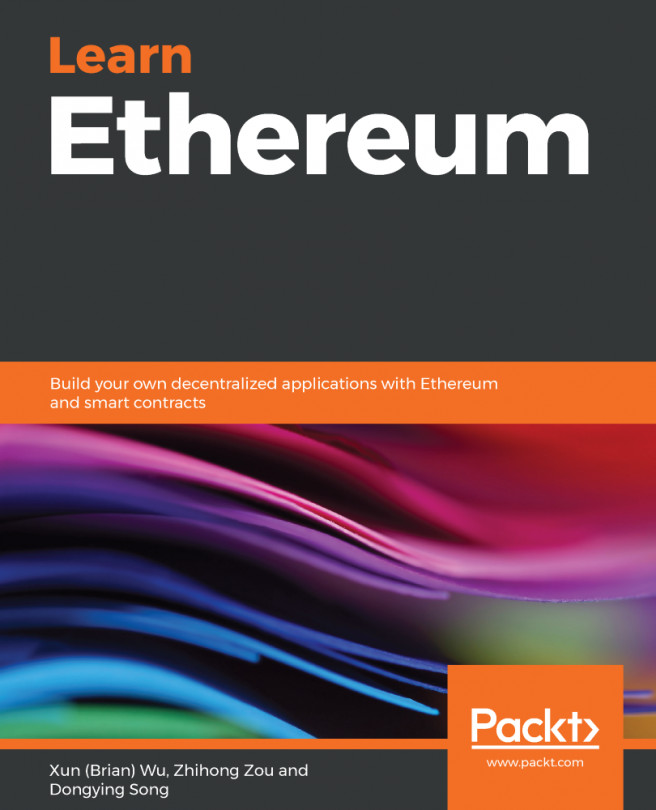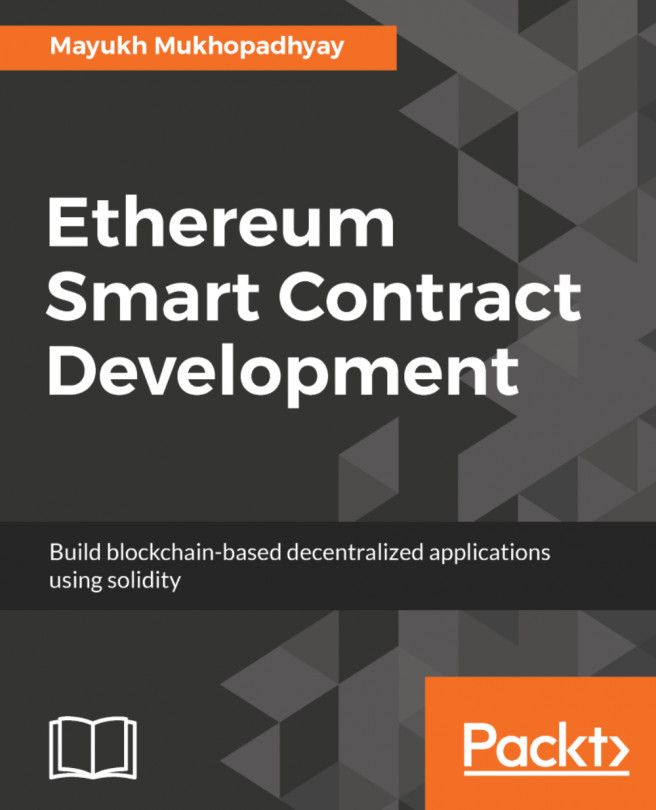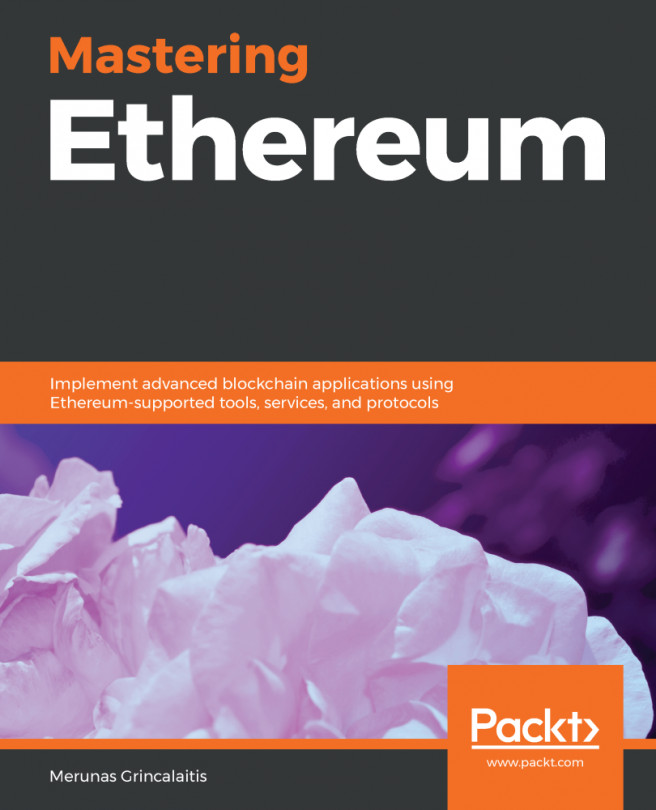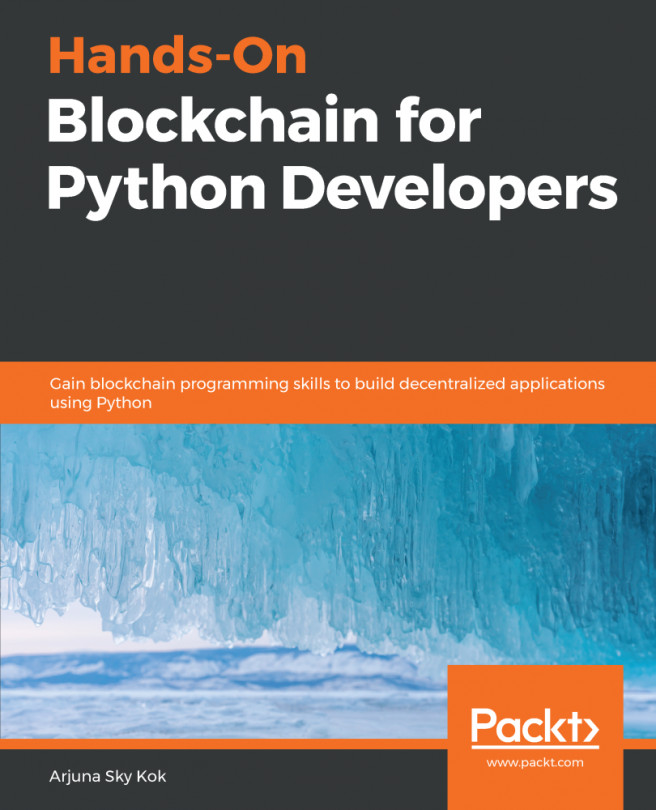Development with Truffle
Using Truffle is quite simple. Truffle provides lots of scaffolding code and configuration by default. Developers need only to reconfigure some of the out-of-the-box configuration options and focus on writing their contracts. Let's take a look at the following steps:
- The first step is to create a
projectfolder that will hold all projects- and Truffle-generated artifacts.
- Navigate to that folder and enter the
initcommand. Theinitcommand refers to the initiation and initialization of Truffle within the folder. It will generate appropriate folders, code files, configuration, and linkage within the folder as shown in the following screenshot:

The preceding code results in a generated folder structure as shown in the following screenshot:

Let's take a look at the following folders shown in the preceding screenshot:
- The
contractsfolder contains a single file namedmigrations.sol. It contains a contract responsible for deploying custom contracts to an Ethereum network...