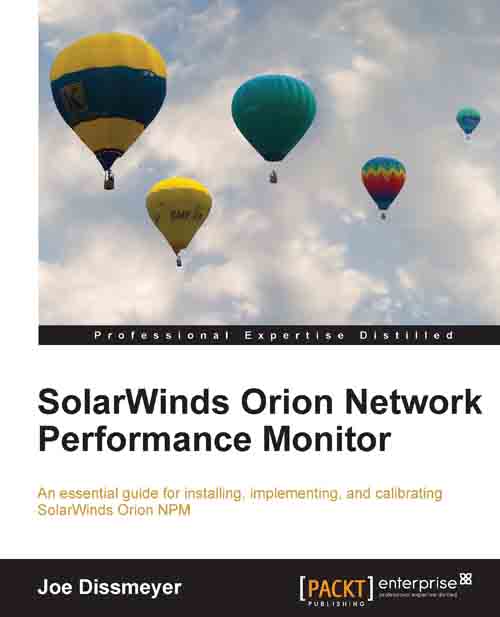Database maintenance
SolarWinds Orion NPM is a SQL database-driven application. It stores all information about every monitored node, all historical information, alert settings, user settings, and every other piece of information that Orion NPM needs to remember in the SQL database. To have Orion NPM perform at its peak, you need to make sure that the database is optimized, regularly backed up, and free of inconsistencies. Two database tools are included in each Orion NPM installation. These are the Database Manager and the Database Cleanup utilities.
Database Manager
The Database Manager application is used to perform several different types of tasks, from manually editing tables in the database, performing a database backup, restoring a backup, compacting a database, and creating a backup schedule. This is the tool that you will use to perform most database maintenance tasks.
To launch the Database Manager, log into the Windows Server that Orion NPM is installed on and navigate to Start...