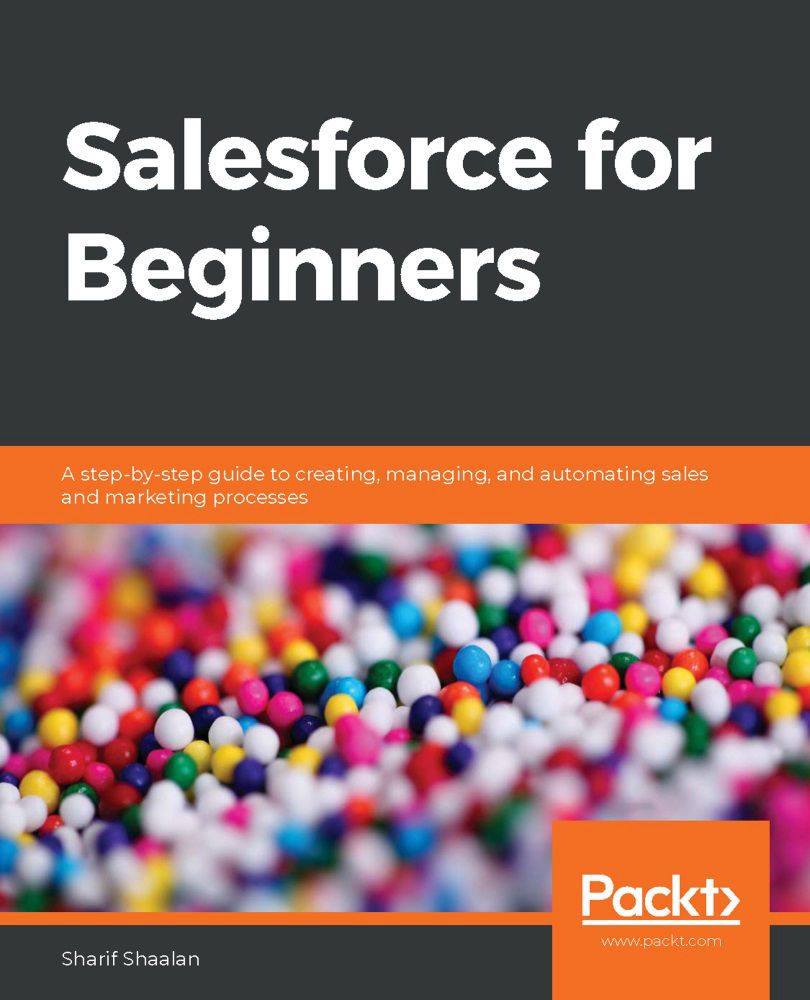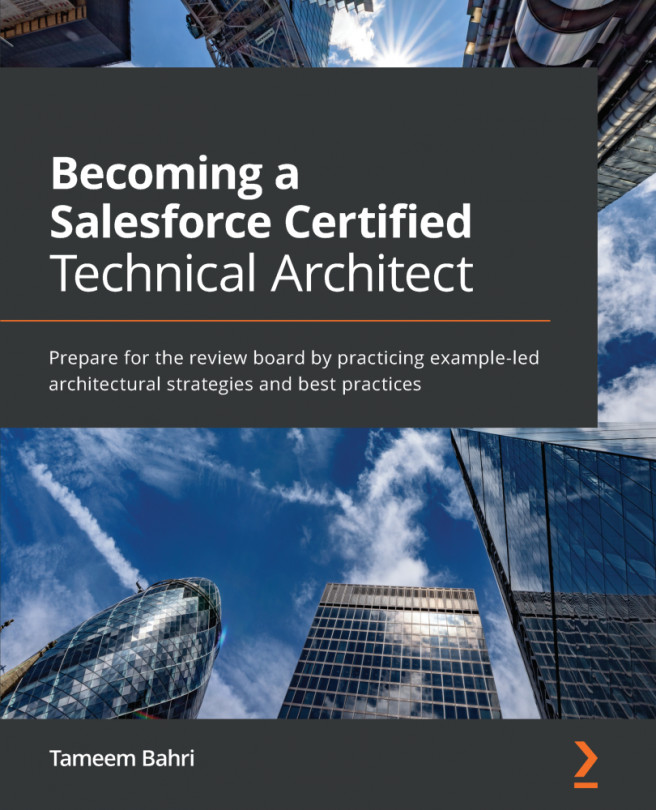Time-dependent workflow actions are the same four types as immediate workflow actions. The difference is time-dependent workflow actions use a defined time trigger to execute in the future. Let's take a look at how this works.
In the following screenshot, you can see that we scrolled down to the Time-Dependent Workflow Actions section of the screen:

Click on Add Time Trigger (1).
The following screenshot shows how to set the time trigger for this workflow action:

Here, we are setting this time trigger to 30 Days After the Rule Trigger Date (1), which is the date that the opportunity is set to Closed Won. This is because I want a task to appear 30 days after the sale closes. This is for the sales rep to follow up as per the business use case. Then Save (2) it.
After this, we go back to the Time-Dependent Workflow Actions screen: