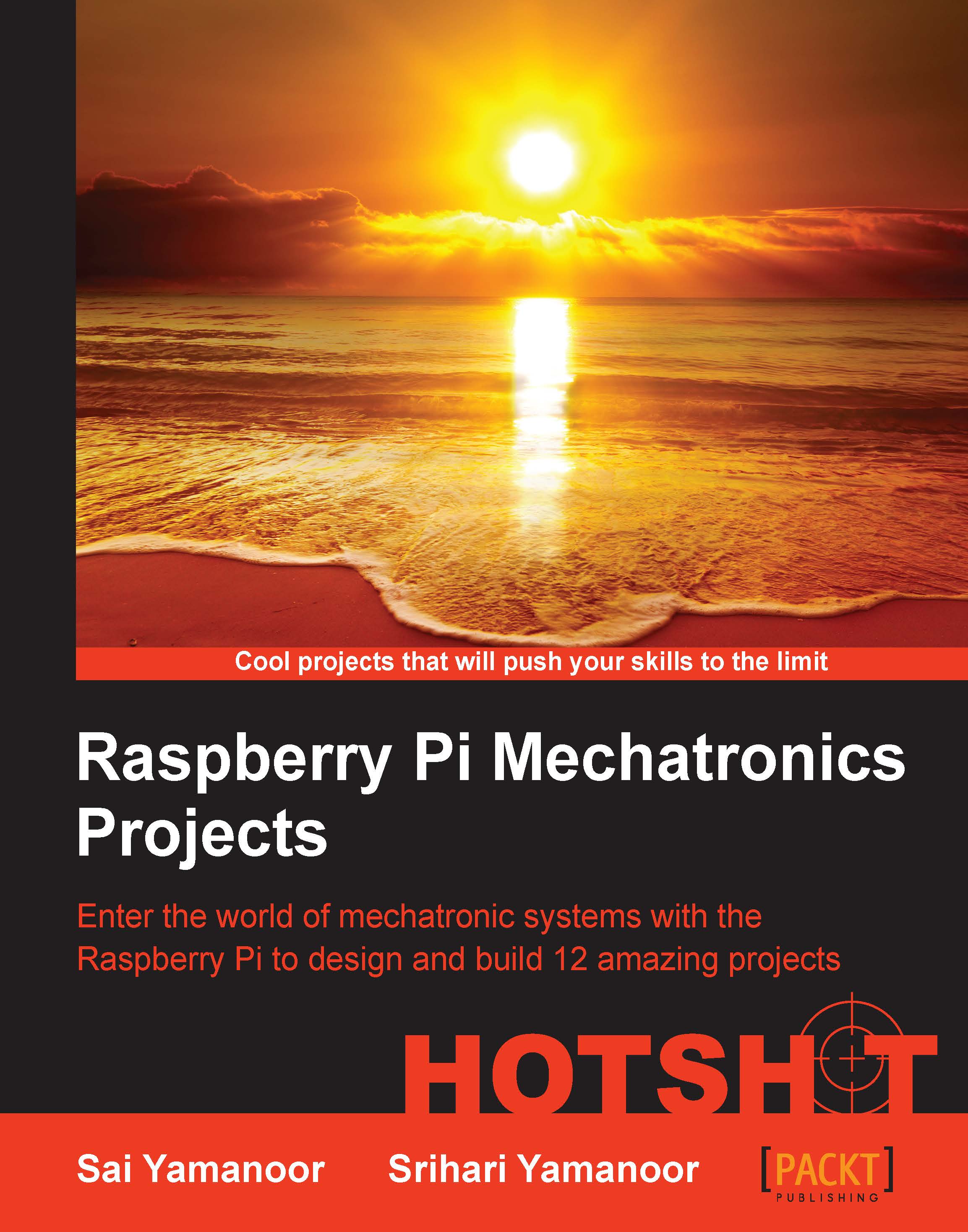Hello world example with the pygame
In this task, we will learn the usage of pygame for game development. We will get started with an example that opens a blank window and write a couple of lines to monitor events so that we can quit the program if the window is closed.
We will go through the important features of the pygame module, which is necessary to build our arcade game, including playing sounds and controlling the menu.
Prepare for lift off
As mentioned earlier, this project is based on the book Making Games with Python & Pygame (http://inventwithpython.com/makinggames.pdf). In this task, we will go through select features of the pygame module. It is important that you familiarize yourself with the different features available under the pygame module.
Engage thrusters
We will get started by importing the modules required for the Hello world example. We will import the
pygameand thesysmodule:import pygame,sys
Next, we will also import
pygame.locals, since it contains several constant...