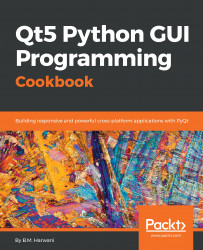Introduction
To view and manage 2D graphical items in Python, we need to make use of a class called QGraphicsScene. In order to display the contents of QGraphicsScene, we need the help of another class, called QGraphicsView. Basically, QGraphicsView provides a scrollable viewport to display the contents of QGraphicsScene. QGraphicsScene acts as a container for several graphical items. It also provides several standard shapes, such as rectangles and ellipses, including text items. One more thing: the QGraphicsScene uses OpenGL for rendering the graphics. The OpenGL is very efficient for displaying images and performing multimedia processing tasks. The QGraphicsScene class provides several methods that help in adding or removing graphical items from the scene. That is, you can add any graphical item to the sceneby calling theaddItem function. Similarly, to remove an item from the graphics scene, you can call theremoveItem function.
Implementing animation
To apply animation in Python, we will...