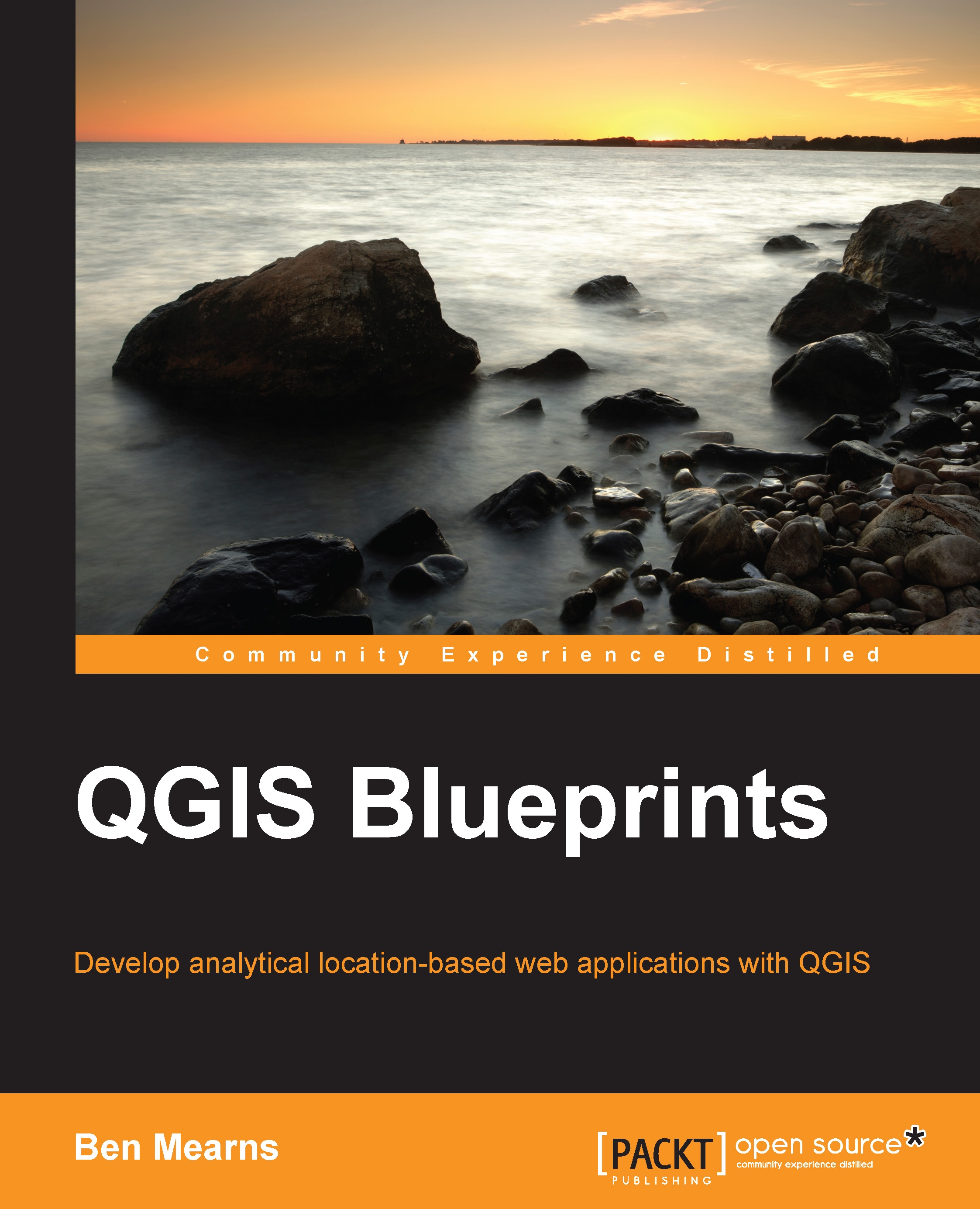Google Sheets for data management
Google Sheets provides us with virtually everything we need in a basic data management platform—it is web-based, easily editable through a spreadsheet interface, has fine-grained editing controls and API options, and is consumable through a simple JSON web service—at no cost, in most cases.
Creating a new Google document
To create a new Google document, you'll need to sign up for a Google account at https://accounts.google.com. Perform the following steps:
- Create a new Google Sheets document at https://docs.google.com/spreadsheets.
- Import data from an Excel file.
- Navigate to File | Import.
- Then, navigate to Upload |
c7/data/original/building_export.xlsx.

Publishing Google Sheets on the Web
By default, Google Sheets will not be publicly viewable. In addition, no web service feed is exposed. To enable access to our data hosted by Google Sheets from our web application, we must publish the sheet. Perform the following steps:
- Navigate to File | Publish...