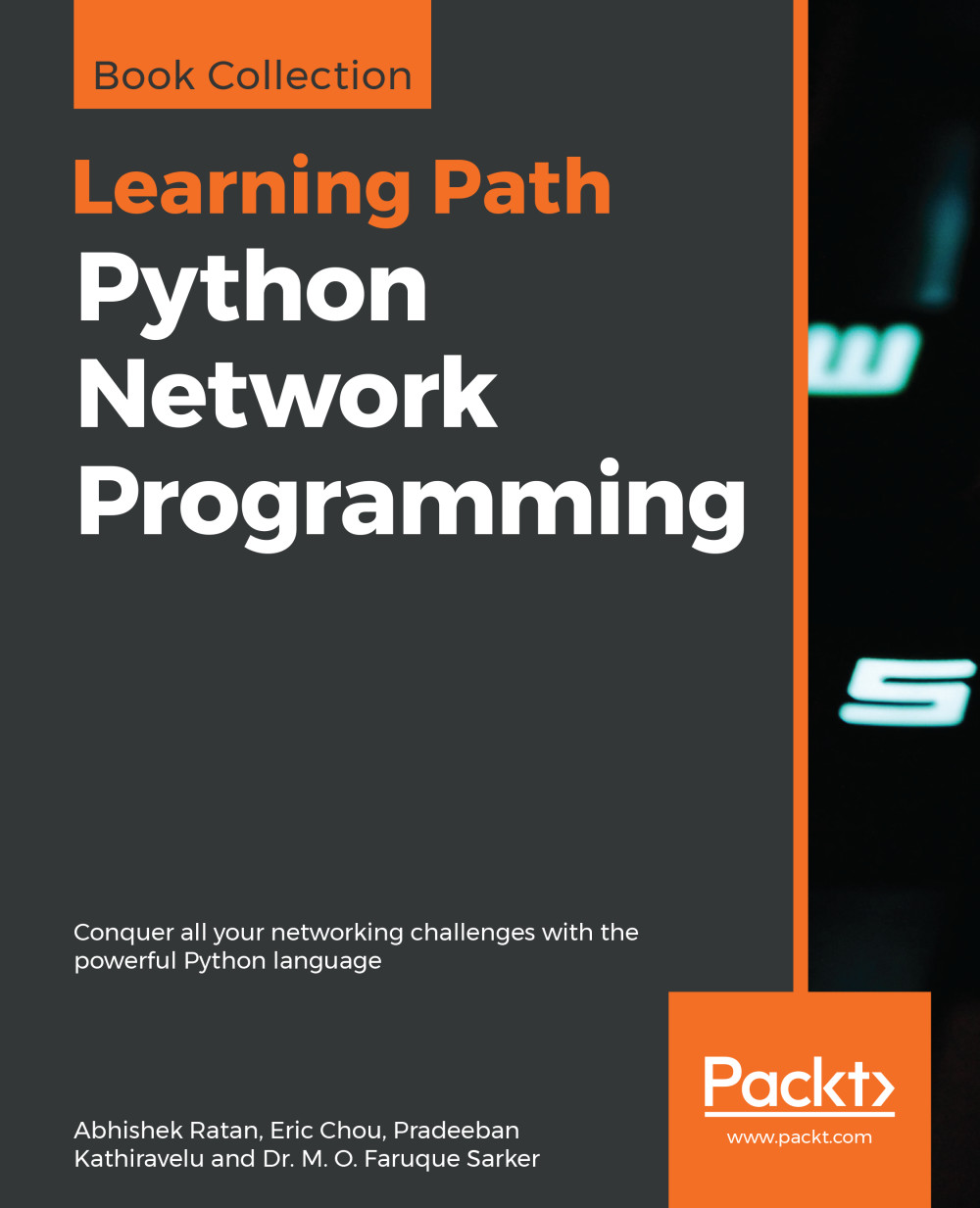Checking your remote email with IMAP
Instead of using POP3, you can also use IMAP to retrieve the email message from your Google account. In this case, the message won't be deleted after retrieval.
Getting ready
To run this recipe, you should have an email account with Google or any other service provider.
How to do it...
Let us connect to your Google email account and read the first email message. If you don't delete it, the first email message would be the welcome message from Google.
Listing 5.5 shows us how to check Google email with IMAP as follows:
#!/usr/bin/env python
# Python Network Programming Cookbook, Second Edition -- Chapter - 5
# This program is optimized for Python 2.7.12 and Python 3.5.2.
# It may run on any other version with/without modifications.
import argparse
import getpass
import imaplib
GOOGLE_IMAP_SERVER = 'imap.googlemail.com'
def check_email(username):
mailbox = imaplib.IMAP4_SSL(GOOGLE_IMAP_SERVER, '993')
password = getpass.getpass(prompt...