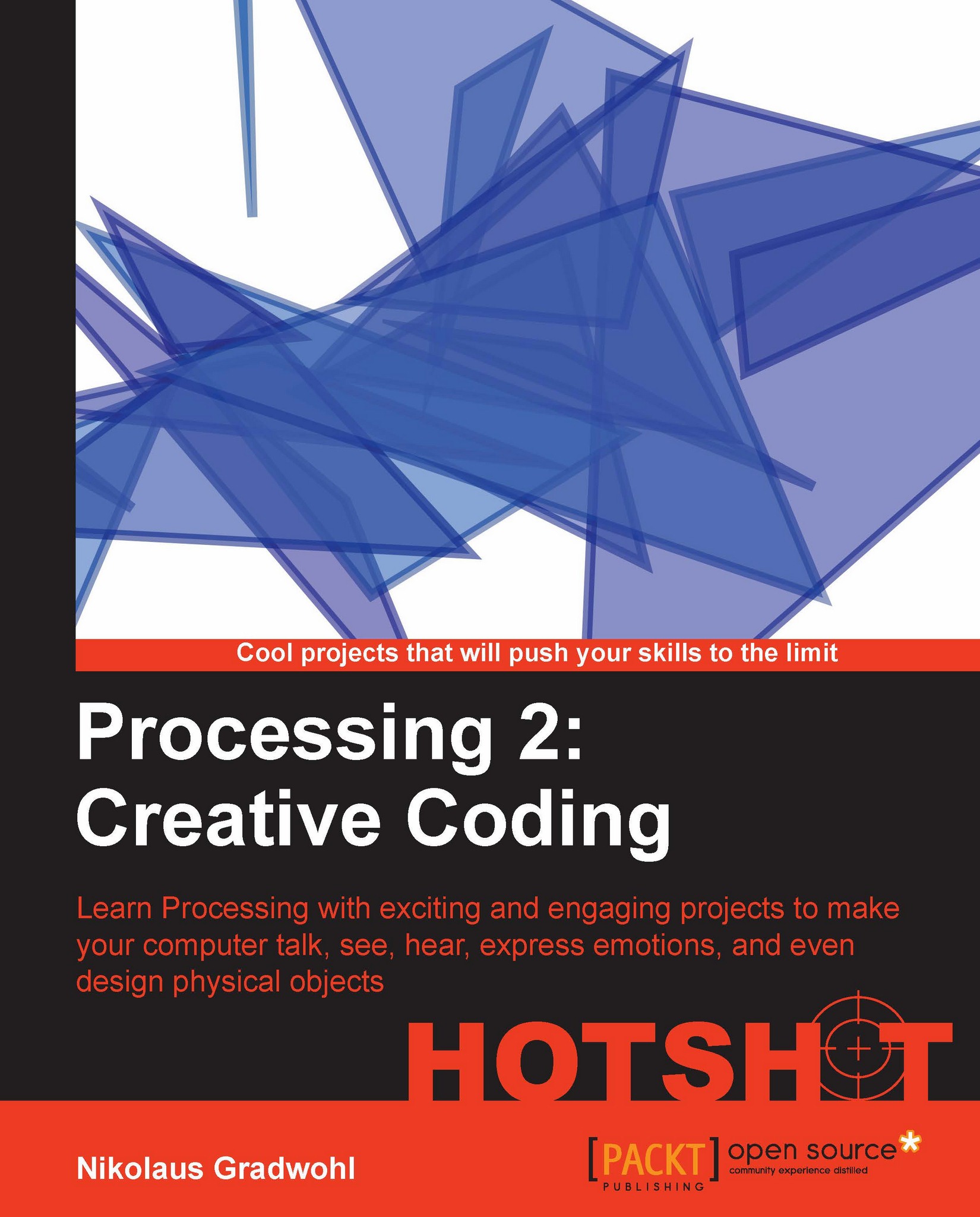Drawing a sprite
The first task for our current mission is to create a sprite showing a spaceship and make it move and rotate on the screen. We will make use of the translate() and rotate() methods that Processing provides. We will also generate the level design for our game and generate a landing platform for our spaceship.
To make the game more interesting, these levels will be recreated every time the game is restarted.
Engage Thrusters
Let's start creating the level design:
Create a new Processing sketch and add the
setup()anddraw()methods, as shown in the following code snippet:void setup() { } void draw() { }Now we set the size of the window to
300by300and define an array of integers, which we will use to draw our moon.int[] moon; void setup() { size( 300, 300 ); moon = new int[width/10+1]; for ( int i=0; i < moon.length; i++) { moon[i] = int( random( 10 )); } }In our
draw()method, we add a light blue grid that fills a white page to make it look like we made our...