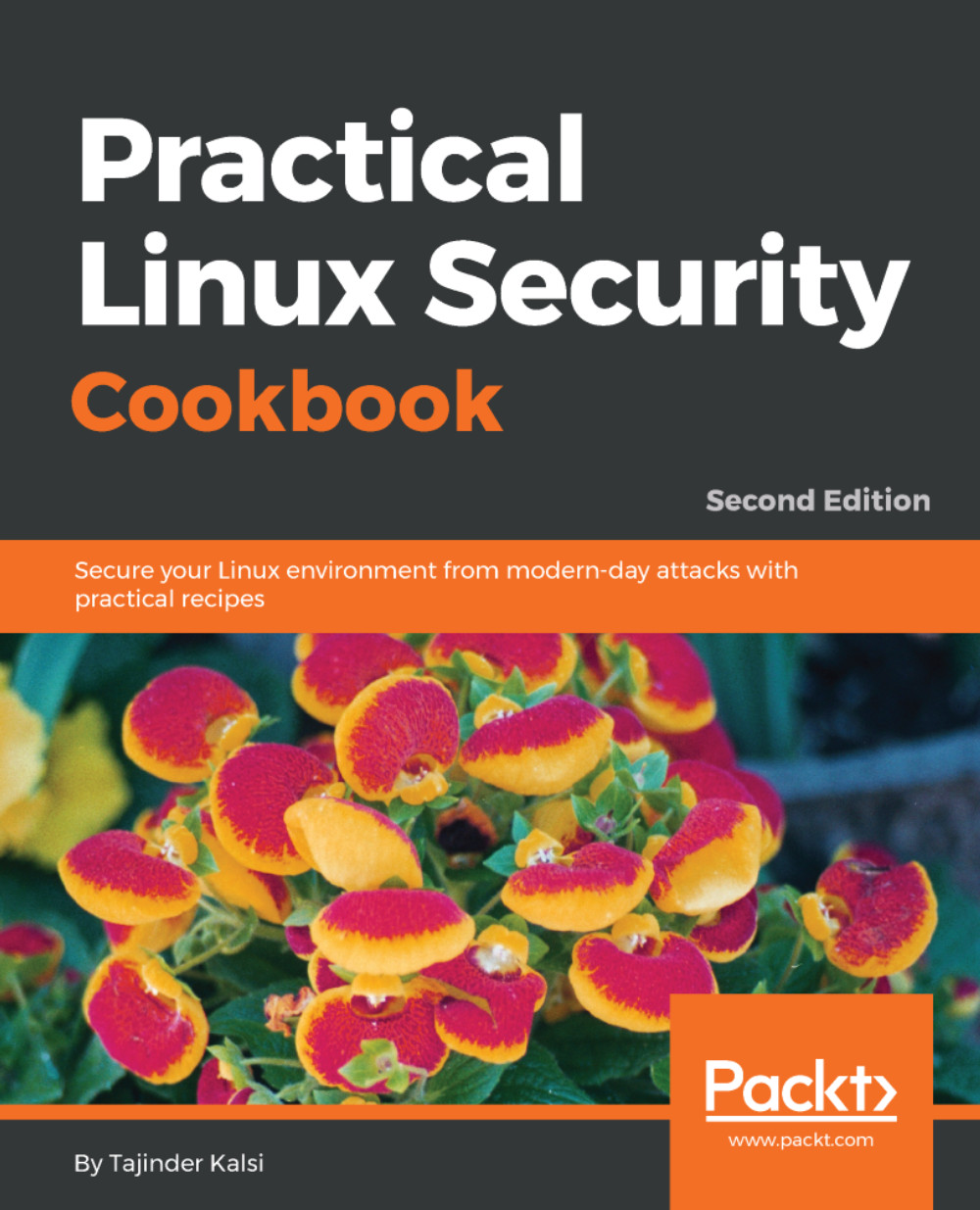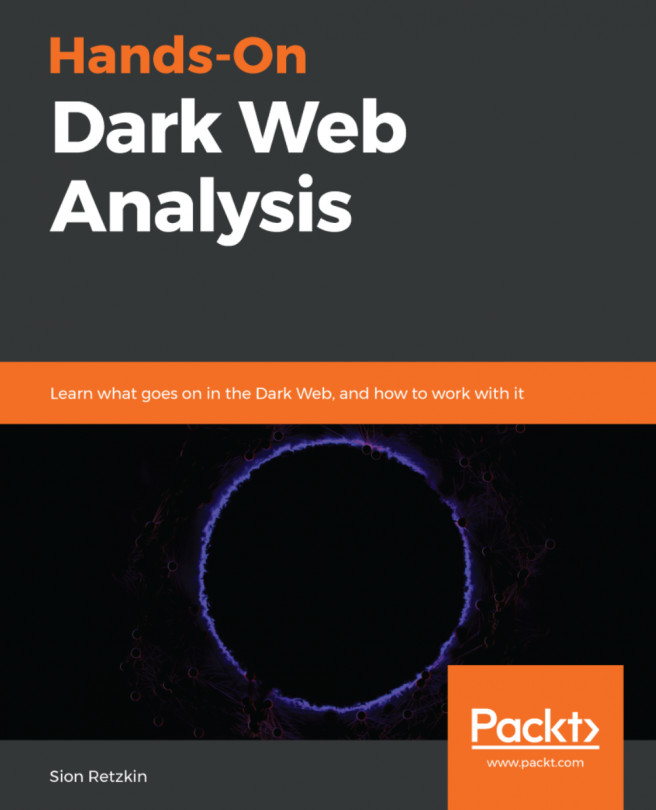Network monitoring using OpenNMS
When we want to monitor unlimited devices in our network at a single instance, we can use OpenNMS. It's an open source and free network monitoring web application system and helps in detecting and monitoring services or nodes automatically in the network. More devices or nodes can also be added to OpenNMS easily.
Getting ready
To configure OpenNMS, we will be using the Ubuntu server, which has been updated to the latest stable version. Once we are done with updating the server, we need to make a few configurations to get our system ready for installing and configuring OpenNMS:
- To begin, we will edit the
/etc/hostsfile to set a proper and fully qualified domain name for our server:

Here, we have added example.OpenNMS.local as the domain name for our server.
- Next, we edit
/etc/hostnameand update the same domain name:

- OpenNMS uses PostgreSQL for its database purposes. Hence, we will install PostgreSQL using the following command:

- Once the installation completes,...